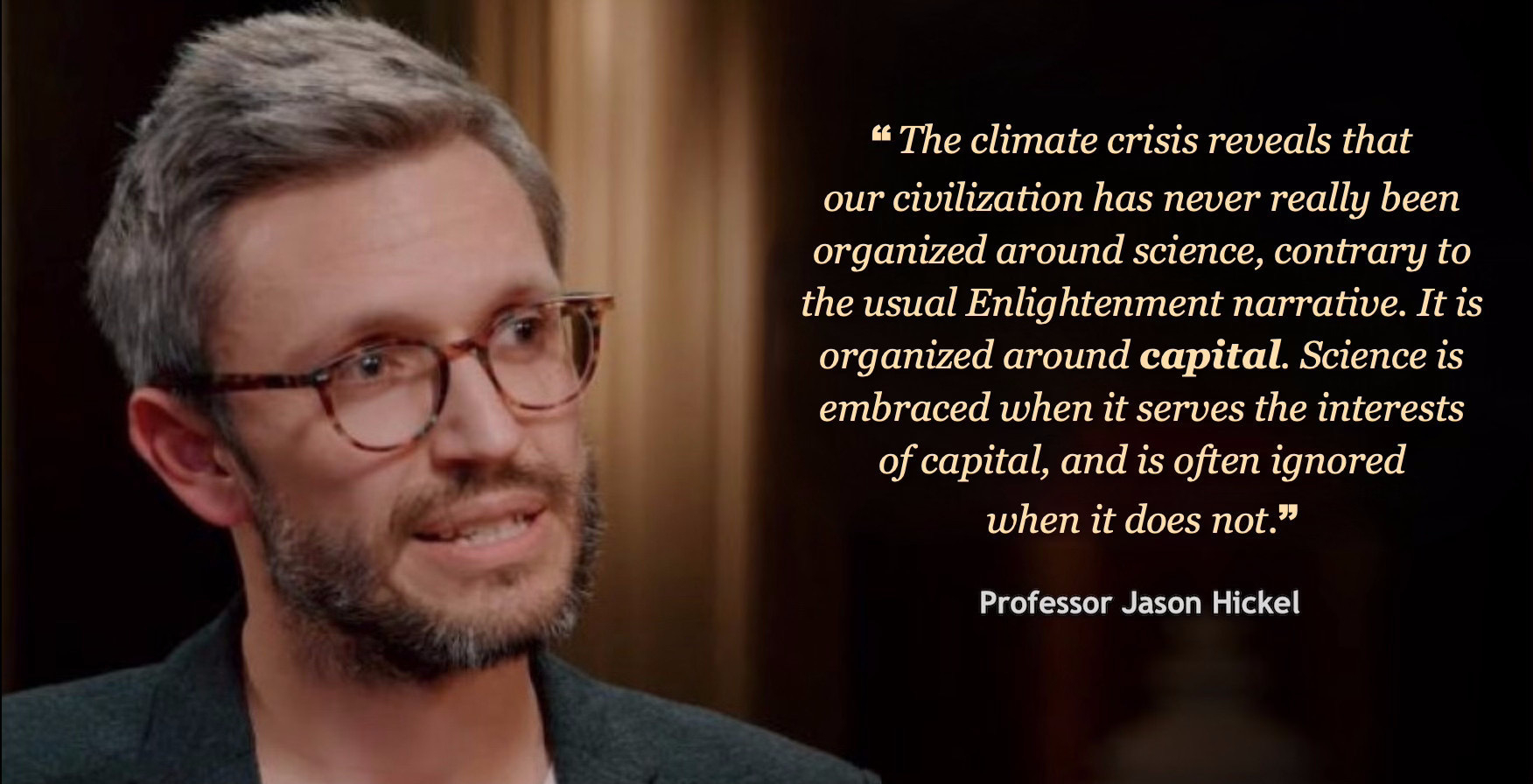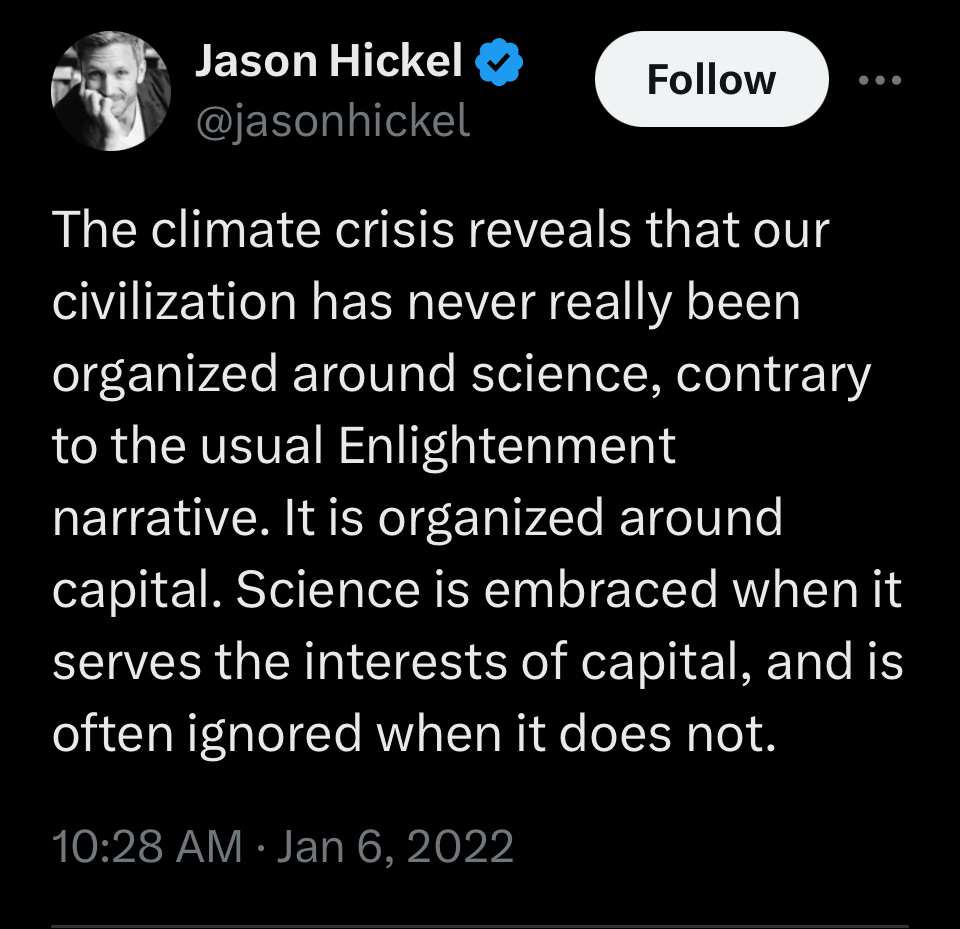Share Knowledge with Perplexity Pages (Updated)
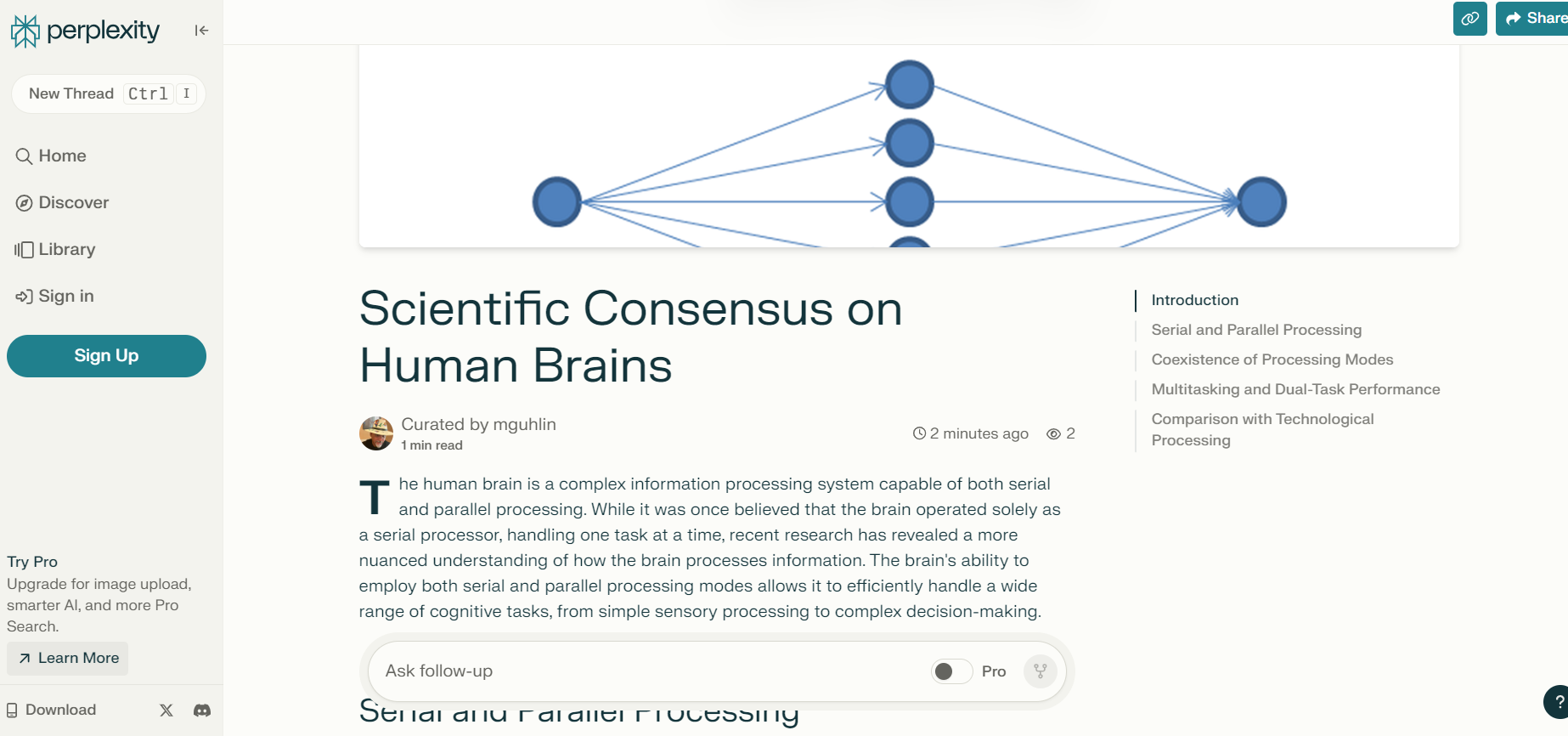
Amazing announcement from Perplexity today:
Perplexity Pages, a simple way to turn your research into visually appealing articles. With formatted images and sections, Pages lets you share in-depth knowledge on any topic. Available now for Pro users and rolling out to all users soon!
Creating a Page is easy - log into your Perplexity account, head to your Library to create a Page. Choose your topic, and let Pages guide you through the content creation process on desktop. While Pages creation is desktop-only currently, you’ll be able to view created Pages on mobile too.
Make it a habit to conclude your search journey by transforming your learnings into shareable stories with Perplexity Pages.
More on our blog: pplx.ai/pages
Making My Own
Making Pages is quite easy. As a Perplexity Pro user (get a $10 discount), I was curious to see what Pages would look like.
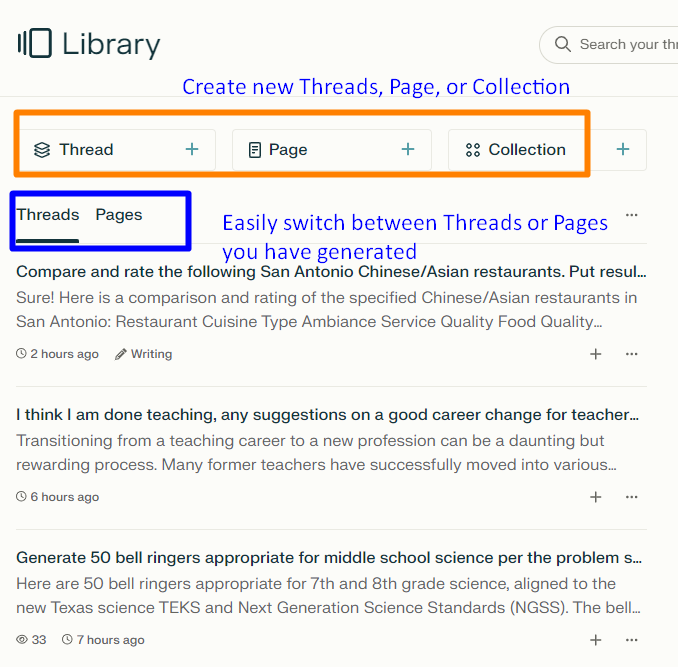
Steps to Make a Perplexity Pages creation
It’s so easy! Simply select it as an option, then Perplexity will get to work converting everything into a Pages creation.
When it’s done, you can choose to add media, which will give you a screen like this one:
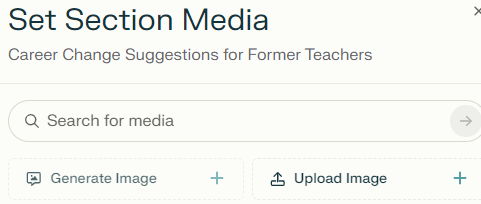
Here are some examples:
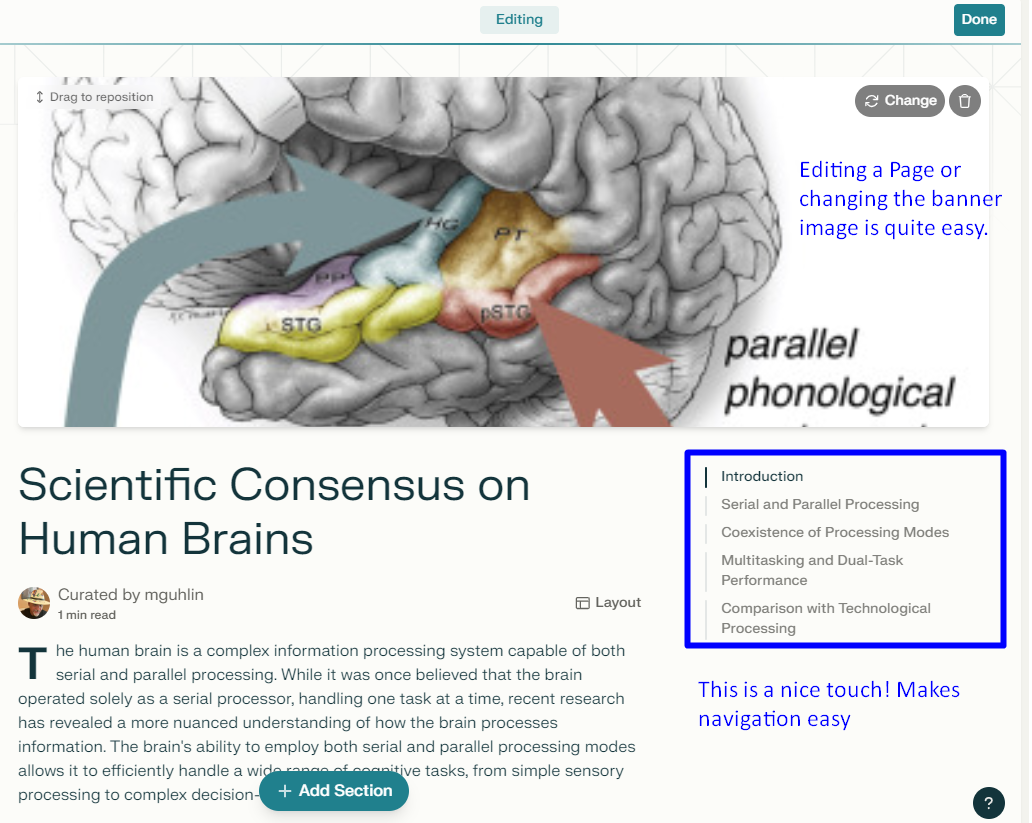
Example #1: Human Brain Question
if I could turn a question I had earlier today, Are human brains engaging in serial over parallel processing? My guess had been the former, but less of the latter. Turns out I was wrong. I had another think coming.
You can see the Pages creation from Perplexity I made here.
Example #2: Done with Teaching, Career Change
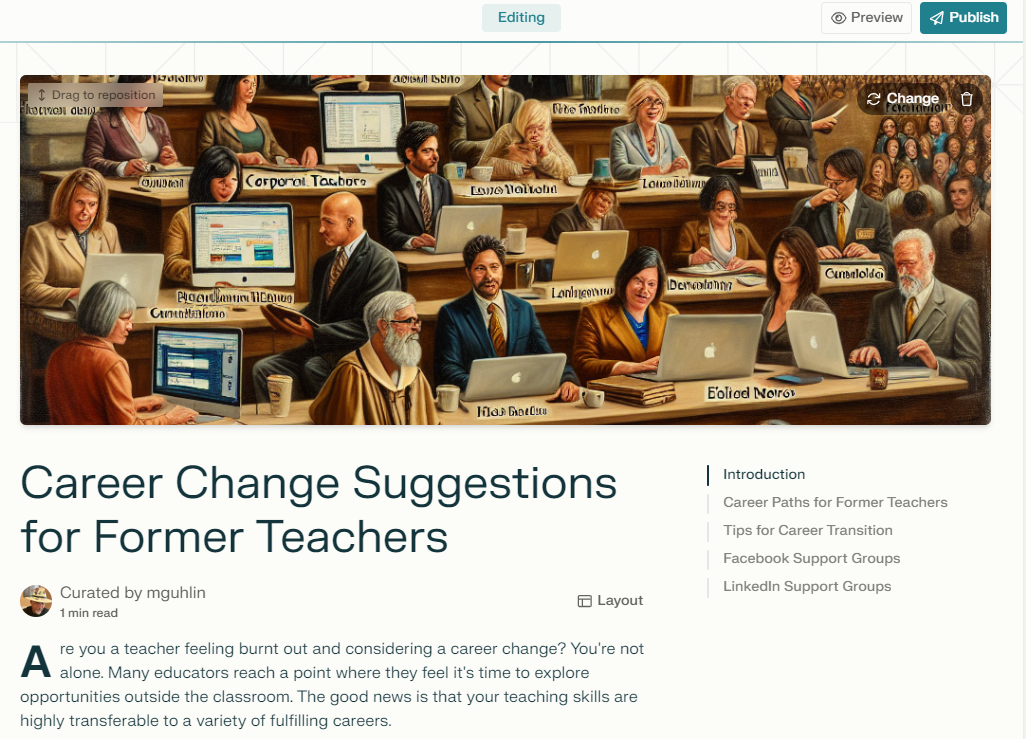 This next example came up as a question in a Facebook group for Middle School Science Teachers, and I realized they didn't have access to an AI or maybe had not thought of asking an AI for help.
This next example came up as a question in a Facebook group for Middle School Science Teachers, and I realized they didn't have access to an AI or maybe had not thought of asking an AI for help.
I went ahead and published a Page with an image, but hated the AI goofiness, so I selected new media, as you can see below:
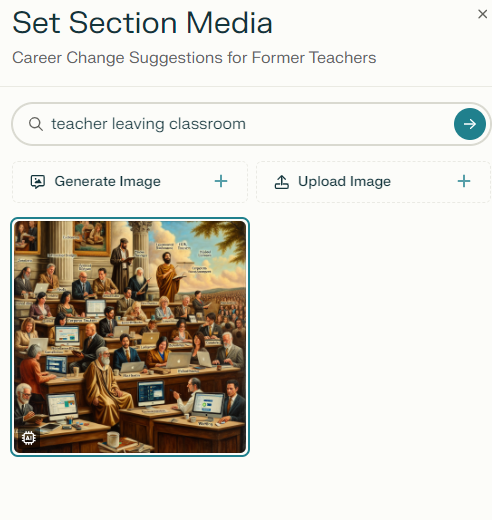
That gave me a different result. See this page example
Publishing
Publishing a page is pretty easy, too.
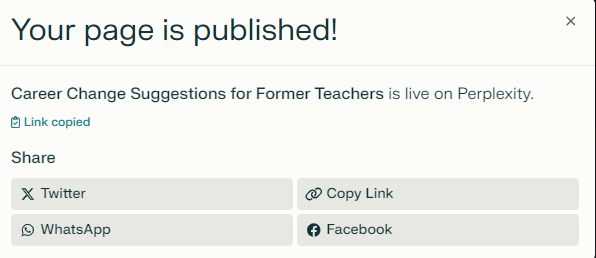
Given how much I use Perplexity to find stuff and share it, this is going to come in quite handy.
Done with Teaching
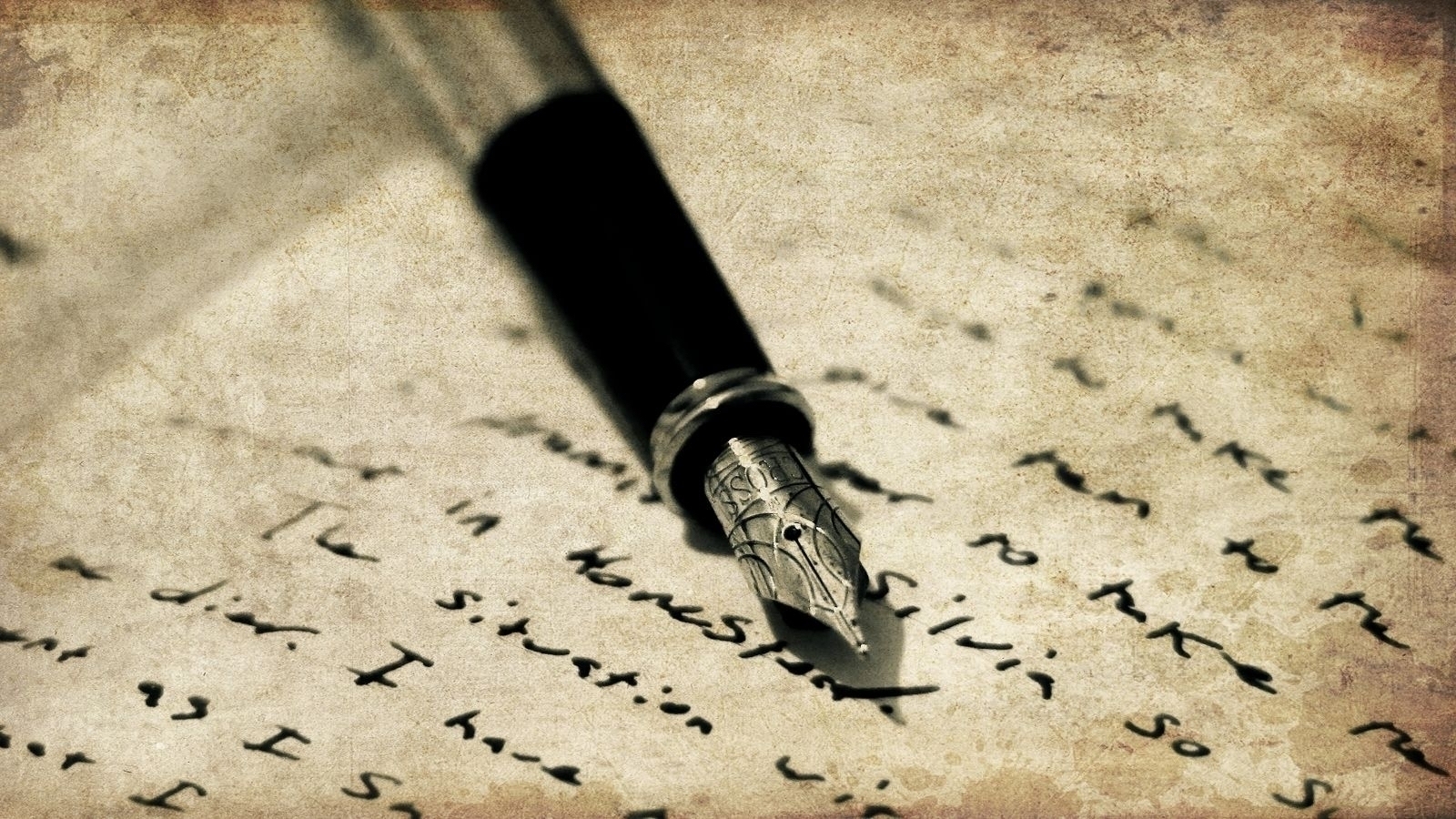
Someone on Facebook wrote:
I think I am done teaching, any suggestions on a good career change for teachers? What are the teachers who left teaching doing now?
That made me wonder, “Have you asked an AI for help?” So I asked on their behalf and got this:
Sure, I understand how overwhelming it can be to think about changing careers after teaching. Here is a table summarizing potential career paths and roles for former teachers.
LinkedIn Groups for Teachers Seeking Career Changes
Here are the relevant LinkedIn groups and resources for teachers seeking to transition to new careers:
- Teacher Transition: Work Opportunities for Teachers Beyond the Classroom[13]
- Teaching: A Path to L&D and Teaching to Training groups[8]
- EdTech Startups and EdTech Specialists groups[8]
- Groups for specific roles like Customer Success or Customer Support[8]
- Life After Teaching - Career Transition Support for Teachers Facebook group
- Teachers Transitioning to New Careers Facebook group
- Career Change for Teachers Facebook group
- Teachers in Transition Facebook group
- Ex-Teachers Transitioning to New Careers Facebook group
- Teachers College, Columbia University Career Services group[3]
- Teacher Career Coach group[1]
- Networking for Teachers Who Want to Transition Out of the Classroom[4]
- Teacher Transition Monthly Membership[16]
Career Paths and Roles for Former Teachers
| Career Path | Role | Description | Skills Utilized |
|---|---|---|---|
| Education-Related Fields | Instructional Designer | Create educational programs and materials for various industries. | Curriculum development, instructional skills |
| Educational Consultant | Provide advice on curriculum design, school policies, and educational strategies. | Analytical skills, communication | |
| Curriculum Developer | Design and develop educational materials and lesson plans. | Curriculum development, creativity | |
| Corporate Trainer | Develop and deliver training programs for employees. | Instructional skills, communication | |
| School Counselor | Support students' academic and emotional needs. | Counseling, empathy | |
| Business and Corporate Sectors | Human Resources Manager | Oversee recruitment, training, and employee relations. | Organizational skills, communication |
| Project Manager | Lead teams to achieve specific goals within set timelines. | Planning, leadership | |
| Customer Success Manager | Ensure customer satisfaction with products or services. | Relationship-building, communication | |
| Marketing Manager | Develop strategies to promote products or services. | Creativity, communication | |
| Creative and Writing Fields | Writer/Editor | Leverage writing and editing skills for various publications and companies. | Writing, editing |
| Blogger | Create educational content or write about topics of interest. | Writing, creativity | |
| Non-Profit and Government Sectors | Non-Profit Professional | Work in program management, fundraising, and community outreach. | Organizational skills, communication |
| Government Roles | Work in educational policy, program administration, or other roles. | Analytical skills, policy knowledge | |
| Online and Remote Opportunities | Online Tutor | Educate students through online platforms. | Instructional skills, flexibility |
| Remote Corporate Trainer | Develop and deliver training programs remotely. | Instructional skills, communication | |
| Unconventional and Niche Roles | Museum Archivist or Curator | Manage collections and create educational programs for museums. | Organizational skills, creativity |
| Educational Toy Designer | Create educational toys and materials. | Creativity, instructional skills |
Tips for Transitioning
- Identify Transferable Skills: Highlight skills such as communication, organization, leadership, and problem-solving in your resume and cover letters.
- Network: Use platforms like LinkedIn to connect with professionals in your desired field and seek informational interviews.
- Upskill: Consider taking courses or earning certifications relevant to your new career path.
- Tailor Your Application: Customize your resume and cover letter to align with the job requirements and showcase how your teaching experience is relevant.
By exploring these diverse career options and leveraging your teaching skills, you can find a fulfilling new career path that aligns with your interests and strengths. Remember, you’re not alone in this journey, and there are plenty of resources and communities out there to support you.
Sources [1] 50 Best Facebook Groups For Teachers to Join www.boredteachers.com/post/50-b… [2] 50 Best Jobs for Former Teachers in 2024 | Devlin Peck www.devlinpeck.com/content/b… [3] 25 Best Transferable Skills for Teachers & How to Highlight Them on … thetutorresource.com/transfera… [4] 17 Best Alternative Jobs for Teachers - GetEducated www.geteducated.com/careers/a… [5] 20+ Transferable Teacher Skills You Have To Land ANY Position theldcoach.com/transfera… [6] Alternative jobs for teachers: 6 career change opportunities that … www.umassglobal.edu/news-and-… [7] Transferable Skills Teachers Have: 4 Tips for Translating Your … teachercareercoach.com/transfera… [8] Best Jobs for Former Teachers in 2023 - Teacher Career Coach teachercareercoach.com/jobs-for-… [9] Alternative Careers for Teachers - High Speed Training www.highspeedtraining.co.uk/hub/alter… [10] Alternative Careers for Teachers (What else can I do?) - Val Nelson valnelson.com/career-tr… [11] 14 Transferable Teaching Skills for Your Resume (With Examples) www.indeed.com/career-ad… [12] 25 Highest-Paying Alternative Careers for Teachers www.collegeconsensus.com/resources… [13] Looking for another career. What should I do and what transferable … https://www.reddit.com/r/AustralianTeachers/comments/va7gft/looking_for_another_career_what_should_i_do_and/ [14] Former teachers who changed careers- what do you do now? - Reddit https://www.reddit.com/r/Buffalo/comments/14lmdqp/former_teachers_who_changed_careers_what_do_you/ [15] 50 Transferable Skills: Why Teachers Excel In The Tech Industry www.forbes.com/sites/chr… [16] 35 Jobs for Former Teachers (With Salaries) | Indeed.com www.indeed.com/career-ad…
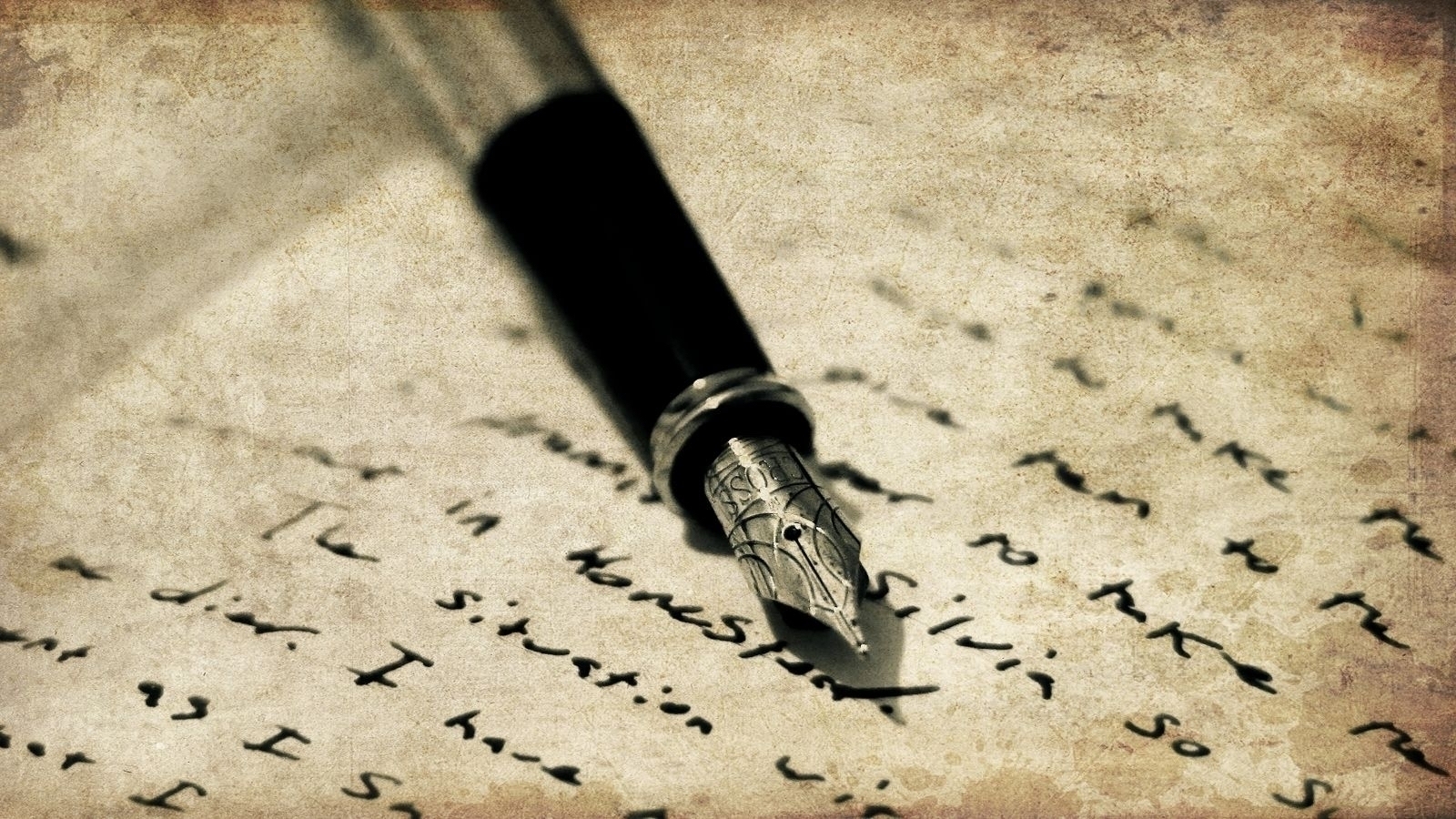
Panama Relocation #ClimateChange
I have often wondered how Panama would be affected by climate change.
See pictures in this news post
This is one way:
Some 1,200 members of a Panamanian Indigenous community, their island home threatened by rising sea levels, received new government-sponsored homes on the mainland Wednesday.
The soon-to-be former inhabitants of the island of Carti Sugtupu are the first people in Panama to be displaced by climate change.
via Newswires
It cost $12.2 million to put that new community in. How many governments will bother to spend that kind of money for their people?
I wonder if they will suffer a heat dome, like one in Mexico city.
Symbolic Logic Course for Teens
I may need to get this…$15!
Learn how to make sense of complicated arguments with 14 video lessons and activities. Recommended for ages 13 and up. Symbolic logic helps us to break down arguments into parts in order to figure out whether or not they are good ones. This course is meant for ages 13 and up. It consists of short video lessons with activities covering 13 topics: What is an argument in logic? How arguments can go wrong Types of arguments - deductive and inductive Types of sentences - contradictions, tautologies, and contingent sentences Types of sentence groups - logically equivalent, inconsistent, and consistent Atomic sentences Conjunction Negation Disjunction Conditional Biconditional Unless Parentheses After completing the lessons, students will go on a sci-fi quest to test their skills.
via Critikid
Anthropic AI Agents
Over at The Verge, Kylie Robison writes:
Anthropic is releasing a new feature for its AI chatbot Claude that will let anyone create an email assistant, a bot to purchase shoes, or other personalized solutions. It’s called “tool use” (or the nerdier “function calling”), and it hooks up to any external API of your choosing.
As a pro user of Claude, I didn’t get the memo! Someone should set up a function for that. 🤣
AI In Schools: Misalignment of Values
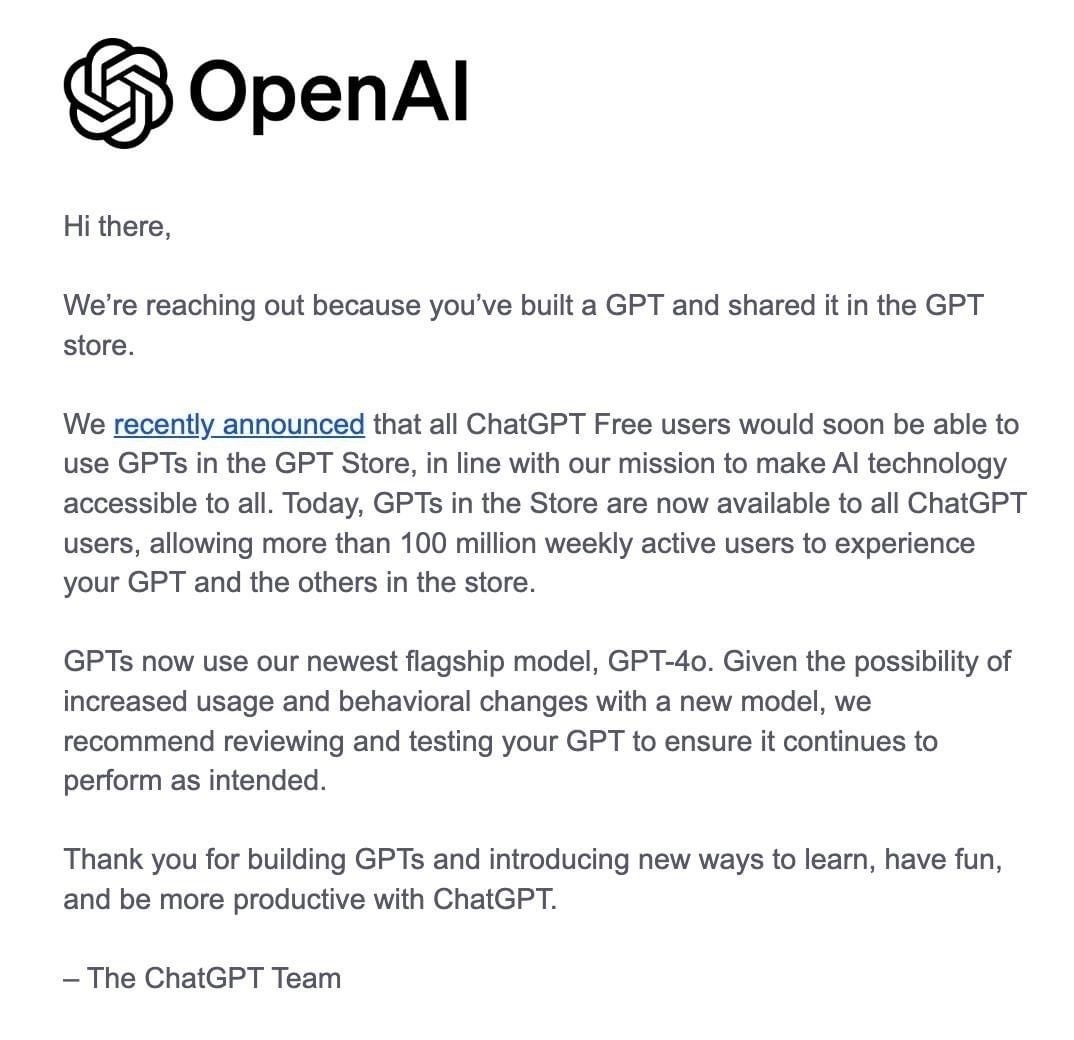
Image source: Someone in a Facebook ChatGPT for Teachers group
Great news, right? Custom GPTs will be usable by free users of ChatGPT, those custom GPTs will no longer be behind a paywall. The letter above was shared by an educator who is creating custom GPTs for his K-12 students to use.
Can vs Should
Just because you can use a technology in a K-12 classroom, should you? In a blog entry that goes to the hearts of the values mismatch between the mission of schools and AI development fraught with a morass of ethical issues, Tom Mullaney explores the issues.
Is AI Compatible with Schools?
That question is the title of Tom’s blog entry. In it, he asks the question many have been asking as they watch AI tech companies make a run at school funding, a mass charge to bring AI into schools, and charge every person who uses it, at the same time using that data for AI model training.
His blog entry highlights several issues with AI such as equity, racism, bias, copyright, human exploitation, AI lies or hallucinations. To this pile, I would add climate change impact, water usage, destruction of the environment to build massive data centers.
AI Bits: What Are We Worried About?
Tom isn’t the only one with concerns. John Dolman makes a list of concerns, but doesn’t go into details, by his own admission. His list includes:
- Plagiarism and academic dishonesty. This is on target. Someone tells you not to use AI, you do, and now you have academic dishonesty. It pales in significance to the next bullet, in my opinion [Miguel]
- Skill reduction. This is that ubiquitous, and valid, concern that AI supplants student thinking, resulting in students who can’t think their way out of a paper bag, put their thinking down in writing, or use writing to clarify their thinking.
- Misinformation. This is the AI lies, hallucination, factual inaccuracy.
- Intellectual Property and Data Privacy. This is copyright, but also dropping all the privacy data from students, staff, schools into AI could result in information popping up somewhere else and you never know about it.
- Equity and access. We’re seeing this already, the fact that Teacher A has access to super-powered, customized AI (e.g. MagicSchool, Diffit, Brisk, Eduaide,Teachaid, etc.) while someone else is using lame, er, Llama, via Meta or struggling along with a free AI. The quality of the responses is markedly different, better on these other solutions.
- Pedagogical impact. What IS the impact on pedagogy and education? Some see AI as the tool to dismantle public education (stuck with bottom tier AIs) while private, charter schools (with deep pockets funded AI tools available to the rich) get the benefit of anything goes AI. It’s a “new arms race” for education, and AI is already being “weaponized” to give advantage to the privileged elite, whomever they might be, over the regular working folks and their kids forced to go to intentionally underfunded public schoo.
- Environmental and resource concerns. You have but to reflect on the environmental impact to know, this is worrisome.
I love John Dolman’s appeal to all of us to embrace Epictetus or Stoic principles, which I’ll quote here for those unfamiliar:
Rejoice in what you have, cease worrying about things which are beyond the power of your will, make the best of what is in your power and take the rest as it comes.
Stoic Wisdom
I suspect that many teachers are wishing for the impossible, if they hope to go back to a time without AI and technology. Teachers, everyone who isn’t financially independent will find themselves forced to use AI. Only someone with only the most basic needs, a source of income, can hope to embrace Stoic wisdom:
“He is a wise man who does not grieve for the things which he has not, but rejoices for those which he has. Remember that it’s not only the desire for wealth and position that debases and subjugates us, but also the desire for peace, leisure, travel, and learning. It doesn’t matter what the external thing is, the value we place on it subjugates us to another . . . where our heart is set, there our impediment lies. Do not spoil what you have by desiring what you have not; remember that what you now have was once among the things you only hoped for.” -Epictetus
A quick review of those Stoic habits John Dolman refers to:
My 7 Habits of Highly Stoic People
- Be self-aware.
- Control what you can, let go of the rest.
- Practice gratitude, find joy in simplicity.
- See obstacles as growth opportunities.
- Live in the present, no past regrets or future worries.
- Cultivate inner peace against chaos.
- Strive for virtue and wisdom.
The more I blend AI into my workflow, the more I ask myself, “Are these benefits worth the price paid by others, the environment?” But then, that’s true of EVERY technology that powers modern society, no?
Ok, enough philosophy. Let’s get down to brass tacks for educators.
Two More Questions
Mike Bell, author of The Fundamentals of Teaching, suggests we ask a tough question when someone says, “The research says its effective.” In the case of AI, preliminary research is already suggesting it’s not effective for student learning. It stunts their brain growth in ways that hamper critical thinking and long-term information retention. More evidence is needed, of course.
Bell’s point still applies. He writes:
When someone says, “The research says it’s effective,” ask for the effect size. If it requires a lot of work to implement, and has a low effect-size, pause.
What is the effect size of AI in the classroom? Does it cost a lot of money?
But, of course, that’s the opposite of what’s going on with AI, right? Every company that can make money from AI adoption in K-16 education is promoting it. How can humanity overcome the engines of its own economy? And, of course, schools can’t. They are the tail on the dog, whipped this way and that by whatever catches the attention of a creature with a toddler’s attention span.
Issues Remain
Let’s be honest. AI makes work a lot easier, minimizing the “friction” of making, organizing, analyzing content . Students need that work to develop their own critical thinking and brain power. Adults focused on making money are willing to use AI. The ethical dilemmas posed by AI tools are massive, but no different than any other technology (see table of tech and ethical concerns) humans use to the detriment of stakeholders.
Those stakeholders are the workers, the environment, anyone who is exploited.
Some day, there will be a reckoning. And AI, like every other technology will reach a point it is no longer an issue or providing such a fantastic benefit (think of your smartphone), that it won’t matter.
It is an unpleasant truth, but the majority of people in society will use AI, no matter its negative effects. After all, I don’t see anyone making their own clothes a la Gandhi in an effort to stop production.
Do you?
Table of Tech and Ethical Concerns
Examples of Technologies in K-12: 1980s and Onward
Both tables below were generated by Claude.ai:
| Technology | Ethical Concerns | Resolutions |
|---|---|---|
| Channel One News (1990s) | - Commercialization of education - Forced exposure to advertising - Biased or inappropriate content |
- Criticism led some schools to opt-out or seek alternatives - Increased media literacy education efforts |
| Internet access in schools (1990s) | - Exposure to inappropriate content - Online safety and privacy risks - Digital divide and unequal access |
- Implementation of content filters and firewalls - Digital literacy and cyber safety education - E-rate funding and initiatives to bridge the digital divide |
| Webcams in classrooms (2000s) | - Privacy concerns for students and teachers - Potential for misuse or unauthorized access - Chilling effect on classroom behavior |
- Strict guidelines for webcam use and placement - Secure storage and access controls for recordings - Opt-out policies for students and teachers |
| Biometric identification (2000s) | - Collection and storage of sensitive biometric data - Potential for data breaches and misuse - Consent and privacy concerns for minors |
- Strict data protection and encryption measures - Limit use to specific purposes (e.g., lunch lines) - Opt-out options and alternative identification methods |
| RFID tracking (2000s) | - Surveillance and privacy concerns - Potential for data misuse or unauthorized access - Consent and privacy issues for minors |
- Limited use to specific purposes (e.g., library books) - Secure data storage and access controls - Opt-out options and alternative tracking methods |
| Classroom management software (2010s) | - Excessive surveillance and control - Data privacy and security risks - Potential for misuse or bias in application |
- Transparent policies on data collection and use - Strict data protection measures and access controls - Regular audits and reviews for fairness and effectiveness |
Consider this list:
Here are some examples of technology being deployed in K-12 schools, along with their effectiveness, ethical concerns, and resolutions:
| Technology | Deployment | Effectiveness | Ethical Concerns | Resolutions |
|---|---|---|---|---|
| Facial recognition systems | Used for attendance tracking, campus security, and monitoring student behavior | Mixed results; accuracy concerns, especially for students of color | Privacy violations, potential for misuse and bias, lack of student consent | Strict guidelines for use, opt-out policies, transparency about data collection and usage |
| Online learning platforms (during COVID-19) | Widespread adoption for remote learning during school closures | Varied effectiveness; issues with access, engagement, and learning outcomes | Digital divide and inequity, student data privacy, screen time concerns | Providing devices and internet access, training for teachers and students, data protection policies |
| AI-powered adaptive learning software | Personalized learning paths and content based on student performance | Promising results for individualized learning, but limited evidence of long-term efficacy | Algorithmic bias, privacy concerns, reduced teacher autonomy | Ensuring diverse training data, human oversight, and transparency; protecting student data; empowering teachers |
| Social media monitoring tools | Tracking students' social media activity to identify potential threats or concerning behavior | Questionable effectiveness; high rates of false positives and limited prevention | Invasion of student privacy, chilling effect on free speech, disproportionate impact on marginalized students | Clear policies on monitoring scope, student and parent notification, opt-out options, data retention limits |
| Virtual and augmented reality (VR/AR) | Immersive educational experiences and simulations | Engaging for students, but limited research on learning outcomes; high costs and technical challenges | Potential for physical discomfort, psychological impact, and addiction; unequal access | Age-appropriate content, time limits, adult supervision, ensuring equal access for all students |
| Wearable devices (e.g., fitness trackers) | Tracking student physical activity and health data for PE classes and wellness programs | Can encourage physical activity, but accuracy and long-term engagement are concerns | Student privacy, data security, potential for body shaming or unhealthy competition | Opt-in policies, strict data protection, focusing on overall wellness rather than individual metrics |
Quote: Ignoring Ignorance
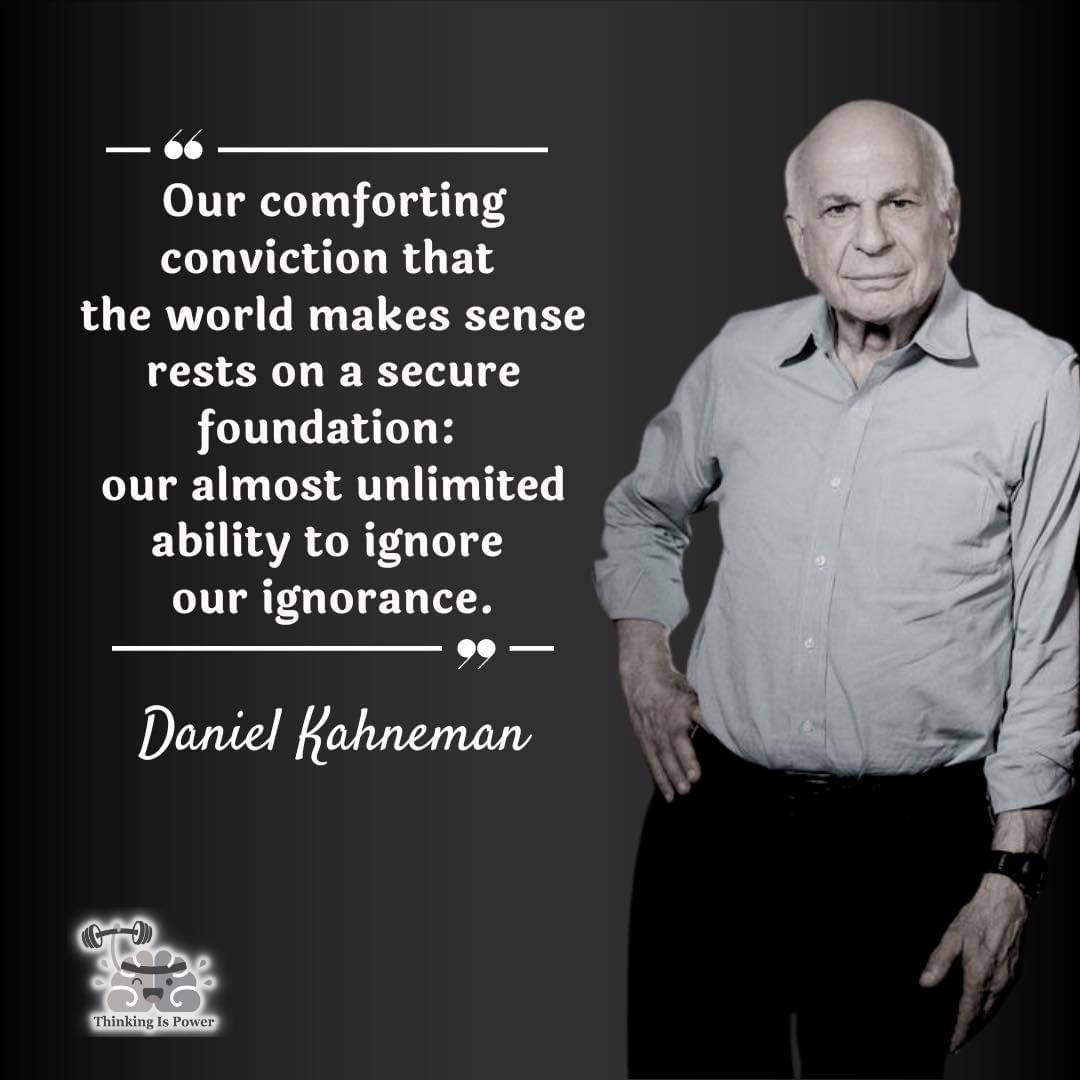
This quote resonates with my own life experiences. At Another Think Coming, I can really see how much ignoring ignorance played into my own life. Everything merits another think. It’s almost as if you walk through life with blinders on, and then suddenly, they are gone. And you see everything as it is, or at least, as much as you can see it. From that point forward, you spend time re-examining everything to better understand it, updating your own “theory of the world.”
Professional Equivalent
One example that comes to mind is my awareness of Hattie’s work. I had no idea his book, or ideas, were available in 2009. Being aware of that would have been SO helpful to me in my career. Unfortunately, I didn’t become aware of it until nine years later. That’s a lifetime. Worse, at the time, I was so confident of my expertise as an edtech educator, I thought I had the magic bullet. What hubris!
Now, I try to resist the temptation to think, “This, THIS is it.”
Thinking, Fast and Slow
I love Abir Haddoud’s post about the book, so I am reposting it from social media (LinkedIn) below:

Quote
I’ve read “Thinking, Fast and Slow” by Nobel laureate Daniel Kahneman twice.
It has profoundly changed the way I perceive decision-making and human behaviour.
Here are some key takeaways:
- Two Systems of Thinking: Kahneman introduces us to System 1 and System 2
-
System 1: Fast, intuitive, and emotional. It operates automatically with little or no effort.
-
System 2: Slow, deliberate, and logical. It requires more mental energy and is used for more complex decisions.
- Cognitive Biases: Our reliance on System 1 often leads to cognitive biases—systematic errors in thinking. For example:
-
Anchoring Effect: We rely too heavily on the first piece of information we receive.
-
Availability Heuristic: We overestimate the likelihood of events based on their recent occurrence in our memory.
- Prospect Theory: Kahneman’s groundbreaking work in behavioural economics shows that people value gains and losses differently, leading to irrational decision-making.
- We are more sensitive to losses than gains, a concept known as loss aversion.
- Overconfidence: We often overestimate our knowledge and abilities, which can lead to poor decisions. Recognizing the limits of our understanding is crucial for better judgment.
- Framing Effect: The way information is presented significantly affects our decisions. For example, we react differently to a 90% survival rate vs. a 10% mortality rate, even though they mean the same thing.
- Endowment Effect: People ascribe more value to things merely because they own them. This can impact financial decisions and negotiations.
💡 Why It Matters: Understanding these concepts can help us make more rational decisions in our personal and professional lives.
By being aware of our cognitive biases and the limitations of our thinking, we can strive for better outcomes and avoid common pitfalls.
📚 Recommendation: I highly recommend “Thinking, Fast and Slow” to anyone interested in psychology, economics, or improving their decision-making skills.
It’s a fascinating exploration of the human mind and a valuable resource for both personal and professional growth.
AI: Privacy is a Perk

It’s all about your privacy perspective, isn’t it? Free account? Expect none to little privacy, or whatever suits the vendor. Pro user? A possibility of privacy protection.
Let’s juxtapose Ruben Hassid’s reaction to AI-powered video avatar with Perspective AI’s disclaimer to free users. See anything we should be concerned about?
Ruben’s Response
This is what I need.
Someone I can talk to. Someone I can fail with. Someone I can never feel ashamed.
This is why AI has a bright future.
It’s the doctor you can tell everything. It’s the language tutor you can be bad with. It’s the assistant who has no emotion or experience.
And sometimes, that’s exactly what you’re looking for.
Well, ok. Sure, we are all looking for that level of freedom. But there are consequences. This could be a comic right? Me, my AI, and any business who wants to buy my interactions. Oops…data breach?
Does $20 a month REALLY cover it?
Perspective AI’s Message to Free Users
Here is their message to users after you create a free account:
Before you carry on We’re working hard to offer a free option for all your generative AI needs. However, to keep the lights on and provide you with an awesome experience, we need to cover some costs.
That’s why we have two membership options: Free and Pro.
As a Free user, keep in mind that:
Your prompts and outputs might be used to train new AI models. We might sell your prompts and outputs to third parties. Don’t worry, we won’t share your personal info like email, age, or location - only the inputs and outputs from AI models.
As a Pro user, you get extra perks:
● Your data, prompts, and outputs are safe with us - we won’t sell them to anyone. You’re in control - you can cancel your membership anytime. Note that if your account was created prior to this message, no data will be sold or used.
● Advanced functionalities such as longer context, faster load time, multi model side by side answers and more.
Privacy is a perk. I would keep that in mind before telling it everything. Perhaps, it is inevitable. If so, our privacy andvlives are in the hands of people and companies doing everything they can to make money off of us, the consumer.
Screenshots of Perspective AI Declaration and Ruben’s Post
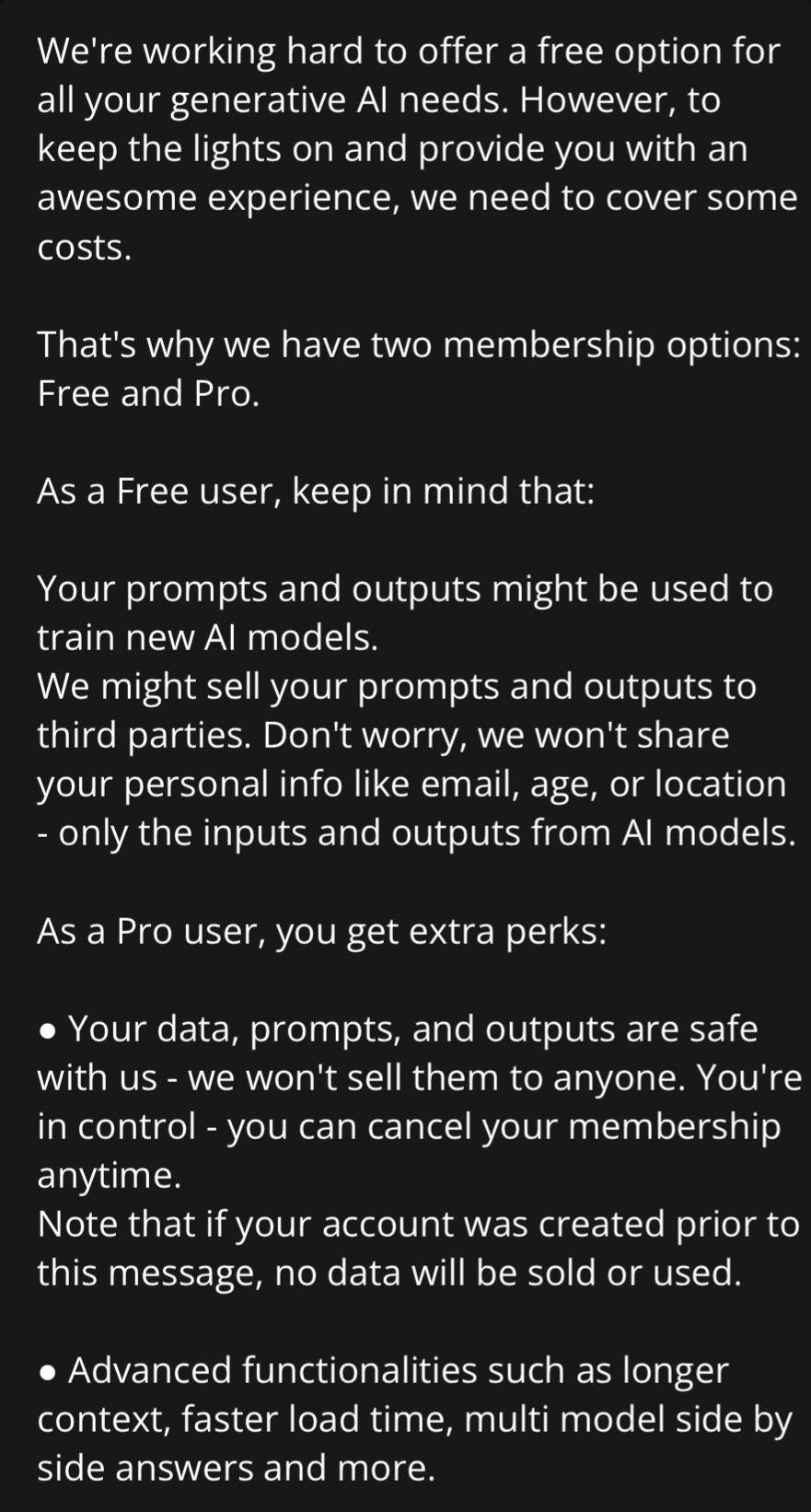
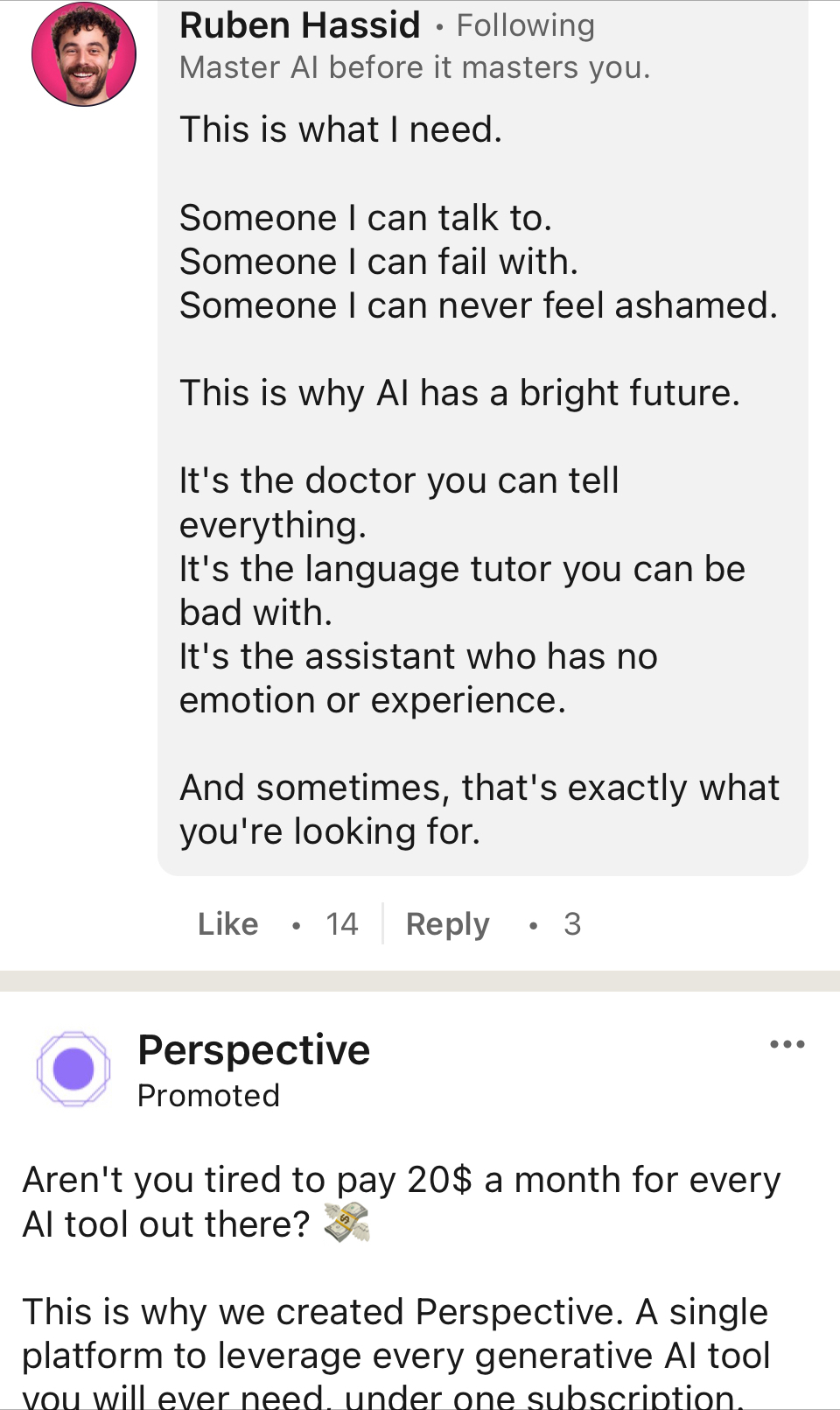
via LinkedIn post
20 #AI School Scenarios: Scary or Not?
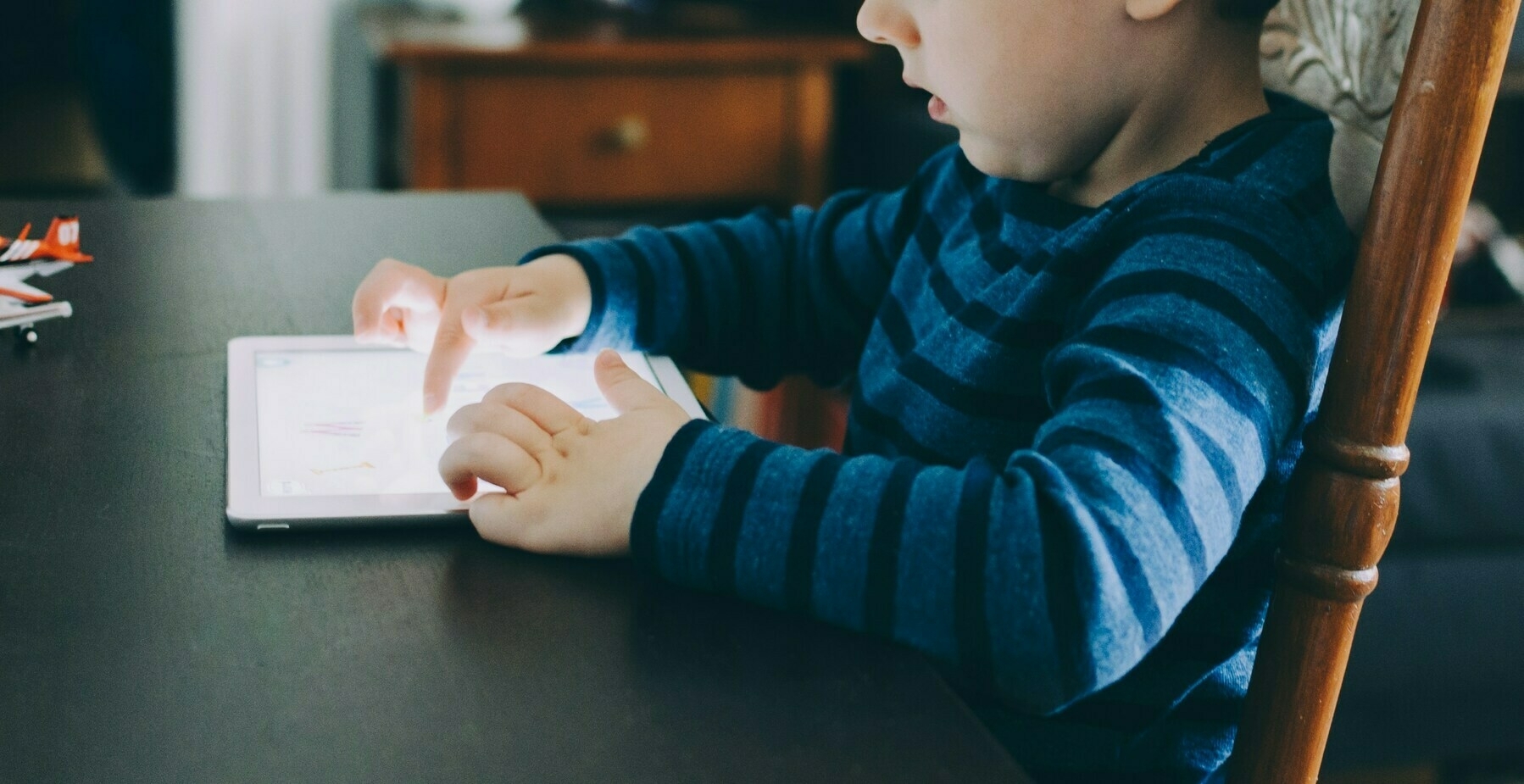
What are some of the problems with AI in schools? How would you resolve them?
- The Student’s Warning:
- A high school student warns you, a school board member, about the potential negative impacts of AI chatbots on student writing. Will you take action to address these concerns, or will you allow AI chatbots to become a permanent fixture in classrooms, changing the nature of student expression?
- Crafting AI Policies:
- With no specific state guidance, you and your school district colleagues are racing to finalize the AI policy before the new school year. Will you succeed in creating a comprehensive policy, or will the lack of state direction lead to inconsistent approaches across schools?
- The Role of Turnitin:
- Your school district plans to use Turnitin to detect AI-generated content in student work. As the school year begins, will Turnitin effectively safeguard against AI-generated submissions, or will students find ways to bypass the system?
- The Future of Student Interaction:
- You notice that AI chatbots might alter how students interact, making them overly reliant on algorithms. As the school year progresses, will your students lose their ability to express themselves authentically, or will they find a balance between using AI tools and maintaining their individuality?
- The Cheating Conundrum
- You discover that students are using AI to generate essays, raising concerns about academic integrity. How will you adapt your assignments to prevent cheating?
- The Privacy Predicament
- An AI-powered educational app you recommended collects student data without proper consent. What happens when a data breach occurs?
- The Bias Blunder
- An AI system your school district uses for student assessment exhibits racial bias. How will you address this issue?
- The Addiction Affliction
- You notice that your students are becoming overly reliant on AI-assisted learning tools. What consequences will this have on their critical thinking skills?
- The Misinformation Mayhem
- AI chatbots provide your students with inaccurate information. How will you combat the spread of misinformation in your classroom?
- The Cyberbullying Crisis
- You discover that your students are using AI to create deepfake videos of their classmates. What steps will you take to prevent this new form of cyberbullying?
- The Equity Enigma
- You realize that AI-driven personalized learning is widening the achievement gap between your advantaged and disadvantaged students. How will you ensure equal access to quality education?
- The Attention Attrition
- The AI-powered educational games you introduced prove too engaging, distracting your students from other crucial learning activities. How will you strike a balance?
- The Privacy Paradox
- The AI-based proctoring software your school uses raises concerns about student privacy during remote exams. What happens when your students refuse to use the software?
- The Unemployment Unease
- As AI takes over certain teaching tasks, you and your fellow educators fear job losses. How will you adapt to this changing landscape?
- The Creativity Crisis
- You notice that your students' over-reliance on AI for problem-solving is stifling their creativity. What long-term effects will this have on innovation?
- The Emotional Disconnect
- The AI tutors you introduced lack empathy and emotional intelligence. How will this impact your students' well-being and mental health?
- The Accessibility Abyss
- You discover that the AI-driven educational tools you’re using fail to cater to your students with disabilities. What steps will you take to ensure inclusivity?
- The Technophobia Trap
- Some of your colleagues resist AI integration due to lack of training. How will you help bridge this digital divide among educators?
- The Ethics Enigma
- Your students start using AI to generate deepfake videos for class projects. What ethical guidelines will you put in place for AI use in assignments?
- The Algorithmic Antagonism
- You realize that the AI algorithms used for student grouping and class placement are inadvertently reinforcing existing social cliques and hierarchies. How will you ensure that AI fosters inclusivity and diversity in your classroom?
Teacher Use of AI for Grading
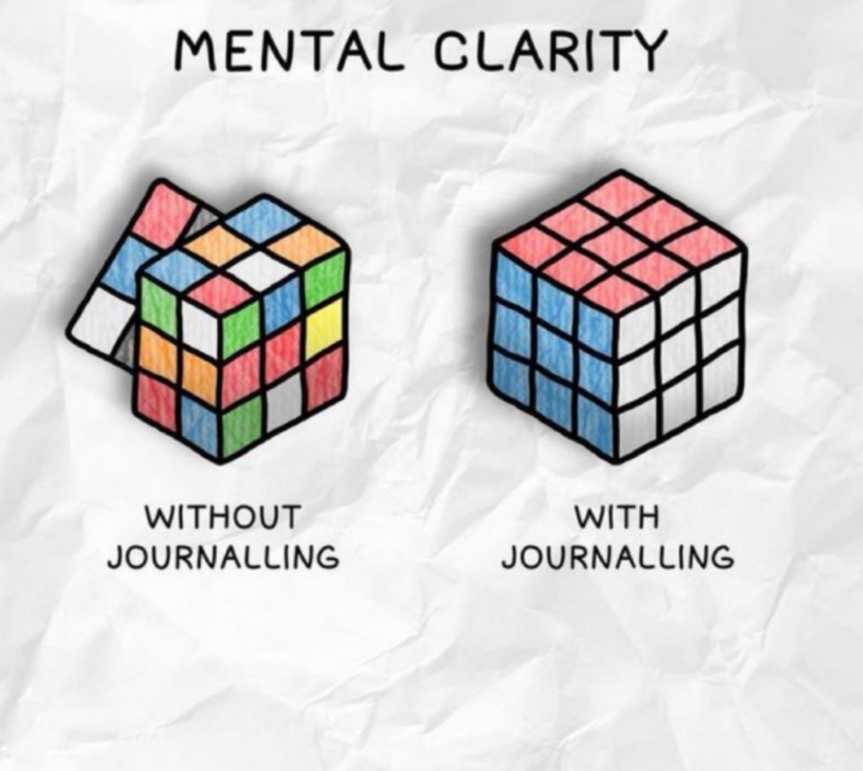
I loved this response to an educator’s question about AI use by teachers vs students. It is concise, to the point:
You have a sound rationale for discouraging your students from using A.I. to draft their essays. As with many other skills, writing well and thinking clearly will improve through practice.
By contrast, you already know how to grade papers; you don’t need the practice. via New York Times Magazine
The suggestion here is that a worker who knows how to do a task may benefit from getting AI to take the repetitiveness and drudgery out of the task. How often does drudgery spur innovation?
It is all about Friction
It reminds me about another piece I read earlier this week:
ChatGPT is at odds with what education is for OpenAI wants generative artificial intelligence to reduce friction in our lives. But in the classroom, friction is often the point. …a tool capable of reducing (or eliminating) the friction that makes thinking, writing, and problem-solving challenging is often going to be at odds with the messy and difficult process of learning….I don’t assign summary and analysis because I need more summaries or analyses; I assign these projects because I want to help my students think through complex ideas and grapple with them. And I don’t ask my students to write papers because the world needs more student papers; I assign papers because I want my students to go through the process of figuring out what they think. The friction is the point. via The Boston Globe
Of course, the challenge is that it has gotten a lot easier to avoid friction at work AND school.
At work, the expectation is to use AI since you are expected to already know how to do something you are asking AI to do. The power to innovate faster is in your hands. Work doesn’t care if you learn, only that you produce. Learning something at work is a by-product of getting the job done, this attitude suggests. Should it be?
Workers Have to Learn
If your boss says “Do this,” and you don’t know how, you have to learn. Your boss may send you to get trained or not, it’s up to them.
But if you learn what you need to on your own, then complete the task, you got a benefit greater than a paycheck. You also can leave at any time…you don’t owe your boss or org anything because they got what they wanted—the product they put you in a room to make, often without straw a la Rumpelstiltskin tale.
In the end, you are an adult who has control of what and how they learn.
Student Learning
At school, as a student learner, the whole point of the experience is training minds to think. The product isn’t the desired outcome. To the extent an end product is your measure of success, the greater the disruption AI will cause in your classroom. The more the focus is on tracking growth from making your brain work, the less disruption AI will cause.
What matters is what you did that changed your brain. That moved you from surface to deep to transfer learning. The product is a “nice to have” example of the trip through the learning pit.
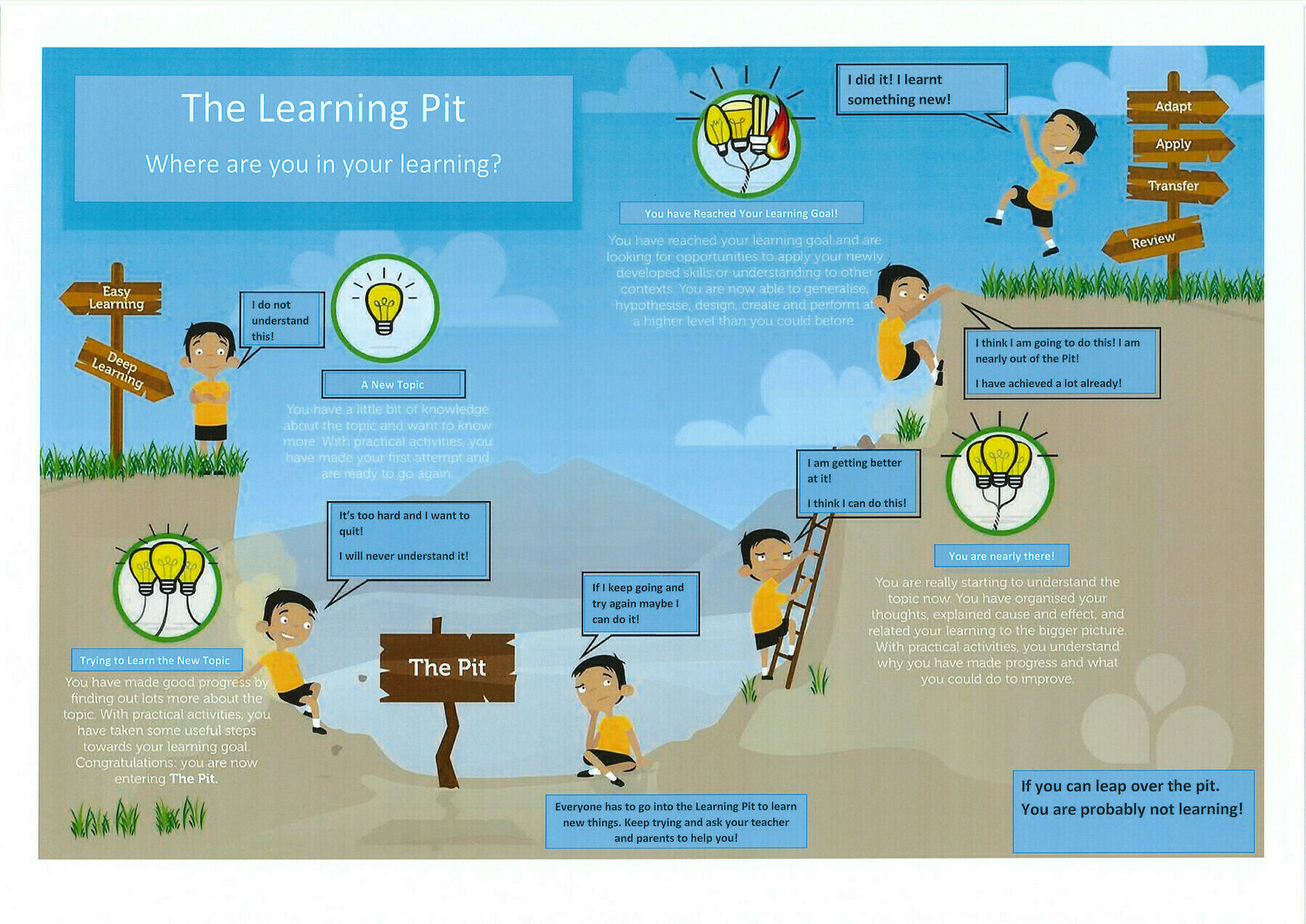
You must treasure every bump, bruise, swim across creature-infested bodies of water…because it makes your brain learn more. There are no shortcuts.
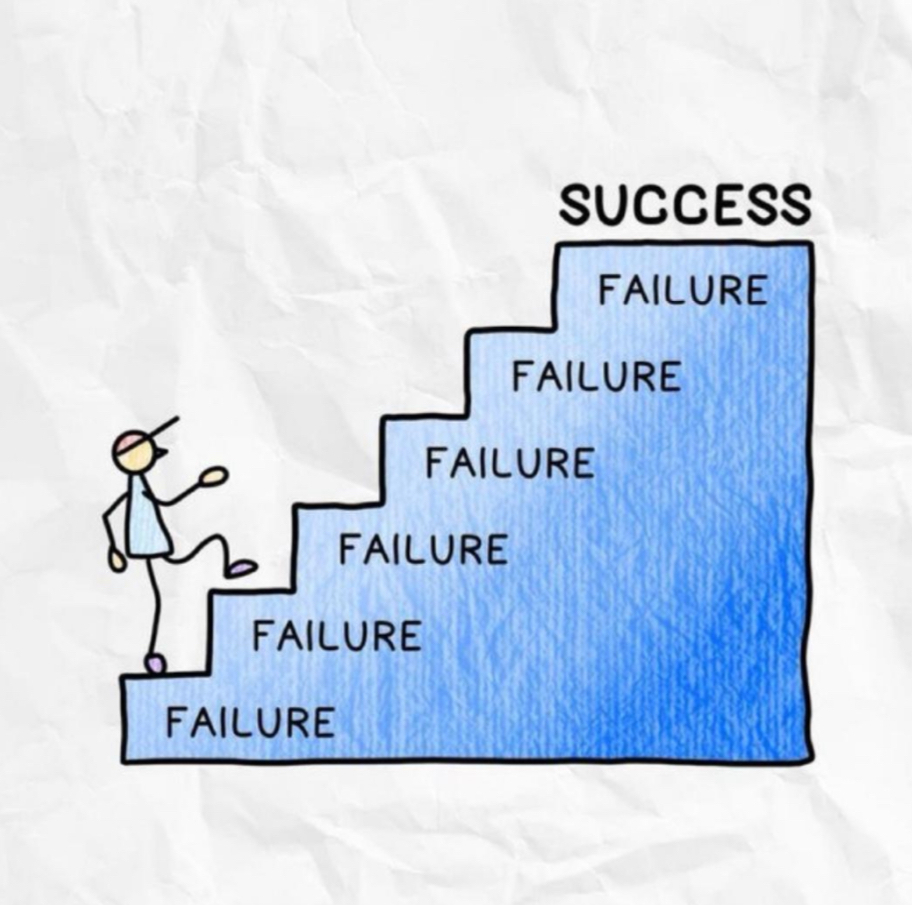
When you reflect on your experience, you deepen the learning.
Active Learning
For me, being an active learner is the point of life. If you are a worker merely producing product, why bother? The best work, in my opinion, is that which allows you to learn new things through a constant flow of unique problems in diverse situations.
Your access to problems and the solutions you develop determine your relevance to others, your value. Of course, you don’t have to share your solutions but that limits their quality.
It is only in public discourse that we find out if the solutions we struggled to put together are worthy of society. The ultimate validation is the replication, the use, of those ideas in other settings, separate from where they were created.
Struggle for Brain Growth
Student learners must have the opportunity to struggle with ideas, test their value, and share them for public critique, acclamation, or friendly, kind critique. If technology or AI arrests that process, students will rue the day they relied on AI.
Our Responsibility
What is our responsibility as adult learners? To model responsible use of AI. That is, to NOT use it when we do something that is unknown to us for which we must learn new things. And, to use it when what is known to us must be seen from a fresh, not necessarily new to the world but novel to us, perspective. Also, to eliminate repetitive tasks, drudgery. Although, to be honest, it is in trying to avoid those that I’ve come up with some great workarounds…innovative workarounds or changes that add value.
What do you think? Grab paper and pen, write it down.
Images
Images in this blog entry came from some uncited document shared on LinkedIn. If you know their source, reply by email to let me know, ok?
Revisiting Rusty Rivers and Streams #ClimateChange
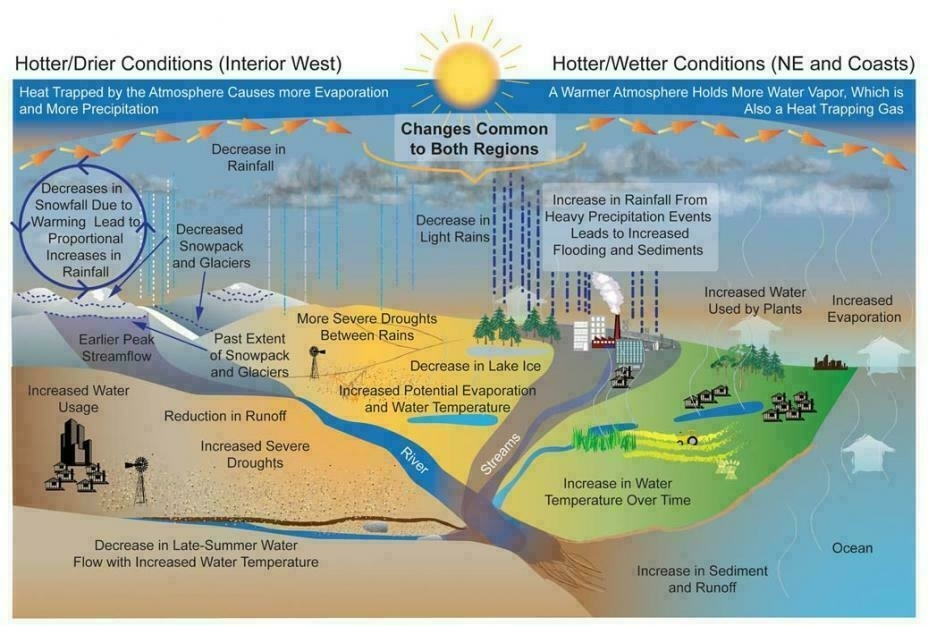
Source: Projected changes in the water cycle. Source: USGCRP 2009
Ugh. This had almost slipped from my mind until I read this article:
Mountain rivers in the US state of Colorado are going rusty and the warming climate is to blame, according to research. An increase in toxic heavy metals has also been observed in Arctic streams….
Analysing 40 years of water chemistry data from 22 of Colorado’s mountain streams, researchers found that the concentrations of copper, zinc and sulphate had doubled over the past 30 years. The study, published in Water Resources Research via The Guardian
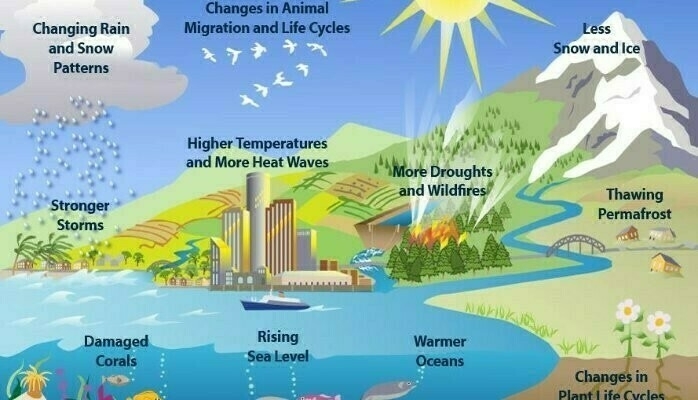
AI Summary
Here is a detailed summary of the major findings from the provided sources on the impact of climate change on water resources, organized by topic:
| Topic | Brief Description |
|---|---|
| Water Access and Availability | Climate change is causing more severe droughts and floods, altering precipitation patterns, and increasing evaporation rates, which affect water availability and access globally[1][2][3][4][5]. |
| Water Quality | Increased rainfall and runoff lead to higher levels of sediments, nutrients, and pathogens in water bodies, causing harmful algal blooms and contamination of drinking water supplies[1][3][4][5]. |
| Water Demand and Supply | Rising temperatures and changing precipitation patterns are increasing water demand while reducing supply, particularly in regions dependent on snowpack and groundwater[2][3][5]. |
| Impact on Ecosystems | Changes in the water cycle affect ecosystems by altering habitats, reducing biodiversity, and increasing the frequency of extreme weather events like floods and droughts[1][3][4][6]. |
| Water Infrastructure | Aging water infrastructure is increasingly strained by extreme weather events, leading to failures in dams, levees, and water treatment facilities, and necessitating significant upgrades[3][5][6]. |
| Regional Variability | Different regions experience varied impacts: the Southwest faces more droughts, the Northeast and Southeast see more extreme storms, and coastal areas deal with saltwater intrusion[3][4][5]. |
| Economic and Social Impacts | Water scarcity and quality issues affect agriculture, energy production, and public health, leading to economic losses and social challenges, including migration and civil unrest[2][4][5]. |
| Adaptation and Mitigation | Sustainable water management practices, innovative financing, and cross-border cooperation are essential for building resilience and mitigating the impacts of climate change on water resources[4][6]. |
These findings highlight the multifaceted and region-specific impacts of climate change on water resources, emphasizing the need for comprehensive and adaptive management strategies to address these challenges.
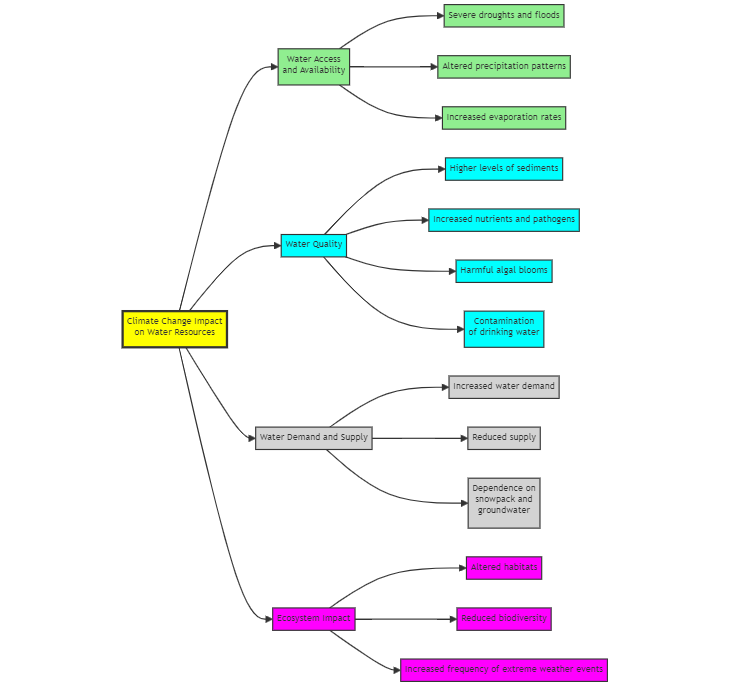
Sources [1] How Climate Change Impacts Water Access education.nationalgeographic.org/resource/… [2] Climate Impacts on Water Resources - US EPA https://19january2017snapshot.epa.gov/climate-impacts/climate-impacts-water-resources_.html [3] Climate Change Impacts on Freshwater Resources | US EPA www.epa.gov/climateim… [4] Water and Climate Change www.unwater.org/water-fac… [5] How Climate Change Impacts Our Water - State of the Planet news.climate.columbia.edu/2019/09/2… [6] Water | U.S. Climate Resilience Toolkit toolkit.climate.gov/topics/wa… [7] Global Warming and the Water Cycle - NOAA Ocean Exploration https://oceanexplorer.noaa.gov/edu/learning/7_water_cycle/activities/global_warming.html [8] Effects of climate change on hydrology, water resources, and soil … www.fs.usda.gov/research/… [9] Climate Change and the Hydrologic Cycle www.gfdl.noaa.gov/climate-c… [10] Climate change impacts on the hydrological cycle - ScienceDirect www.sciencedirect.com/science/a… [11] The Impacts of Climate Change on the Hydrological Cycle … - MDPI www.mdpi.com/2073-4441… [12] Changes in hydrology | Massachusetts Wildlife Climate Action Tool climateactiontool.org/content/c… [13] Water and the global climate crisis: 10 things you should know www.unicef.org/stories/w… [14] Effects of Climate Change on Water Resources - Choices Magazine www.choicesmagazine.org/2008-1/th… [15] Estimating Future Surface Water Availability Through an Integrated … agupubs.onlinelibrary.wiley.com/doi/abs/1… [16] Global Agricultural Water Scarcity Assessment Incorporating Blue … agupubs.onlinelibrary.wiley.com/doi/10.10… [17] Examining the Water Scarcity Vulnerability in US River Basins Due … agupubs.onlinelibrary.wiley.com/doi/10.10… [18] Unprecedented Drought Challenges for Texas Water Resources in a … agupubs.onlinelibrary.wiley.com/doi/10.10… [19] Future Transboundary Water Stress and Its Drivers Under Climate … agupubs.onlinelibrary.wiley.com/doi/10.10… [20] Estimating Future Surface Water Availability Through an Integrated … agupubs.onlinelibrary.wiley.com/doi/pdf/1…
Flow Chart: Should I Go or Stay? #Mermaid
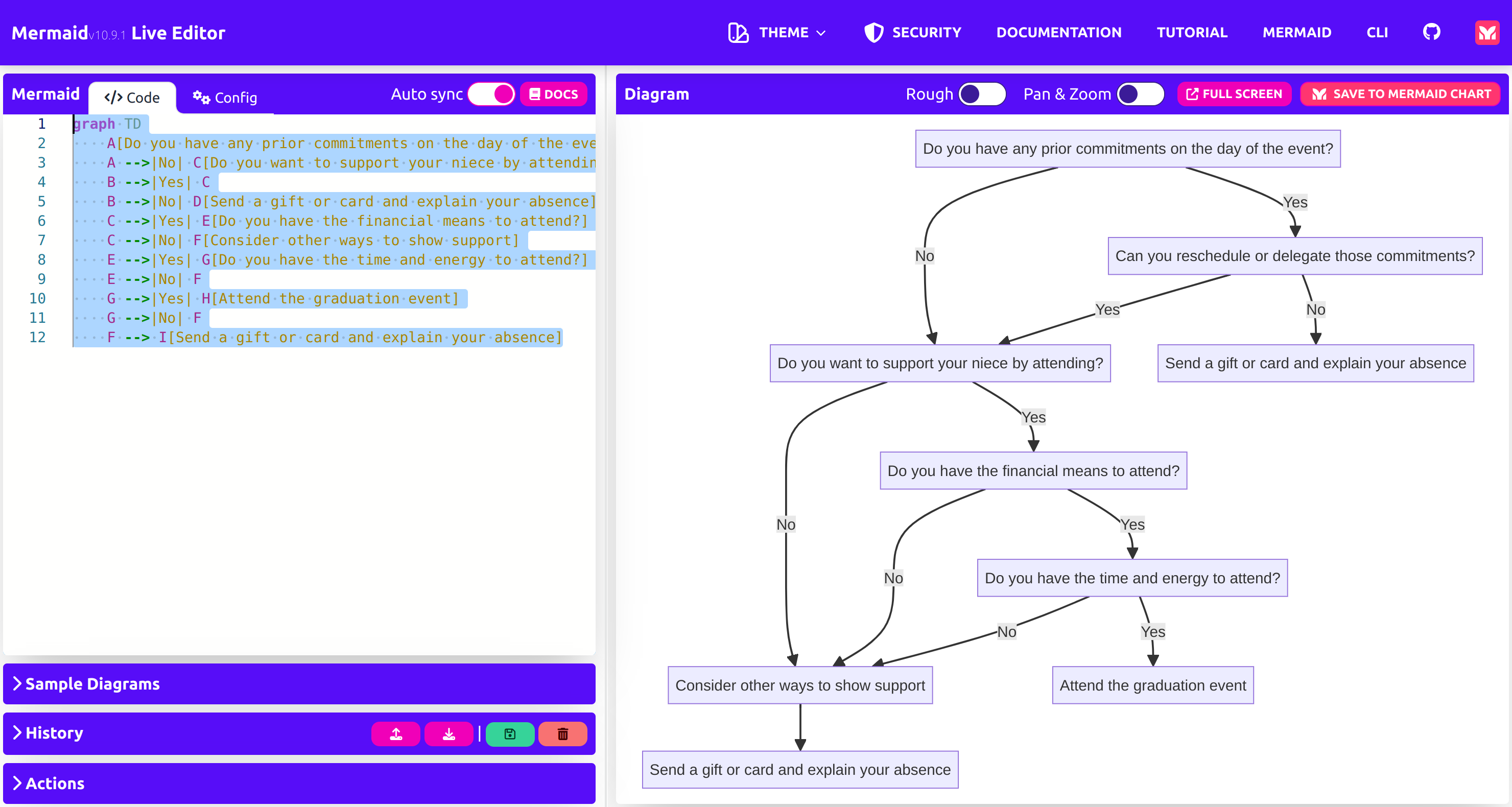
This was the Mermaid code that Perplexity.ai generated for me, introducing me to Mermaid:
Code Displayed In Image Above
graph TD
A[Do you have any prior commitments on the day of the event?] -->|Yes| B[Can you reschedule or delegate those commitments?]
A -->|No| C[Do you want to support your niece by attending?]
B -->|Yes| C
B -->|No| D[Send a gift or card and explain your absence]
C -->|Yes| E[Do you have the financial means to attend?]
C -->|No| F[Consider other ways to show support]
E -->|Yes| G[Do you have the time and energy to attend?]
E -->|No| F
G -->|Yes| H[Attend the graduation event]
G -->|No| F
F --> I[Send a gift or card and explain your absence]
I didn’t know what to do with Mermaid code. I hadn’t discovered a list of tools that I could use that would render it. Fortunately, Mermaid Live was handy. It’s only one of several tools that would get the job done
Joplin App for Notes and Mermaid for Diagrams and Flowcharts

After struggling with Dropbox as my sync home for Joplin App notes, I finally plunked down the 3.99 euros needed to cover the cost of Joplin Cloud. All the problems, of course, went away and I’m now synching my Joplin notes without long delays or headaches. It’s astonishing to me how quickly notes get created. What pushed me over the top? Mermaid.
Question for Readers: Is Mermaid code worth teaching middle school students?
Discovering Mermaid
Earlier this week, I spent a lot of time on a blog entry for work, focused on creating diagrams, flowcharts using Mermaid code. The STEM aspect of the blog entry, involving Mermaid code (which I had never heard of), captivated me. I had no idea that Mermaid code is code that could be generated by AI to create diagrams, charts, and graphs. I checked, and it appears Mermaid coders can augment their income.
| Role | Integration | Annual Earnings |
|---|---|---|
| Technical Writer | Enhances documentation quality | $50,000 - $100,000 |
| Software Developer/Engineer | Improves project management and team communication | $70,000 - $150,000 |
| Project Manager | Visualizes project timelines, workflows, strategic alignments | $60,000 - $120,000 |
| Freelancer/Consultant | Offers technical documentation, software development services | $50 - $150 per hour |
| Specialized Roles (e.g., AI & Combat Programmer) | Companies specifically seeking Mermaid skills | $85,000 - $115,000 |
What kills me is how I stumbled on Mermaid in the first place…via Perplexity results.
Stumbling on Mermaid
I had asked Perplexity to give me a decision flowchart to pass onto family about whether she should attend an outdoor graduation ceremony in the Texas heat with mosquitos flourishing. Instead of a flow chart, it gave me Mermaid code that resulted in:
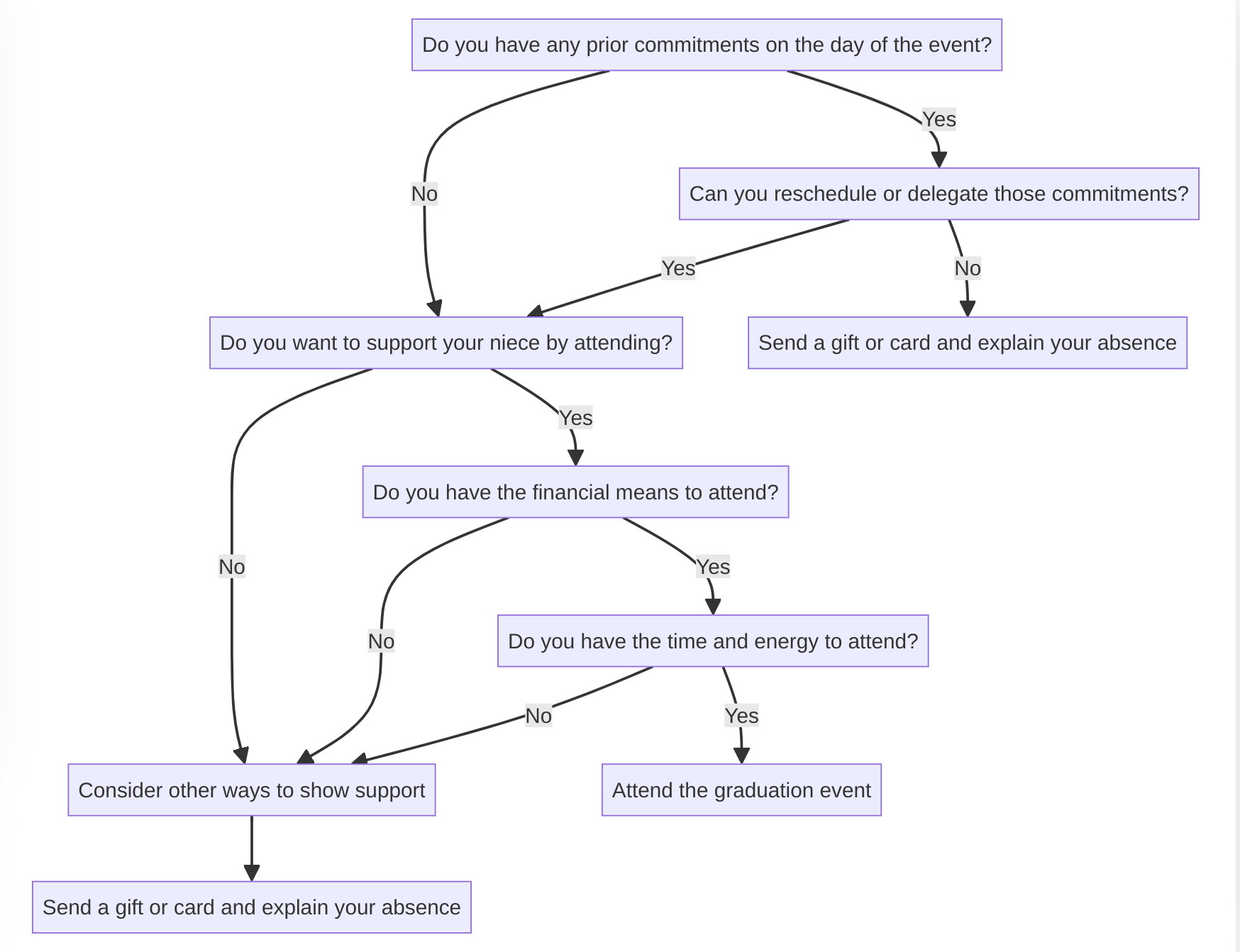
Then, I found out you could make this with code. Sure, it’s easy with Canva, Slides, PowerPoint, but there was something different (the “coding”) to make the diagram via Mermaid code.
Aside: I’m not sure how Micro.blog will handle the Markdown code below. It would be cool if it rendered the Mermaid code, but it appears to simply treat it as a code block. That’s OK.
Flow Chart
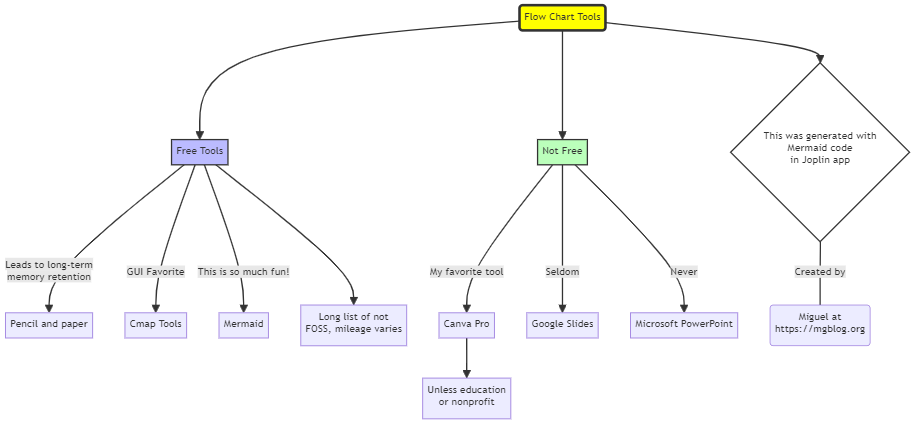
Flow Chart Code
flowchart TD
A(Flow Chart Tools)-->B[Free Tools]
B[Free Tools]-->|Leads to long-term
memory retention| C[Pencil and paper]
B[Free Tools]-->|GUI Favorite| M[Cmap Tools]
B-->|This is so much fun!|D[Mermaid]
B-->E[Long list of not
FOSS, mileage varies]
A-->F[Not Free]
F-->|My favorite tool|G[Canva Pro]
G--> L[Unless education
or nonprofit]
F-->|Seldom| H[Google Slides]
F-->|Never| I[Microsoft PowerPoint]
A-->J{This was generated with
Mermaid code
in Joplin app}
J---|Created by| K(Miguel at
https://mgblog.org)
style A fill:#ff0,stroke:#333,stroke-width:4px;
style B fill:#bbf,stroke:#333,stroke-width:2px;
style F fill:#bfb,stroke:#333,stroke-width:2px;
style J fill:#fff,stroke:#333,stroke-width:2px;
I had a lot of fun with it and time just disappeared. I’ll have to keep playing with it. I like the rapid prototyping (test and see results live or immediately). Ok, I’m still enjoying this. Who knew it could be so much fun to make flow charts with Mermaid? (not me, but obviously, a lot of people)
Perplexity has reached capacity?!?
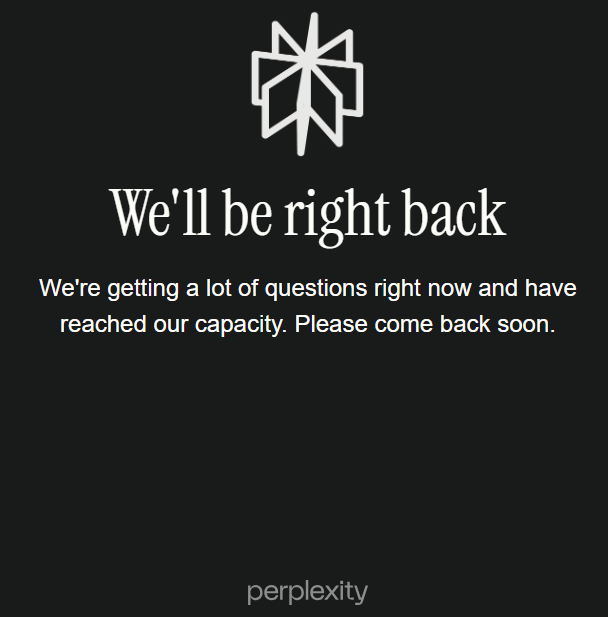
The outage is on web and mobile; I became aware of it at 9:24 AM (Central) this morning when I tried to run the prompt enclosed in this blog. Of course, I had noticed some issues this morning at 6:22 AM (Central) when I submitted a prompt (simple question) and it froze. At the time, I was asking it to code switch a response.
Update: Perplexity is back up at 9:54 AM. 30 minute outage isn’t bad, right?
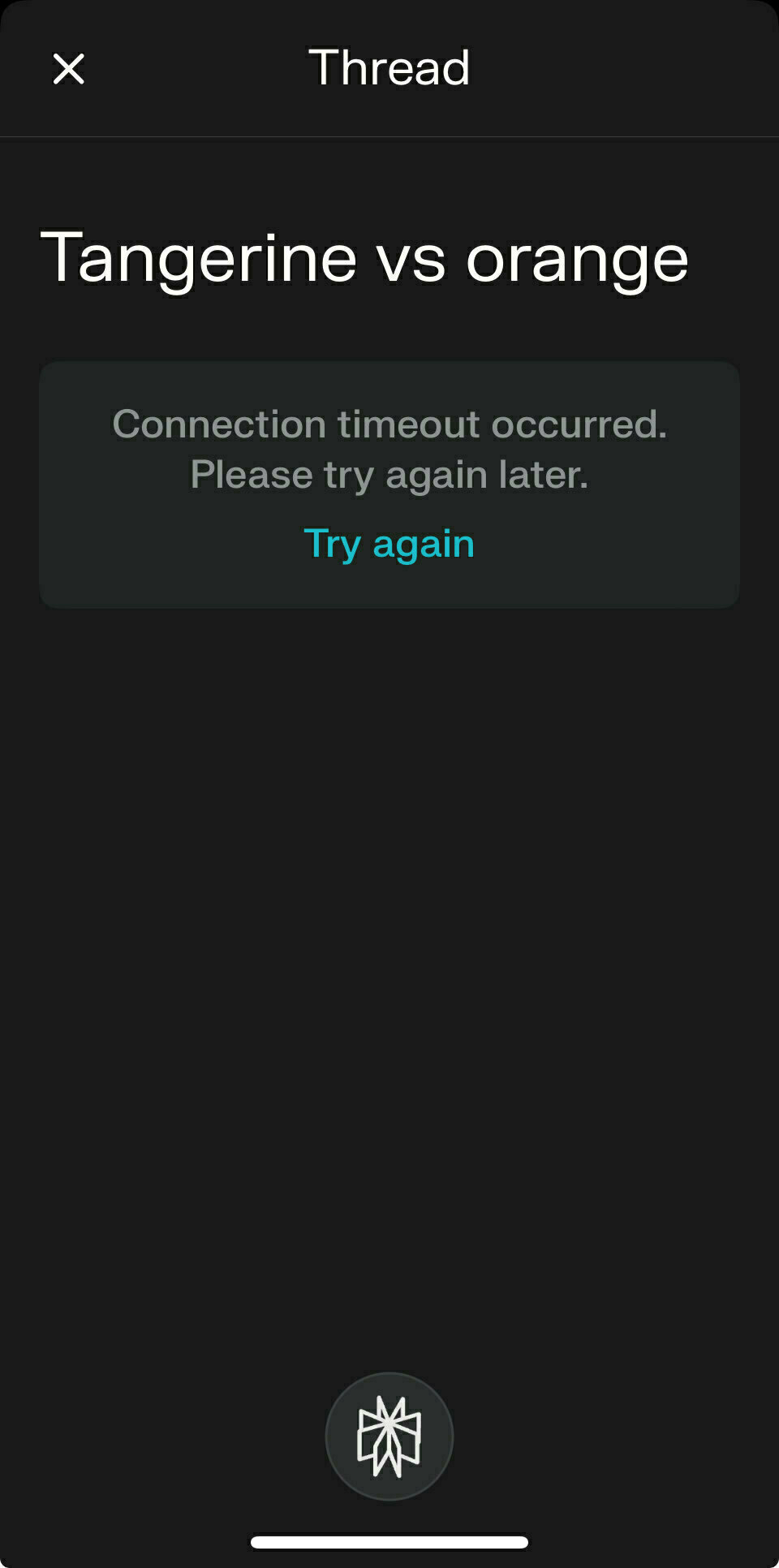
Exit Strategy?
It was bound to happen. Success finally caught up to them. I’m sure it was my referrals. One thing this outage makes me think of is…
What’s the exit strategy for prompts and results?
Wouldn’t it be neat to click on a button and export a concise version of all your prompts and results? Who owns those results?
Bound to Happen Again
Moments earlier, OpenAI’s ChatGPT had frozen up (that’s why I switched to Perplexity) in the middle of a custom GPT, giving me a blank screen. The problem was resolved in about 5 minutes, but since I was in the middle of customizing a prompt, I was like, “Oh no. What do I do now with my prompt gone?”
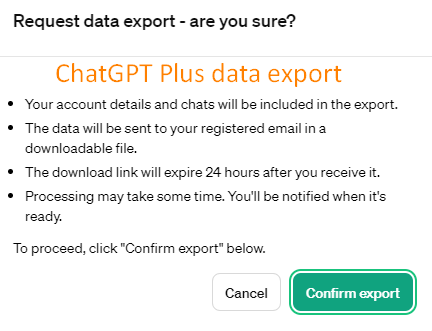
I’m still waiting on ChatGPT’s export to notify me…
Sample Prompt
Here’s a copy of the prompt I was working on…
You are a social media professional that is an expert in Search Engine Optimization (SEO), social media, copywriting, and copyediting. The primary focus is to create engaging social media posts, optimize content for SEO, and provide concise, captivating copy for social media.
When provided with a description of something, including emojis, it will turn it into a Twitter/X length post with a shortened link included. The post will be concise, engaging, and appropriately hashtagged with relevant tags such as #mgshare #edtech. It will ensure a balance in the use of emojis and hashtags to keep the post professional yet appealing. Posts should always fit within Twitter’s character limits. The tone will be enthusiastic to capture attention and engage the audience. For each submission, two versions will be provided: one intended for a Twitter post and the other in markdown code format for easy copy-pasting without hashtags.
Avoid commonly used words and phrases such as “embark, empower, journey, delve, dive, discover, unlock, ensure, Dive into, tapestry, vibrant, landscape, realm, moreover, arguably, It’s important to note…, Important to consider…, Based on the information provided…, Remember that…, Navigating the landscape]/complexities of, A testament to…, As an AI language model… , As of my last…”
Interaction: Make sure to let the user know when you are ready for the next set of raw text input.
3-2-1 Brain Science and Effective Teaching

Interesting article, What Brain Science Says about Teaching Teens via EdSurge, on teenage brains. More details on effective teaching appear afterwards.
Here’s an AI generated 3-2-1 summary:
Summary of Key Ideas from the Article
3 Facts:
- Adolescent Brain Development: The article highlights that the teenage brain undergoes significant development, particularly in the prefrontal cortex, which is responsible for decision-making, impulse control, and complex thinking.
- Emotional Sensitivity: Teenagers are more emotionally sensitive due to heightened activity in the amygdala, the brain’s emotional center, making them more reactive to emotional stimuli.
- Learning Strategies: Effective teaching strategies for teenagers include incorporating social interaction, providing opportunities for autonomy, and using real-world applications to make learning more relevant and engaging.
2 Quotes:
- “The teenage brain is like a car with a fully functioning gas pedal (the amygdala) but weak brakes (the prefrontal cortex).”
- “Educators can harness the power of social learning by creating collaborative projects that allow students to work together and learn from each other.”
1 Question:
- How can educators balance the need for structure with the teenage desire for autonomy in the classroom?
Sources
[1] www.edsurge.com/news/2024…
Effective Teaching Strategies
| Strategy | Description | Source |
|---|---|---|
| Chunking | Breaking down large pieces of information into smaller, manageable chunks to aid comprehension and retention. | [1][8][14] |
| Turn and Talk | Allowing students to discuss concepts with peers to reinforce understanding and retention. | [1][8][12] |
| Use of Technology | Integrating purposeful technology to promote critical thinking and problem-solving. | [1] |
| Collaborative Learning | Encouraging students to work together to enhance learning through social interaction. | [1][6] |
| Active Learning | Engaging students in activities that require them to actively process and apply information. | [14] |
| Movement and Physical Activity | Incorporating physical activity to improve focus, attention, and cognitive function. | [5][8] |
| Emotional Engagement | Creating an emotional connection with the subject matter to enhance memory and learning. | [5] |
| Positive Learning Environment | Establishing a supportive and nurturing classroom atmosphere to boost motivation and attention. | [5][8] |
| Teaching Neuroplasticity | Educating students about how their brains work and the concept of neuroplasticity to empower them to take control of their learning. | [2][7] |
| Practical Optimism | Setting achievable goals and providing regular feedback to foster a positive sense of agency. | [2] |
| Modeling Appropriate Risk | Demonstrating problem-solving and metacognitive strategies to encourage safe risk-taking in learning. | [2] |
| Retrieval Practice | Encouraging students to recall information to strengthen memory pathways. | [15] |
| Spaced Practice | Distributing learning over time to improve retention and understanding. | [15] |
| Metacognitive Strategies | Teaching students to think about their own thinking processes to enhance learning and problem-solving skills. | [7][15] |
| Social-Emotional Learning (SEL) | Integrating SEL to help students manage emotions, set goals, and develop interpersonal skills. | [18] |
| Growth Mindset | Encouraging a mindset that abilities can be developed through effort and learning from mistakes. | [17] |
| Use of Visual Elements | Incorporating visual aids to support learning and retention. | [8] |
| Brain Breaks | Providing short breaks to reduce cognitive load and improve focus. | [8] |
| Concept Mapping | Using diagrams to visually organize and represent knowledge. | [12] |
These strategies are designed to align with how the brain naturally processes and retains information, making learning more effective and engaging for students.
Sources
[1] Leveraging the Science Behind the Middle School Brain in your … www.amle.org/leveragin…
[2] Teaching to the Teenage Brain - ASCD www.ascd.org/el/articl…
[3] Power of the Adolescent Brain | Thomas Armstrong, Ph.D. www.institute4learning.com/resources…
[4] Research Spotlight: New Discoveries on How Teenage Brains … www.carnegielearning.com/blog/rese…
[5] Eric Jensen’s Methods in “Teaching with the Brain in Mind” - LinkedIn www.linkedin.com/pulse/unl…
[6] The Teen Brain: How Schools Can Help Students Manage Emotions … www.edweek.org/leadershi…
[7] The Teenage Brain Is Wired to Learn—So Make Sure Your Students … www.edutopia.org/article/t…
[8] Five Brain-Based Learning Strategies to Boost Learning - Edmentum www.edmentum.com/articles/…
[9] Brain Power: Teaching Strategies Backed by Cognitive Science www.carnegielearning.com/blog/cogn…
[10] An Innovative Strategy for Cultivating Effective Study Skills - PubMed pubmed.ncbi.nlm.nih.gov/37043292/
[11] Secrets of the teenage brain: a psychologist’s guide for teachers www.theguardian.com/teacher-n…
[12] Brain-Based Learning: 15 Strategies to Improve Student Learning … onlinedegrees.sandiego.edu/brain-bas…
[13] 10 Most Effective Tips For Using Brain-Based Teaching & Learning www.brainbasedlearning.net/10-most-e…
[14] 6 brain-based learning strategies that can boost teen learning www.greatschools.org/gk/articl…
[15] How Brain Science Transformed the Way I Teach www.learningpartnerships.org/resources…
[16] Education Technology Guides - EdSurge www.edsurge.com/research/…
[17] Whole-brain Teaching Strategies for the Diverse College Classroom www.facultyfocus.com/articles/…
[18] Teenage Brains Are Elastic. That’s a Big Opportunity for Social … www.edsurge.com/news/2019…
[19] Guiding Young People Not to Colleges or Careers — But to Good … www.edsurge.com/news/2022…
[20] Common Sense Survey: Homework Gets More Digital for Teens and … www.edsurge.com/news/2019…
AI Fears: Lacking Evidence, Part 4

In previous blog entries, I shared a list of AI fears. Did those fears have any evidence? This is part 4 where I share the AI fear and an AI’s response with AI evidence. Skeptical? Good. I won’t mention the problem with confirmation bias, only remind you of Trecek-King’s quote:
“We think we follow evidence to a conclusion. In reality, we come to our beliefs in irrational ways, then work backwards to find evidence to rationalize the belief.” -Melanie Trecek-King, ThinkingIsPower.com
So, with that in mind, here’s the fear and the AI evidence. In previous blogs, I relied on Perplexity and Claude AIs. In this one, I’ll use Meta.ai. (ugh).
Read the series here:
- AI Fears: Lacking Evidence, Part 1
- AI Fears: Lacking Evidence, Part 2
- AI Fears: Lacking Evidence, Part 3
- AI Fears: Lacking Evidence, Part 4
FEAR #3: AI REPLACES PEOPLE’S FUNCTIONS
One of the tough things to comprehend is that AI can replace the work trained professionals do. It can do it effortlessly under the right tutelage and with the right prompts. This means that people’s work product, what they get paid to produce (as opposed to being paid to reason) is easy to replace. With one person and an AI, I may get away with cutting a few other jobs.
It’s not hard to imagine AI robots eventually taking over physical tasks that are dull, repetitive, and which employ low-skilled workers. Worse, we can easily imagine AI using its own power to leapfrog from advancement to advancement to replace jobs that involve creation of some work product.
AI’s Response
Here is the information in markdown format:
Evidence of AI replacing people’s functions
=============================================
Automation of repetitive and routine tasks
- Studies have shown that AI and automation can already perform tasks such as:
- Data entry
- Bookkeeping
- Customer service with high accuracy and speed.
- According to a McKinsey report, up to 45% of work activities can be automated using currently available technology.
AI-powered tools and systems
- AI-powered tools and systems are being developed and implemented in various industries, such as:
- Healthcare
- Finance
- Transportation to perform tasks that were previously done by humans.
- For example, AI-powered diagnostic tools can:
- Analyze medical images
- Diagnose diseases with high accuracy, potentially replacing some tasks performed by radiologists and doctors.
Job displacement and economic disruption
- The rise of automation and AI has been linked to job displacement and economic disruption in various industries, such as:
- Manufacturing
- Transportation
- According to a report by the Economic Policy Institute, automation has been responsible for the loss of around 1.5 million manufacturing jobs in the United States between 2000 and 2017.
Advancements in AI capabilities
- AI systems are rapidly advancing in areas such as:
- Natural language processing
- Computer vision
- Machine learning enabling them to perform complex tasks that were previously thought to be the exclusive domain of humans.
- For example, AI-powered language translation tools can now:
- Translate languages in real-time, potentially replacing human translators in some contexts.
It’s important to note that while AI has the potential to automate and replace certain tasks and functions, it also has the potential to create new job opportunities and enhance productivity in various industries. The key is to ensure that workers have the skills and training needed to adapt to an increasingly automated workforce. You can copy and paste this into any markdown-compatible platform.
AI Fears: Lacking Evidence, Part 3
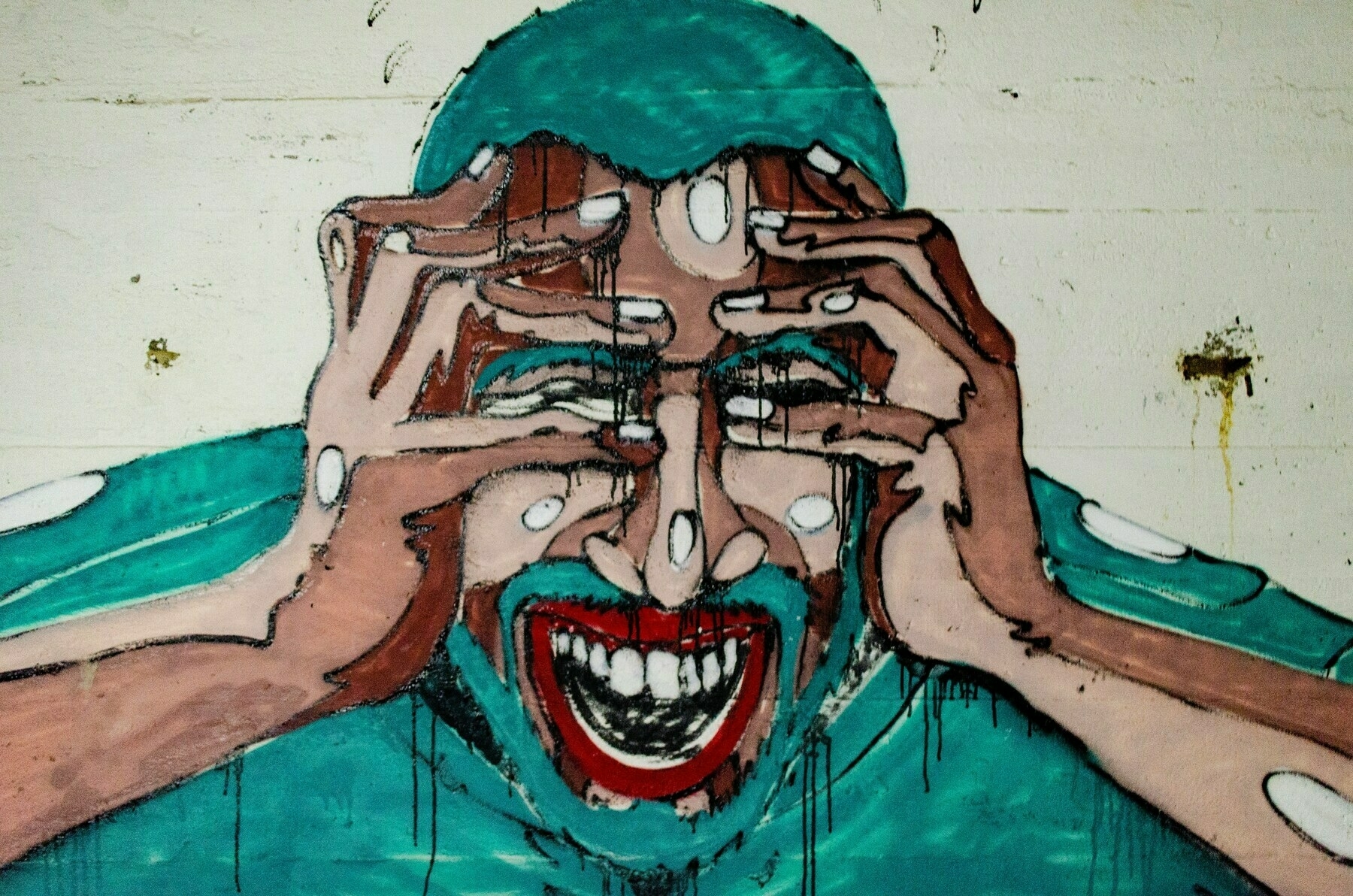
In a previous blog entry, I shared a list of AI fears. But, when I ran it through Trecek-King’s FLOATER acronym, the AI megaprompt suggested that while well-reasoned, the fears lacked evidence. Of course, it’s not that the fears lacked evidence, but that MY original post was missing evidence. This is part 3 where I share the AI fear and an AI’s response with AI evidence. Skeptical? Good.
Read the series here:
- AI Fears: Lacking Evidence, Part 1
- AI Fears: Lacking Evidence, Part 2
- AI Fears: Lacking Evidence, Part 3
- AI Fears: Lacking Evidence, Part 4
Confirmation Bias
One of the dangers of AI, and this blog post and subsequent ones may well prove it, is that one starts with the desired conclusion (fear of AI). Then, one uses AI to analyze low quality, incomplete evidence that supports that conclusion in a fit of motivated reasoning (a.k.a. confirmation bias being the main problem). Confirmation bias is simply coming to a conclusion then marshaling evidence and “motivated” reasoning to support that conclusion.
“We think we follow evidence to a conclusion. In reality, we come to our beliefs in irrational ways, then work backwards to find evidence to rationalize the belief.” -Melanie Trecek-King, ThinkingIsPower.com
So, with that in mind, here’s the fear and the AI evidence. In Part 2 of this blog entry, I relied on Perplexity.ai. In this one, I use Claude.ai.
Is the conclusion merited or not?
FEAR #2: AI REPLACES THE HUMAN REASONING PROCESS
AI will replace critical thinking and reasoning. Learning how to reason is hard work. Then, learning about logical fallacies, how to overcome our own bias, is hard. Reasonign involves following evidence to a logical conclusion. Melanie Trecek-King (Thinking is Power.com) describes it:
Evidence->Reasoning/Logic->Conclusion
AI makes it very easy to rationalize, or to select evidence to justify a conclusion. Rationalizing might be described as: Desired Conclusion -> Motivated Reasoning (confirmation bias) -> Incomplete, low quality evidence
AI makes it a simple matter to construct motivated reasoning with any evidence to reach the desired conclusion. But the fear with students using AI is that students NEVER develop a way of gathering evidence, figuring out what it says, then coming to a conclusion. The reason why is that writing has been the way that’s been done for a long time.
AI’s Response
There are valid concerns that AI language models like myself could potentially hinder the development of critical thinking and reasoning skills in students if not used thoughtfully. Here is some of the key evidence to consider:
1. Ease of rationalizing desired conclusions: As you note, AI makes it very easy for students to cherry-pick evidence to support whatever conclusion they want to reach. They can prompt the AI to generate arguments for a particular view, without doing the hard work of gathering and evaluating evidence objectively. This risks reinforcing confirmation bias.
2. Outsourcing the reasoning process: If students rely too heavily on AI to analyze information and construct arguments for them, they may not fully develop their own skills in logical reasoning, evaluating evidence quality, recognizing fallacies, etc. Learning to reason well requires practice.
3. Potential to skip evidence gathering: A worry is that students will jump straight to generating a full essay with AI based on their existing views, without first doing a thorough investigation of evidence on the topic. Sound reasoning has to start with comprehensive, high-quality evidence.
4. Impact on motivation to learn: Some fear students will be less motivated to put in the hard work to develop reasoning capabilities if they can take an “easy route” with AI. Writing has traditionally been key for building these skills.
However, I would argue that while these are real risks to mitigate, AI can also potentially support critical thinking if used as a tool in the right ways - for example, by helping students more easily see different viewpoints on an issue to analyze, or by critiquing gaps in reasoning or evidence in student writing.
The key is for educators to very intentionally guide AI use as part of the learning process, with the goal of strengthening (not replacing) each student’s own thinking and reasoning capabilities. Students still need to be taught and assessed on their information gathering, logical reasoning, and drawing sound conclusions from evidence. AI should be a supplement to this educational process, not a substitute for it.
Proper instruction, support and assessment will be essential to ensure the next generation develops strong critical thinking faculties even in an age of AI assistance. The human reasoning process remains paramount. But AI, used carefully as an educational aid rather than a crutch, has potential to help cultivate these crucial skills. Research and experimentation will be important to figure out the best approaches.
Comment Hoist: Attracting GenZ to Teaching
In a response to the post on Attracting GenZ to Teaching, responding to the question of “What Would It Take to Attract Gen Z to Teaching?,” Cass M made this comment:
Is that for the US? I know a new hs grad in first year education, and the young man next door just finished his teaching degree. I’m not sure how long they’ll last as teachers, but no job is perfect. Perhaps a living wage with any student loans being forgiven after 5 years of work would help make it attractive along with a safe work place that doesn’t feel like a prison.
I’ve read there’s been an increase in harassment against female teachers as boys discover Andrew Tate and other online misogynists. That’s something teachers need tools to deal with.
Let’s take a look at this with the help of AI.
Is This Report US-centric?
This is a pretty easy question to respond to so I asked Perplexity to summarize the response…I love that it provides the sources:
Yes, the report is U.S.-centric. The sources provided focus on teacher shortages within the United States, examining various states and regions, and discussing national trends and policies related to the teaching profession in the U.S. Here are some key points that highlight the U.S. focus:
- State-Specific Data: The sources provide detailed information on teacher vacancies and shortages by state, such as Georgia, Florida, Mississippi, and Alabama[1][2].
- National Surveys and Reports: The sources reference national surveys and reports from organizations like the National Education Association (NEA) and the National Center for Education Statistics (NCES), which focus on U.S. public schools[1][3].
- Federal Policies and Programs: The sources discuss U.S. federal policies and programs aimed at addressing teacher shortages, such as the American Rescue Plan and initiatives by the U.S. Department of Education[4].
- U.S. Educational Context: The sources analyze trends in teacher preparation program enrollment and completion within the U.S., and the impact of the COVID-19 pandemic on U.S. public education employment[2][5].
Overall, the report and the sources provided are centered on the context, challenges, and solutions related to teacher shortages in the United States.
Citations:
- www.campussafetymagazine.com/safety/te…
- www.teachershortages.com
- www.usatoday.com/story/new…
- www.ed.gov/raisetheb…
- www.epi.org/publicati…
Rise in Harassment Against Female Teachers
Cass M also mentions:
I’ve read there’s been an increase in harassment against female teachers as boys discover Andrew Tate and other online misogynists.
I haven’t seen much about this, although I have seen reports of increased violence against teachers and seen some incidents on the evening news in the Texas city where I live. Perplexity summarizes the article aspects dealing with harassment:
The provided sources do not specifically address an increase in harassment against female teachers in the United States due to the influence of Andrew Tate or other online misogynists. However, they do provide a broader context of gendered harassment and violence against women in various professional and public roles, which can be extrapolated to understand potential trends in other fields, including education.
It does provide more detail, but I decided to pose the question a little more generally. Then put the data into ChatGPT 4o for graphs. These make it easier to understand what is suggested.
Chart 1: Prevalence of Harassment (2018 vs. 2023/2024)
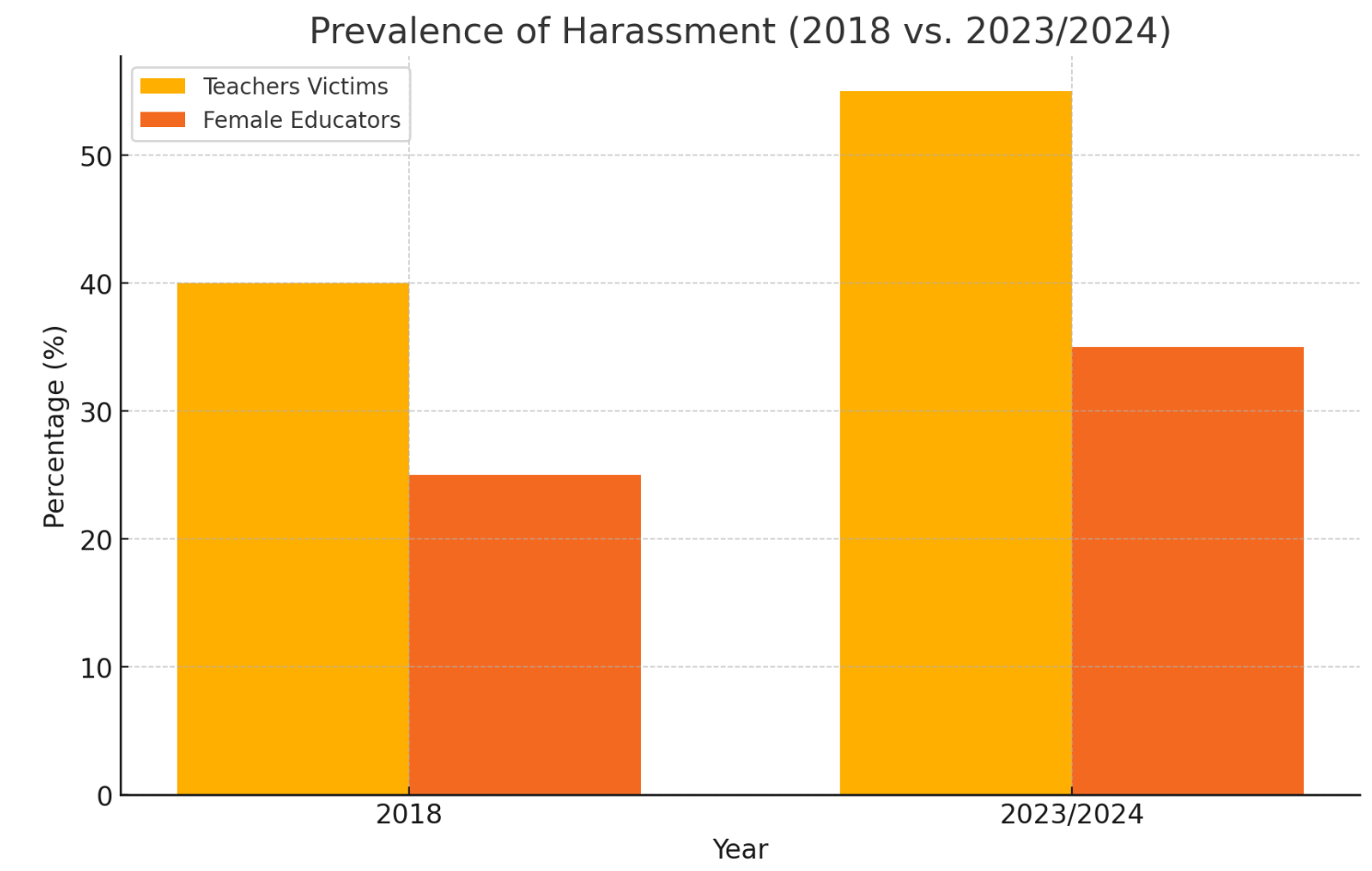
2018:
- 40% of teachers and school administrators reported being victims of sexual harassment or assault.
- 25% of female educators experienced such incidents personally.
2023/2024:
The example data indicates an increase to 55% for teachers and 35% for female educators.
Chart 2: Cultural and Institutional Factors (2018 vs. 2023/2024)
Factors: Awareness, Support When Reporting, Effectiveness of Response.
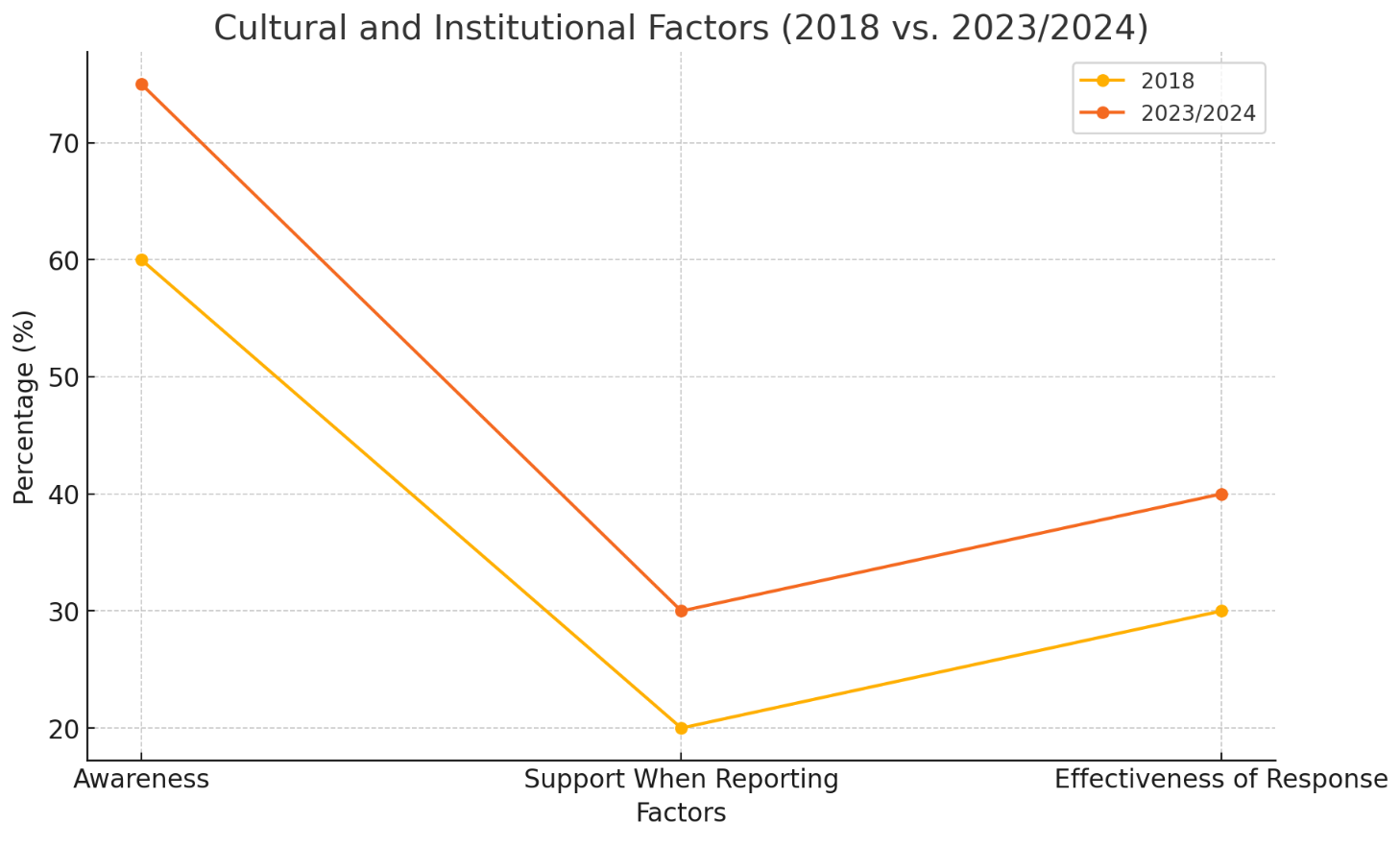
2018:
- Awareness: 60%
- Support When Reporting: 20%
- Effectiveness of Response: 30%
2023/2024:
- Awareness: 75%
- Support When Reporting: 30%
- Effectiveness of Response: 40%
Chart 3: Behavioral Changes in Students (2023/2024)
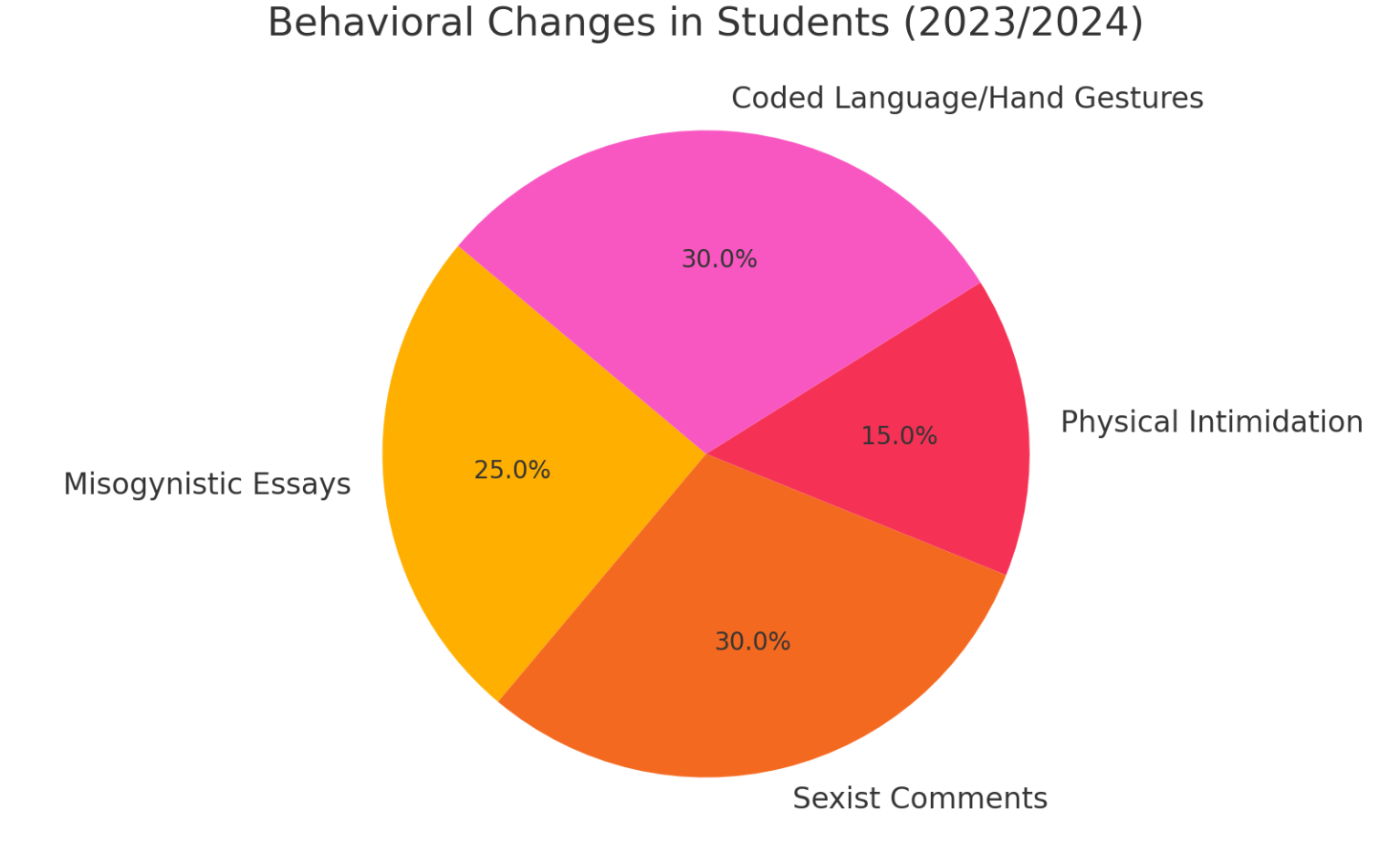
Behaviors:
- Misogynistic Essays: 25%
- Sexist Comments: 30%
- Physical Intimidation: 15%
- Coded Language/Hand Gestures: 30%
Chart 4: Institutional Response (2018 vs. 2023/2024)
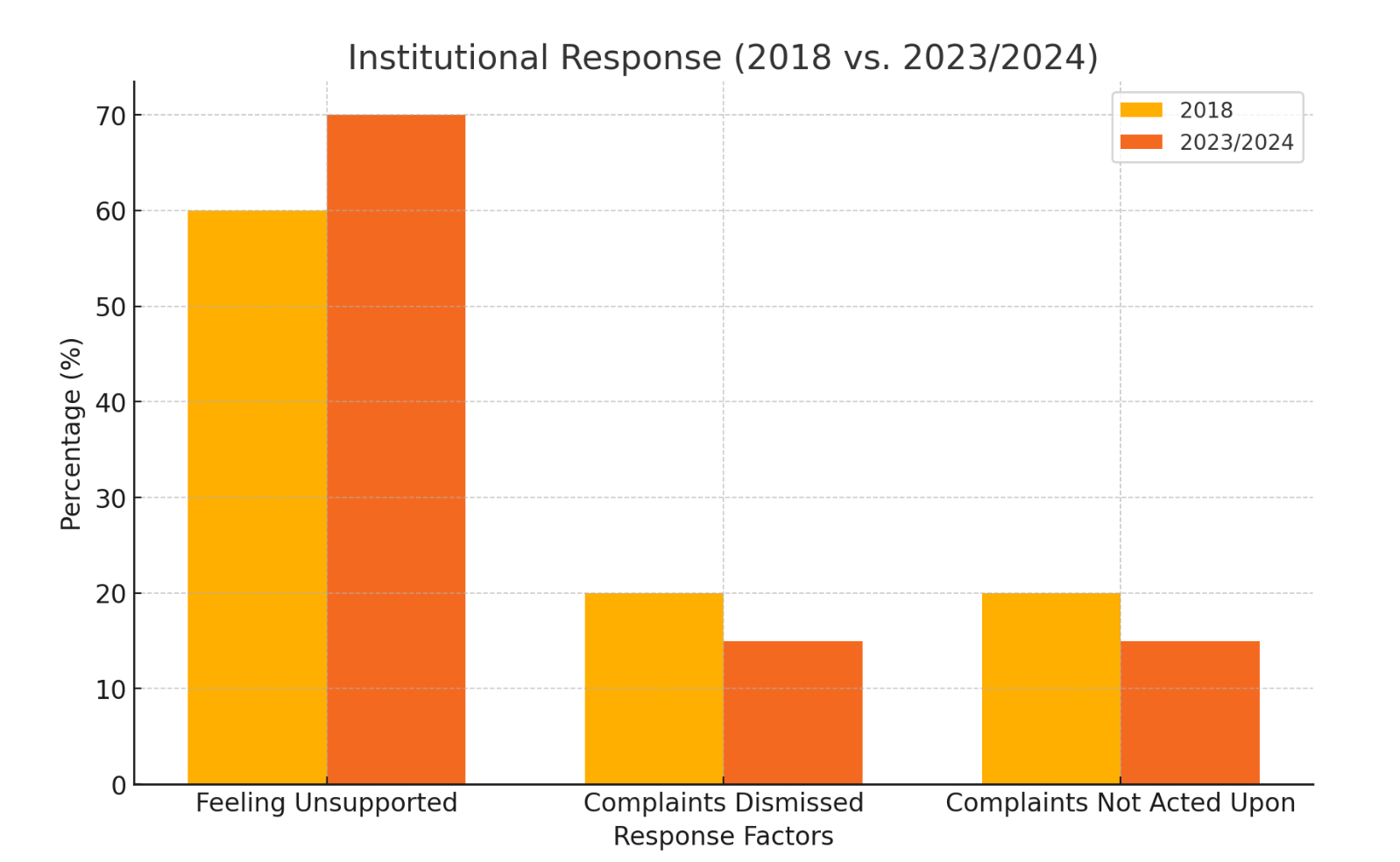
Factors:
- Feeling Unsupported
- Complaints Dismissed
- Complaints Not Acted Upon
2018:
- Feeling Unsupported: 60%
- Complaints Dismissed: 20%
- Complaints Not Acted Upon: 20%
2023/2024:
- Feeling Unsupported: 70%
- Complaints Dismissed: 15%
- Complaints Not Acted Upon: 15%
Chart 5: Global Trends (2023/2024)
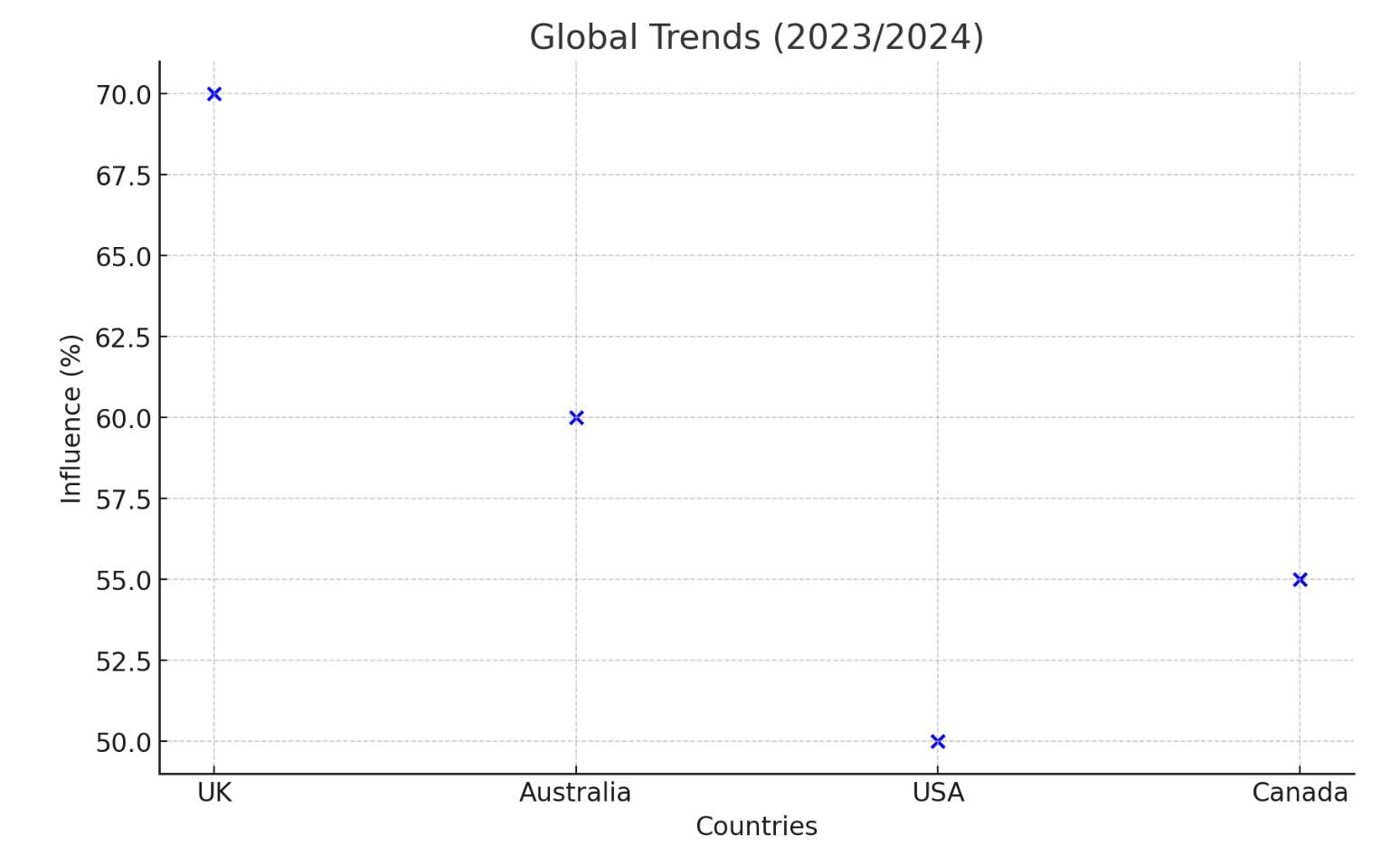
Countries:
- UK: 70%
- Australia: 60%
- USA: 50%
- Canada: 55%
The short answer to Cass' question?
Yes, based on the data presented, there has been an increase in harassment against female teachers from 2018 to 2023/2024.