Privacy
- Widespread adoption:
- AI usage, particularly ChatGPT, has become significantly more common in schools over the past year.
- Around 50% of teachers, K-12 students, undergraduates, and parents report using ChatGPT at least weekly for school-related purposes.
- Usage patterns:
- Teachers primarily use AI for creative ideas, lesson planning, and creating exercises/quizzes/tests.
- K-12 students mostly use AI for help with assignments and writing essays.
- Undergraduates use AI heavily for studying and test preparation.
- Positive perceptions:
- Majorities across all groups (teachers, students, parents) view AI chatbots favorably and believe they have potential to enhance learning.
- Many see AI as a valuable tool for helping students learn more efficiently.
- Lack of formal policies:
- Most teachers, students, and parents report that their schools do not have formal policies on AI use.
- There’s a gap between current unofficial usage and desired guidance.
- Teacher perspectives:
- Teachers see AI’s most positive impact as improving student efficiency and productivity.
- Many teachers want more training on how to effectively use AI in the classroom.
- Student career interests:
- K-12 students are unsure about pursuing AI-related careers, while undergraduates show more interest, especially among men and AAPI students.
- Concerns and challenges:
- There are worries about cheating, data privacy, and the broader societal impacts of AI.
- Older teachers and those less familiar with AI tend to have more concerns.
- Future outlook:
- Majorities across groups expect AI usage in education to increase over the next 5 years.
- There’s a general desire for more integration of AI into education, but in a thoughtful, guided manner.
- Windows tools,
- Browser extensions, and
- iOS smartphone apps.
- The Student’s Warning:
- A high school student warns you, a school board member, about the potential negative impacts of AI chatbots on student writing. Will you take action to address these concerns, or will you allow AI chatbots to become a permanent fixture in classrooms, changing the nature of student expression?
- Crafting AI Policies:
- With no specific state guidance, you and your school district colleagues are racing to finalize the AI policy before the new school year. Will you succeed in creating a comprehensive policy, or will the lack of state direction lead to inconsistent approaches across schools?
- The Role of Turnitin:
- Your school district plans to use Turnitin to detect AI-generated content in student work. As the school year begins, will Turnitin effectively safeguard against AI-generated submissions, or will students find ways to bypass the system?
- The Future of Student Interaction:
- You notice that AI chatbots might alter how students interact, making them overly reliant on algorithms. As the school year progresses, will your students lose their ability to express themselves authentically, or will they find a balance between using AI tools and maintaining their individuality?
- The Cheating Conundrum
- You discover that students are using AI to generate essays, raising concerns about academic integrity. How will you adapt your assignments to prevent cheating?
- The Privacy Predicament
- An AI-powered educational app you recommended collects student data without proper consent. What happens when a data breach occurs?
- The Bias Blunder
- An AI system your school district uses for student assessment exhibits racial bias. How will you address this issue?
- The Addiction Affliction
- You notice that your students are becoming overly reliant on AI-assisted learning tools. What consequences will this have on their critical thinking skills?
- The Misinformation Mayhem
- AI chatbots provide your students with inaccurate information. How will you combat the spread of misinformation in your classroom?
- The Cyberbullying Crisis
- You discover that your students are using AI to create deepfake videos of their classmates. What steps will you take to prevent this new form of cyberbullying?
- The Equity Enigma
- You realize that AI-driven personalized learning is widening the achievement gap between your advantaged and disadvantaged students. How will you ensure equal access to quality education?
- The Attention Attrition
- The AI-powered educational games you introduced prove too engaging, distracting your students from other crucial learning activities. How will you strike a balance?
- The Privacy Paradox
- The AI-based proctoring software your school uses raises concerns about student privacy during remote exams. What happens when your students refuse to use the software?
- The Unemployment Unease
- As AI takes over certain teaching tasks, you and your fellow educators fear job losses. How will you adapt to this changing landscape?
- The Creativity Crisis
- You notice that your students' over-reliance on AI for problem-solving is stifling their creativity. What long-term effects will this have on innovation?
- The Emotional Disconnect
- The AI tutors you introduced lack empathy and emotional intelligence. How will this impact your students' well-being and mental health?
- The Accessibility Abyss
- You discover that the AI-driven educational tools you’re using fail to cater to your students with disabilities. What steps will you take to ensure inclusivity?
- The Technophobia Trap
- Some of your colleagues resist AI integration due to lack of training. How will you help bridge this digital divide among educators?
- The Ethics Enigma
- Your students start using AI to generate deepfake videos for class projects. What ethical guidelines will you put in place for AI use in assignments?
- The Algorithmic Antagonism
- You realize that the AI algorithms used for student grouping and class placement are inadvertently reinforcing existing social cliques and hierarchies. How will you ensure that AI fosters inclusivity and diversity in your classroom?
- Artificial Intelligence (for, against, or happy medium)
- Book Reviews about any of these topics
- Critical Thinking
- Educational Technology
- Logic
- Philosophy (e.g. Epictetus, Marcus Aurelius, etc.)
- Skeptical Thinking
- Science Literacy
- Technology and Privacy (e.g. Encryption)
- Writing strategies
- AI use exploits the labor of people in third world countries who have to sort through tons of yucky content (e.g. porn) to filter out what is appropriate and what is not. These are data labellers, delivery couriers, and content moderators who engage in large volumes of monotonous, mentally draining labor. Counter: Advocate for fair wages, better working conditions, and proper recognition for workers.
- AI steals from writers and artists, not giving them any credit for their work that it vacuumed up off the web and elsewhere to become a faceless, unattributable blog of information that it can draw upon when developing responses to the multitude of questions and prompts people ask it to respond to. Counter: In regards to data scraping and intellectual property, proper attribution, increased respect for IP rights, and compensation issues need to be worked out.
- AI uses inordinate amounts of power for hours to weeks during taining, causing equipment to run at high capacity. This results in increased energy consumption. AI equipment, due to its high capacity usage, results in the use of lots of energy, both for computation and for the liquid cooling systems (which involves a lot of water usage, often in places that can’t afford to spare the water) Counter: Ensure that AI system become more efficient and rely on clean energy sources going forward.
-
Limited adoption: Without the advocacy and modeling by educators, many schools may have been less inclined to invest in or implement these technologies. This could have resulted in a more piecemeal or sporadic adoption, with only a few schools or districts choosing to use them.
-
Delayed implementation: The lack of educator buy-in could have delayed the widespread implementation of these technologies, giving more time for ethical concerns to be addressed or for alternative solutions to be developed.
-
Increased scrutiny: If educators had collectively raised concerns about the ethical implications of these technologies, it could have led to increased public scrutiny and pressure on the companies developing them. This could have prompted more proactive efforts to address the ethical issues before widespread adoption.
-
Alternative solutions: In some cases, the absence of educator support for a particular technology could have created a void that encouraged the development and adoption of alternative, more ethically-sound solutions.
- [1] www.linkedin.com/pulse/art…
- [2] www.noemamag.com/the-explo…
- [3] www.spglobal.com/commodity…
- [4] www.aje.com/arc/ai-an…
- [5] www.scientificamerican.com/article/t…
- [6] www.vox.com/climate/2…
- [7] spectrum.ieee.org/ai-energy…
- [8] www.nytimes.com/2023/10/1…
- [9] www.creativindie.com/the-creat…
- [10] link.springer.com/article/1…
- [11] www.ll.mit.edu/news/ai-m…
- [12] hasdata.com/blog/web-…
- [13] theconversation.com/long-hour…
- [14] www.imf.org/en/Blogs/…
- [15] houstonlawreview.org/article/9…
- [16] www.washingtonpost.com/world/202…
- [17] https://www.reddit.com/r/technology/comments/zx6jm5/how_ai_innovation_is_powered_by_underpaid_workers/
- [18] www.bloomberg.com/news/arti…
- [19] www.axios.com/2024/04/0…
- A morality of obedience to commandments allegedly derived from a transcendental theistic source
- an ethics-based on the development of critical rational inquiry and insight
-
Unity and Oneness: Many holy texts emphasize the fundamental unity of humanity and the oneness of God, advocating for universal compassion and understanding across diverse cultures.
-
Moral Frameworks: These texts often provide moral guidelines designed to shape ethical human behavior, underscoring virtues like honesty, charity, and forgiveness.
-
Purpose of Life: They frequently explore the meaning of life and the human role in the universe, suggesting that life has a purpose guided by divine will or cosmic order.
-
Consequences of Actions: A recurring theme is the concept of accountability for one’s actions, with promises of reward or punishment in an afterlife based on earthly conduct.
-
Spiritual Practice: Encouragement of regular spiritual practices (like prayer, meditation, or pilgrimage) is common, serving as a means to cultivate a deeper connection with the divine and to foster personal growth.
-
Neutrality and Impartiality: I strive to provide unbiased information, maintaining a neutral stance without personal or cultural biases, unlike human secular ethics which can be influenced by personal or cultural perspectives.
-
Confidentiality: I treat all interactions as private, not storing personal data or details, a principle similar to human ethical standards around privacy, but applied strictly and without exception.
-
Safety and Non-maleficence: I aim to prevent harm and ensure user safety by filtering harmful content and providing accurate information, paralleling the human ethical principle of “do no harm” but executed through predefined programming guidelines.
-
Accessibility and Inclusivity: I am designed to be accessible to all users, offering information in an inclusive manner that seeks to bridge knowledge gaps, which is a broader and more systematic application of the human principle of equality and inclusion.
-
Accuracy and Reliability: I commit to providing fact-based and precise information, constantly updated through algorithms, which is akin to human commitments to truthfulness but reliant on algorithmic updates and data veracity.
-
Many AI developers and companies operate from a secular, preference-utilitarian ethical framework focused on maximizing the fulfillment of human preferences. This approach has limitations and is open to objections.
-
A dominant secular view is that morality is subjective and made up by humans, rather than based on objective, transcendent principles. This raises challenges for determining what ethical principles AI systems should follow.
-
Without an objective moral framework, it becomes difficult to evaluate and compare different ethical perspectives for AI. Companies driven by profit may make questionable ethical choices in AI development if they view ethics as arbitrary.
-
Numerous secular organizations have proposed ethical AI frameworks consisting of principles like transparency, fairness, privacy, accountability, etc. However, there is debate about the degree to which machines can truly be considered ethical agents.
-
Some argue AI ethics requires an objective moral standard, possibly grounded in religious tradition, rather than a purely secular foundation of subjective human preferences.
-
TransUnion ($10)
-
Experian ($10)
-
Setup an encrypted email (e.g. ProtonMail) for financial accounts.
-
Setup 2-factor authentication using an Authenticator app for all email, cloud storage, digital accounts.
-
Use secure passwords. I like to use secure password generator then add my own twist to it. I end up with a secure password that I keep track of using a password manager (e.g. Keepass, BitWarden).
-
Get more than one form of ID, such as passport, passport card, and driver’s license. You never know when you will have to prove you are who you say you are.
-
Encrypt confidential data documents you have saved in cloud storage (e.g. Google Drive, OneDrive, Dropbox), as well as when they are “at rest” on your laptop or USB external drives. Some free tools include:
-
Browser-based FileLock.org
- Health data could be misused for commercial gain
- Personal health information is stolen or used for potential discrimination (like insurance company dropping you because you ate too many donuts tracked by your visit to the donut shop and then how many times your hand lifted to your mouth with a donut in it…who knows what AI can do?)
- Lack of privacy protections might kick off an anti-health technology wave because you and I don’t trust them anymore
- Access your notes from your computer, phone or tablet by synchronising with various services, including Joplin Cloud, Dropbox and OneDrive. The app is available on Windows, macOS, Linux, Android and iOS. A terminal app is also available!
- Images, videos, PDFs and audio files are supported. Create math expressions and diagrams directly from the app. Take photos with the mobile app and save them to a note.
- Save web pages as notes. Use the web clipper extension, available on Chrome and Firefox, to save web pages or take screenshots as notes.
- The app is open source and your notes are saved to an open format, so you’ll always have access to them. Uses End-To-End Encryption (E2EE) to secure your notes and ensure no-one but yourself can access them.
- Customise the app with plugins, custom themes and multiple text editors (Rich Text or Markdown). Or create your own scripts and plugins using the Extension API.
- Start out with an engaging question, quote, or scenario.
- Develop a list of follow-up questions (e.g. frequently asked questions are a good source of these kinds of questions) off the main topic. For maximum effect, you will want to develop an engaging quote, or scenario for each question before offering a short, pithy solution.
- Conclude with a short summary or end with the final question that references how you started the article.
- “Your support in Technology,” shared the Human Resources Associate Superintendent in an email, “is the reason that we are able to realize these initiatives. Thanks so much for your help.” Of course, she was referring to the Clerical Assessment Battery (CAB), a screening program for new job applicants to the District. It’s implementation would save the Human Resources Department time in assessing clerical job applicants. Read the rest online at http://tinyurl.com/4cymy8
- As a chief technology officer or director of technology, probably one of the toughest challenges you face isn’t keeping up with the technology, but rather understanding how to leverage it for your organization. While in the past, we were limited by the occasions that served as “learning experiences,” in the 21st century, learning isn’t restricted to a special event bound by time and place. We don’t learn just when sitting in a meeting, or at a conference or from 8:00 to 3:30 PM when school is in session. Today, we have the potential to tap into a flow of conversation, a web-based learning ecology, that we can learn from 24 hours a day, 7 days a week. Read the rest online at http://tinyurl.com/ywfzy2
- “I can’t wait for my mobile phone to ring. And, if they don’t call me,” shares one beleaguered principal trapped in a principals’ meeting, “I call them as I walk out pretending that I’ve received an all-important ‘Please deliver us!’ call from my campus.” Like a child playing an online action game at CartoonNetwork.com, principals roll from problem to problem, guns blazing, from meeting to problem to meeting.
- “So, what new software,” I ask myself some late evenings, “is available out there for free?” Over the last few months of research, over 51 software programs have jumped out at me, 92% are free (or, if you prefer, 95% of Windows programs mentioned here are free, as opposed to 75% free Mac programs). On the Windows side, you could get by with free tools and not purchase a single program. On the Mac, purchase depends on what your needs are, and, Macs come with many free software tools already (e.g. iTunes, iPhoto, iMovie). Also, you won’t need all 51 or more software programs depending on your platform, needs, or choices. You have a few choices to pick from!
- “The thief broke in, stole my computer, my USB external drive,” the potential identity theft victim began, “and now I’m worried that my unencrypted bank account files, my social security number and health information…my whole life is out there on the Internet being shared among thieves.” If you have not considered this scenario, then you need to. How do we protect computer data against unauthorized use?
- “What do you mean I can’t install software on my desktop computer when I want to?” asked Charlie. “You mean, I can’t just download software and install it? What if I need it with my students?” It’s not an uncommon question. More and more school districts are placing restrictions on the rights of teachers to select and install software they view as relevant to classroom needs and/or instruction.
- How do I uninstall a program on my Macbook so that ALL the preferences and settings are gone?
- How can I easily combine PDF files without Adobe Acrobat Professional?
- How can I turn turn a USB Flash drive into a Mac OS X diagnostic, repair, and maintenance tool?
- How do I run a Windows programs on an Intel Macbook?
- Wishing can be a dangerous experience for handheld computer implementation in your district. As administrators, we seldom have the time to seek out what we need. If the Palm Handheld Computer will not work for us the way we need it to, we may choose to go back to the old way of doing things. Yet, the power of “I wish” can also transform how we do our work, if only we can realize the benefits we wish for.
- Next time you find yourself sitting in a meeting, and someone says, “Hey, when you get back to the office, find out what’s been done about this,” you won’t be limited to a simple affirmative. Instead, email your secretary and find out what IS happening and report back to the group. Or, keep your inbox clear as you multi-task your way through a meeting. Even more so, you can share data with students and teachers. All the data is in the Palm of your hand, and data-driven administration is what it’s all about these days.
- While some see the use of encryption tools like those discussed in this article as the recourse of the paranoid, remember that identity theft is the fastest growing crime in the United States. If you are a victim of identity theft, you may spend an average of 607 hours and at least, a $1000, in clearing your name. Make sure that your computer is not one of the sources of confidential information. Protecting yourself online is as much a digital literacy as being information literate. Pass it on!
- One of my favorite quotes — which came to me via Mark Wagner — is, “He who learns from one who is learning, drinks from a flowing river.” I hope you’ll continue to learn every moment and share that learning via the list article with others. The rewards are infinite.
Ed Tech Failures to Reflect On #EduSky #AI

Having been in Ed Tech for quite a while (1990s), and having witnessed a few Ed Tech failures firsthand, I asked AI to compile a list after seeing Ben Williamson’s on LinkedIn. After all, many solutions may be “fake gold” or “false gold” that many are selling as a real innovation.
This list isn’t all of it but should give AI advocates pause. LAUSD should probably stick to no tech.
Some notable edtech failures from the past 30 years:
| Year | Title | Description | Cost |
|---|---|---|---|
| 2024 | LAUSD AI Chatbot “Ed” | AI-powered chatbot for student assistance failed after the company behind it collapsed | $3 million |
| 2023 | BYJU’S Downfall | Indian edtech giant’s value plummeted due to financial mismanagement and aggressive sales tactics | $22 billion valuation loss |
| 2020 | Summit Learning Platform Concerns | Personalized learning platform criticized for data privacy issues and lack of evidence of effectiveness | Undisclosed |
| 2019 | AltSchool Failure | Ambitious micro-school network with personalized learning failed to scale and pivoted to software | $170+ million invested |
| 2017 | Edmodo Data Privacy Issues | Educational social network faced legal action over data collection practices | $6 million settlement |
| 2014 | inBloom Shutdown | Data analytics platform for student information closed due to privacy concerns | $100 million |
| 2014 | LAUSD iPad Program | Large-scale iPad deployment in Los Angeles schools failed due to poor planning and execution | $1.3 billion |
| 2012-2019 | MOOCs (Massive Open Online Courses) | High-profile online learning initiatives faced low completion rates and monetization challenges | Hundreds of millions invested |
| 2010-2015 | Interactive Whiteboards | Widely adopted but often underutilized due to lack of teacher training and support | Billions across school districts |
| 2007-2014 | One Laptop Per Child | Initiative to provide low-cost laptops to children in developing countries fell short of goals | Hundreds of millions |
| 2005-2010 | Second Life in Education | Virtual world platform failed to gain traction in educational settings despite initial hype | Millions in institutional investments |
| 2000-2005 | E-learning Standards (e.g., SCORM) | Attempts to create universal standards for e-learning content interoperability had limited success | Millions in development costs |
| 1990s | Computer-Assisted Instruction (CAI) | Early attempts at personalized learning software failed to show significant improvements in student outcomes | Billions across various initiatives |
| 1980s-1990s | Channel One News | Controversial TV news program for schools criticized for commercializing education | $250 million per year in ad revenue |
These failures often stem from issues such as overhyped promises, lack of evidence-based implementation, privacy concerns, and insufficient focus on pedagogical needs.
Apple's Betrayal of Trust

This is shocking, even if not unexpected or a surprise…our technologies are always listening, selling us out even when they say to us, “We may be listening but your data is safe with us.”
Apple has agreed to pay $95M to resolve a decade-long lawsuit, accusing its virtual assistant, Siri, of listening to and recording users' conversations, without permission, and handing that information over to third-party advertisers (an accusation Google is also currently facing).
The lawsuit states that Siri was recording confidential conversations without being activated by its wake word “Hey Siri,” but instead by things like a zipper, a specific movement of an Apple Watch, or hearing a voice.
Apple would allegedly share these conversations with third-party advertisers, who would then show users tailored ads for products or services that aligned with these confidential conversations.
Users who owned an Apple device from 17th September 2014 to 31st December 2024, could receive up to $20 per device if they inadvertently activated Siri “during a conversation intended to be confidential.”
These** allegations contradict Apple’s longstanding commitment to privacy**, with CEO, Tim Cook, previously describing it as “a fundamental human right,” and although the $95M settlement is a mere drop in Apple’s ocean (having made over $705B since 2014), they have refused to acknowledge any wrongdoing.
via The AI Report
At this point, if it’s got a microphone, it’s eavesdropping on everything we say. I’m not surprised…I’m not even disappointed. Now, where did I put my sledgehammer?
AI Summarizer: 3 AI Trends That Will Impact Your Job In 2024
The following is summarized by AI from Rachel Wells' article, ** 3 AI Trends That Will Impact Your Job In 2024**
Five Key Points
• AI is expected to automate routine tasks, allowing workers to focus on more complex and creative aspects of their jobs.
• Personalized AI assistants will become more common in workplaces, helping with tasks like scheduling and data analysis.
• AI-powered training and upskilling programs will help employees adapt to new technologies and job requirements.
• Ethical AI use and data privacy will become increasingly important considerations in the workplace.
• AI will enhance collaboration and communication tools, improving remote and hybrid work environments.
4 powerful quotes
“AI is not here to replace humans but to augment our capabilities and free us from mundane tasks.”
“The future workplace will be a symbiosis of human creativity and AI efficiency.”
“As AI becomes more prevalent, the ability to work alongside these technologies will be as crucial as traditional job skills.”
“The ethical use of AI in the workplace will be a key differentiator for companies in attracting and retaining talent.”
More Reading
Proton Docs: A New Word Processor
A longtime user of Proton’s version of secure, encrypted Mail, Proton Drive storage, as well as the original Google Docs (even before Google acquired it), I was pleased to see this announcement:
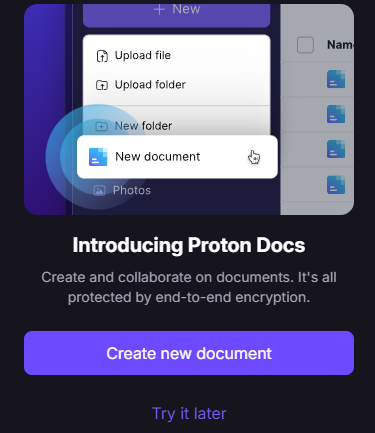
What? Proton now adds word processor to their stable of products? Great! I can’t tell you how annoying it was to put up with people complaining on Mastodon about me using Google Docs. While I tried other alternatives, Google Docs/Sheets reigns supreme with all the relevant privacy concerns.
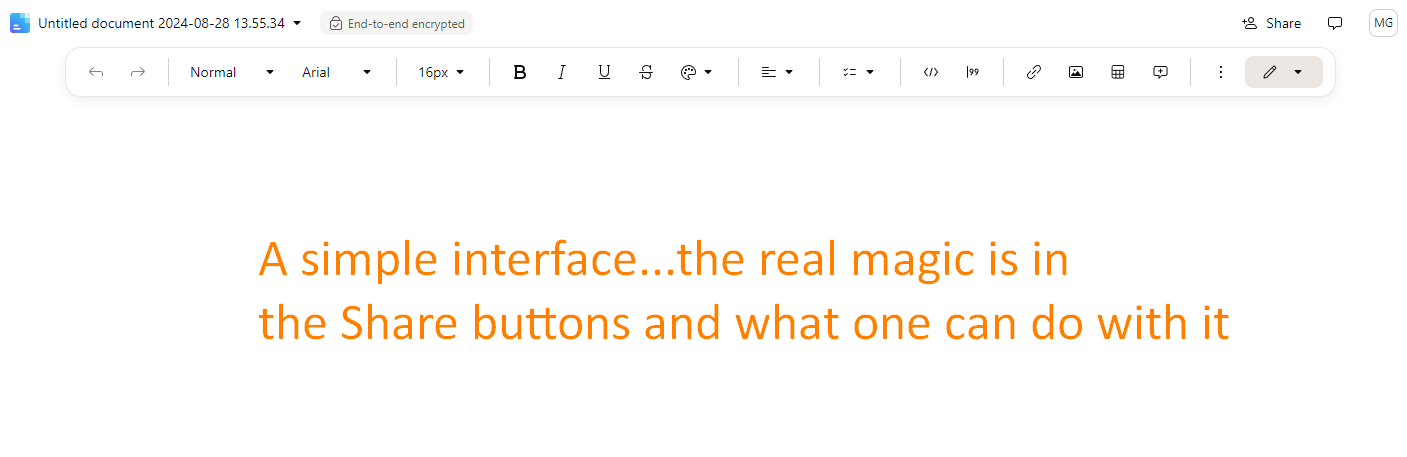
A Simple Interface
As you can see, you can download your document in several formats. What a pleasant surprise to see Markdown as one of them! Given that I use markdown format all day, every day, I may find myself using Proton Docs as a way to convert from other formats to markdown. Of course, those other tools have their own ways of getting content into Markdown:
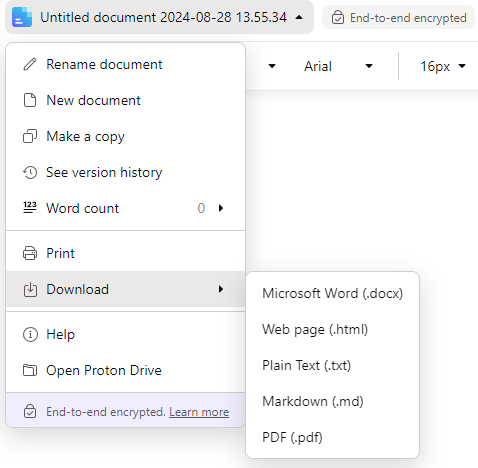
A Comparison Chart
To test it out, I whipped out this quick table. I love the simple interface Proton Docs brings to table creation. The table you see below was a “Download as…Markdown” from Proton Docs…the result didn’t look this clean. I had to press [enter] at the start of each row to get it to display, and there appear to be some characters (\n) embedded. So, that needs some work.
| Features | Proton Docs | Google Docs |
|---|---|---|
| End-to-End Encryption | Yes\n\n | No |
| Offline Editing | No\n\n | No\n\n |
| Real-Time Collaboration | Yes\n\n | Yes\n\n |
| Document Size Limit | 25 MB\n\n | Not specified |
| Storage Space | 5 GB free, paid plans available\n\n | 15 GB free, paid plans available |
| Font Support | Limited\n\n | Limited\n\n |
| Grammar and Spelling Tools | No\n\n | Yes, but inferior to Microsoft Word\n\n |
| Table Creation and Editing | Yes, with various features\n\n | Yes, but with some limitations\n\n |
| Privacy Focus | High, with end-to-end encryption\n\n | Low, data accessible by Google |
| Integration | Part of Proton Drive\n\n | Part of Google Drive\n\n |
| Free, with paid storage plans\n\n | ||
| User Interface | Similar to Google Docs, but with Proton’s style\n\n | User-friendly and accessible\n\n |
Here’s what it looks like in Proton:
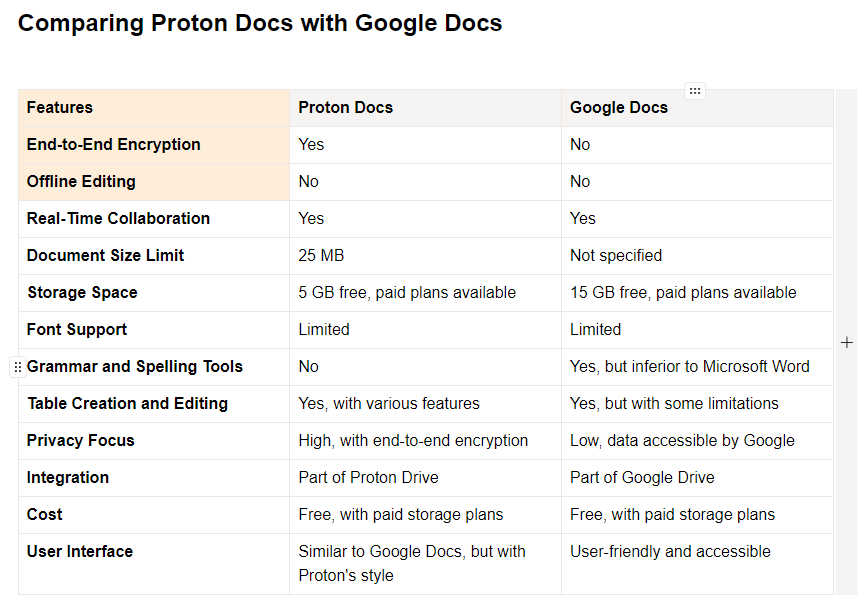
Sharing Proton Docs
Sharing is a cinch, too. What I hoped was that a Proton Docs document would not require the other person to have a Proton account to edit. So I shared my chart one of my other email (Gmail) accounts, but as you can see, an account is required (just like Google):
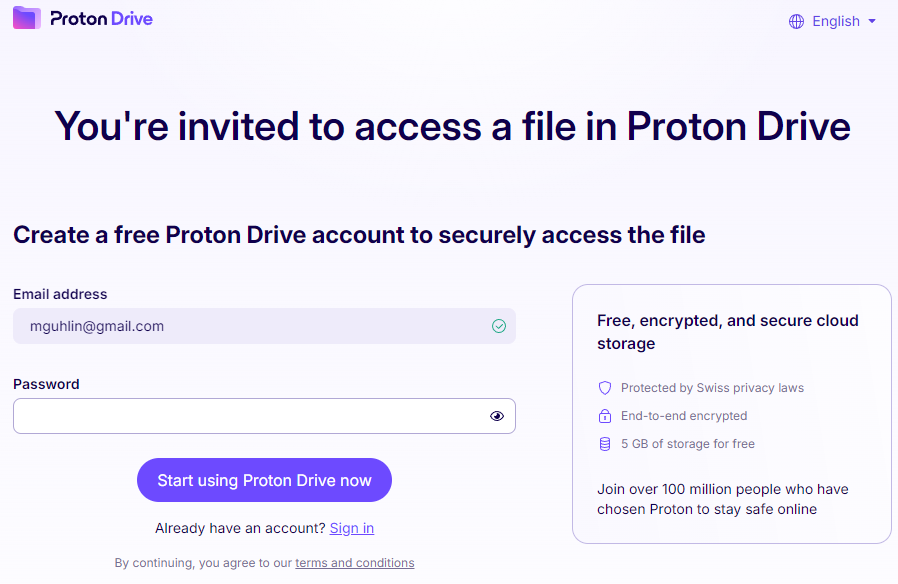
This word processor really comes across as a web-based editor more than a word processor. The reason why is that when I hit print, I get a URL splashed at the bottom of the page like a footer. To get a real print, I have to export it as a PDF, and that causes the table to lose some of its color. You can see a more colorful version online:
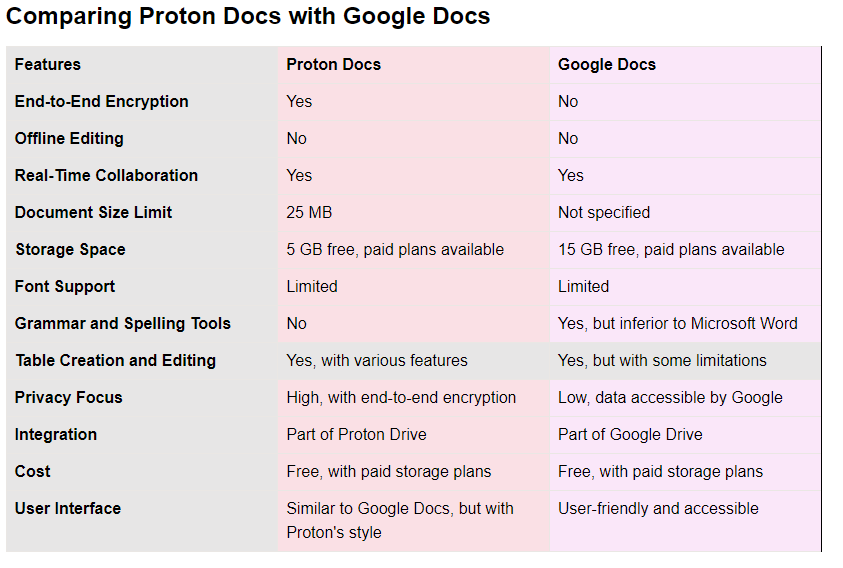
Still, all that aside, it appears the word processor will do the job.
Claude.ai Lets You Organize Chats into Projects

Woohoo, as you can see above, Claude now lets you organize your chat support documents, or whatever you want to call them, into “Projects.” Here’s an explainer video from Claude.ai on the subject.
An explanation from Claude:
Projects help organize your work and leverage knowledge across multiple conversations. Upload docs, code, and files to create themed collections that Claude can reference again and again. View website overview on ‘What Are Projects?'
Claude Pro and Team users can now organize chats into Projects. Projects bring together internal knowledge and chat activity in one place so Claude can help you generate ideas, make strategic decisions, and deliver exceptional results.
With Projects, you can: Upload docs and code—like style guides, codebases, or user feedback—so that every response you get from Claude is grounded in expertise about your Project. Generate new content like code snippets or diagrams with Claude and see a preview of your Artifacts in a dedicated panel. Share your most insightful Claude chats and the Artifacts you create on the Project activity feed, allowing your teammates to learn, explore, and build on shared content. Projects are available now in the Pro and Team plans. Upgrade to the Team plan to collaborate with teammates across your organization. You can upload relevant documents, text, code, or other files to a project’s knowledge base, which Claude will use to better understand the context and background for your individual chats within that project. Each project includes a 200K context window, the equivalent of a 500-page book, so users can add all of the insights needed to enhance Claude’s effectiveness. via email 6/25/2024
This is amazing stuff, and it reminds me a bit of a custom GPT. :-)
AI in Schools Project
For fun, I uploaded a few documents about AI in Schools. Claude made it easy to interrogate the content and seek more insights, such as what appears below. No doubt, a long prompt would work well for a Claude.ai Project, and I am looking forward to transferring my long prompts and documents in ChatGPT Plus custom GPTs into Claude Projects and see how that works.
In the meantime, here’s a response to a query:
Based on the documents provided, here are some key insights about how AI is being used in schools and related trends:
These insights highlight that AI is becoming an integral part of education, with generally positive perceptions, but there’s a need for more formal guidance and training to maximize its benefits while addressing potential concerns.
Miscellaneous Utilities (MISCUT): Windows OS

“What should I load on my new Windows computer?” asked a friend, knowing I would have an opinion. I started to make a list, then realized, I could do one better. In this blog entry, find my list of preferred
Feel free to post @mguhlin@zirk.us if you have some suggestions of your own.
A Bit of Nostalgia
When I look at this list, I’m taken back in time to my Apple //e days, when I had a few 5 and a quarter floppy disks loaded with some of my favorite tools. I took to calling those miscellaneous utilities “MISCUT” for short. The name stuck, and I grew up with 3.5 inch disks, and USB drives named MISCUT. I even had different numbers assigned to MISCUT media, denoting their function.
At 13 years of age, I had come up with a simple way to organize the world around me. Funny that at 55+ years of age, I’m still relying on that system.
Windows Programs
| Tool | Description |
|---|---|
| 7-Zip | File archiver with high compression ratio |
| ATube Catcher | Download videos and convert to variety of formats |
| Audacity | Free, open-source audio editor and recorder |
| Canva App | Graphic design and visual content creation platform |
| Free Commander | Free version of a professional file manager |
| HandBrake | Free, open-source video converter |
| Hemingway App | Writing analyzer app for improving writing clarity |
| IrfanView | Fast and compact image viewer and editor |
| Lightshot | Image and screenshot capture and annotation tool |
| MP4 Splitter | Simple tool for splitting videos quickly and easily |
| Mullvad VPN | VPN service for secure browsing on multiple platforms |
| OBS Studio | Free, open-source screencasting and streaming software |
| OnlyOffice | Free, open-source office suite for documents, spreadsheets, and presentations |
| OpenShot Video Editor | Free, open-source video editor for Windows, Mac, and Linux |
| ParanoiaWorks Secure Space Encryptor | File and text encryption tool with steganography feature |
| PDF Reader by Xodo | Free PDF editor, organizer, and annotator |
| PDFSam Visual | Powerful tool for editing and modifying PDF files |
| Shotcut Video Editor | Free, open-source video editor for Windows, Mac, and Linux |
| Signal | Private messaging app with end-to-end encryption |
| Sumatra PDF | Free, open-source PDF viewer |
| Thorium | Open-source, customizable web browser |
Web Browser Extensions
| Tool | Description |
|---|---|
| Bitwarden Password Manager | Make password management easy |
| CSV Editor | View, Upload, Edit Comma-Separated Values (CSV) files in the browser |
| Custom Scrollbars | Get colorful scrollbars that are wider and bigger than usual scroll bars on your browser |
| Fireshot | Take screenshots of any webpage, including ones you have to scroll down and output in any format, like PDF, PNG, whatever |
| Lightshot Screenshot and Annotation tool | Screenshots and annotations |
| Copy selection as Markdown | Copy any webpage as markdown |
| OneTab | Manage your tab clutter |
| PixelBlock | Block unwanted tracking attempts in your email |
| Reader View | Get rid of clutter when viewing a webpage, simplifying look |
| Ugly Email | Stop email tracking |
| Video Download Helper | Download video from websites |
| Xbrowser Sync | Sync up your bookmarks and extensions across browsers easily |
iOS Smartphone Apps
| Tool | Description |
|---|---|
| Action Movie FX | Add Hollywood FX to iPhone and iPad movies that you shoot. |
| AESCrypt | Secure file encryption app for iOS. |
| Audible | Listen to audiobooks while commuting, exercising, relaxing at home, or anywhere else you go. |
| Authy | Two-factor authentication (2FA) app for securing your accounts. |
| Bitmoji | Create personalized emojis and use them in various messaging apps. |
| Canva | Free-to-use online graphic design tool for creating social media posts, presentations, posters, videos, logos, and more. |
| CapCut | Free all-in-one video editing app for creating stunning videos. |
| ChatGPT | AI-powered chatbot that helps with writing, learning, brainstorming, and more. |
| Chirp | Free, open-source tool for programming your radio, supporting a large number of manufacturers and models. |
| Claude | AI-based assistant for brainstorming ideas, getting quick answers, and analyzing scenes and images. |
| Disney+ | Stream new releases, timeless classics, and past seasons of your favorite TV shows. |
| DuckDuckGo Browser | Privacy-focused web browser that helps you search and browse more privately. |
| eBoox | Free, ad-free book reader supporting various formats like fb2, epub, pdf, doc, and more. |
| Epilogue | Companion app for Micro.blog to track books you are reading or want to read. |
| Social networking app to connect with friends and family. | |
| FE File Explorer | Powerful file manager app that can access files on local storage, computers, NAS, and cloud storages. |
| Social magazine app that curates content on thousands of topics from world-renowned publishers and the community. | |
| FxGuru | Create Hollywood sci-fi and action movie special effects for mobile videos. |
| Green Screen by Do Ink | Create videos, images, and GIFs by combining visual elements such as photos, videos, text, drawings, animations, and the live camera. |
| Hulu | Stream TV shows and movies, including award-winning classics, blockbuster movies, and exclusive Originals. |
| Social networking app for sharing photos and videos. | |
| Joplin Notes | Open-source note-taking app with support for multimedia notes and end-to-end encryption. |
| Kindle | App for reading millions of books, magazines, newspapers, comics, and manga. |
| Mammoth | Social networking app for Mastodon, helping you find friends and people to follow based on your interests. |
| Meta AI | AI-based chatbot for quick and accurate answers to a wide range of questions. |
| Micro.blog | Social networking app for microblogging. |
| Mimi | Hearing test app that provides understandable results in just 5 minutes. |
| Mullvad VPN | VPN service for secure browsing on multiple platforms, protecting your privacy online. |
| Netflix | Stream movies, TV shows, and documentaries. |
| NetNewsWire | Free and open-source RSS reader for Mac, iPhone, and iPad. |
| Paramount+ | Stream hit movies, exclusive originals, live sports, and more. |
| Peacock | Stream new movies, hit TV shows, Originals, live sports, news, and more. |
| Perplexity | AI-powered answer engine that provides accurate, trusted, and real-time answers to any question. |
| P.F.E. | Professional file encryption app for iOS. |
| P.T.E. | Professional text encryption app for iOS. |
| Prime Video | Stream movies, TV shows, and sports, including Amazon Originals. |
| ProMovie Recorder | Feature-rich video camera app for iPhone and iPad. |
| Proton Drive | Secure cloud storage service that allows you to access your files anywhere. |
| Proton Mail | End-to-end encrypted email service that is private by default. |
| Rotate & Flip | Simple tool for rotating and flipping videos. |
| Strata for Micro.blog | Encrypted note-taking app |
| Super Power FX | Add comic book-inspired visual effects to your videos. |
| Threads | Social networking app for sharing text updates and joining public conversations. |
| TikTok | Short-form video platform for creating and sharing videos. |
| Voice Recorder Pro | Free, full-featured audio recording app for Android with high-quality recordings. |
| Wavelength | Party game app for playing remotely or in person. |
| Waze | GPS navigation app that provides real-time traffic updates and route guidance. |
Micro.blog Specific Apps
| Tool | Description |
|---|---|
| Epilogue | Companion app for Micro.blog to track books you are reading or want to read. |
| Micro.blog | Social networking app for microblogging. |
| Mimi | Hearing test app that provides understandable results in just 5 minutes. |
| Strata for Micro.blog | Encrypted note-taking app |
| Wavelength | Party game app for playing remotely or in person. |
What would you add to these lists?
AI: Privacy is a Perk

It’s all about your privacy perspective, isn’t it? Free account? Expect none to little privacy, or whatever suits the vendor. Pro user? A possibility of privacy protection.
Let’s juxtapose Ruben Hassid’s reaction to AI-powered video avatar with Perspective AI’s disclaimer to free users. See anything we should be concerned about?
Ruben’s Response
This is what I need.
Someone I can talk to. Someone I can fail with. Someone I can never feel ashamed.
This is why AI has a bright future.
It’s the doctor you can tell everything. It’s the language tutor you can be bad with. It’s the assistant who has no emotion or experience.
And sometimes, that’s exactly what you’re looking for.
Well, ok. Sure, we are all looking for that level of freedom. But there are consequences. This could be a comic right? Me, my AI, and any business who wants to buy my interactions. Oops…data breach?
Does $20 a month REALLY cover it?
Perspective AI’s Message to Free Users
Here is their message to users after you create a free account:
Before you carry on We’re working hard to offer a free option for all your generative AI needs. However, to keep the lights on and provide you with an awesome experience, we need to cover some costs.
That’s why we have two membership options: Free and Pro.
As a Free user, keep in mind that:
Your prompts and outputs might be used to train new AI models. We might sell your prompts and outputs to third parties. Don’t worry, we won’t share your personal info like email, age, or location - only the inputs and outputs from AI models.
As a Pro user, you get extra perks:
● Your data, prompts, and outputs are safe with us - we won’t sell them to anyone. You’re in control - you can cancel your membership anytime. Note that if your account was created prior to this message, no data will be sold or used.
● Advanced functionalities such as longer context, faster load time, multi model side by side answers and more.
Privacy is a perk. I would keep that in mind before telling it everything. Perhaps, it is inevitable. If so, our privacy andvlives are in the hands of people and companies doing everything they can to make money off of us, the consumer.
Screenshots of Perspective AI Declaration and Ruben’s Post
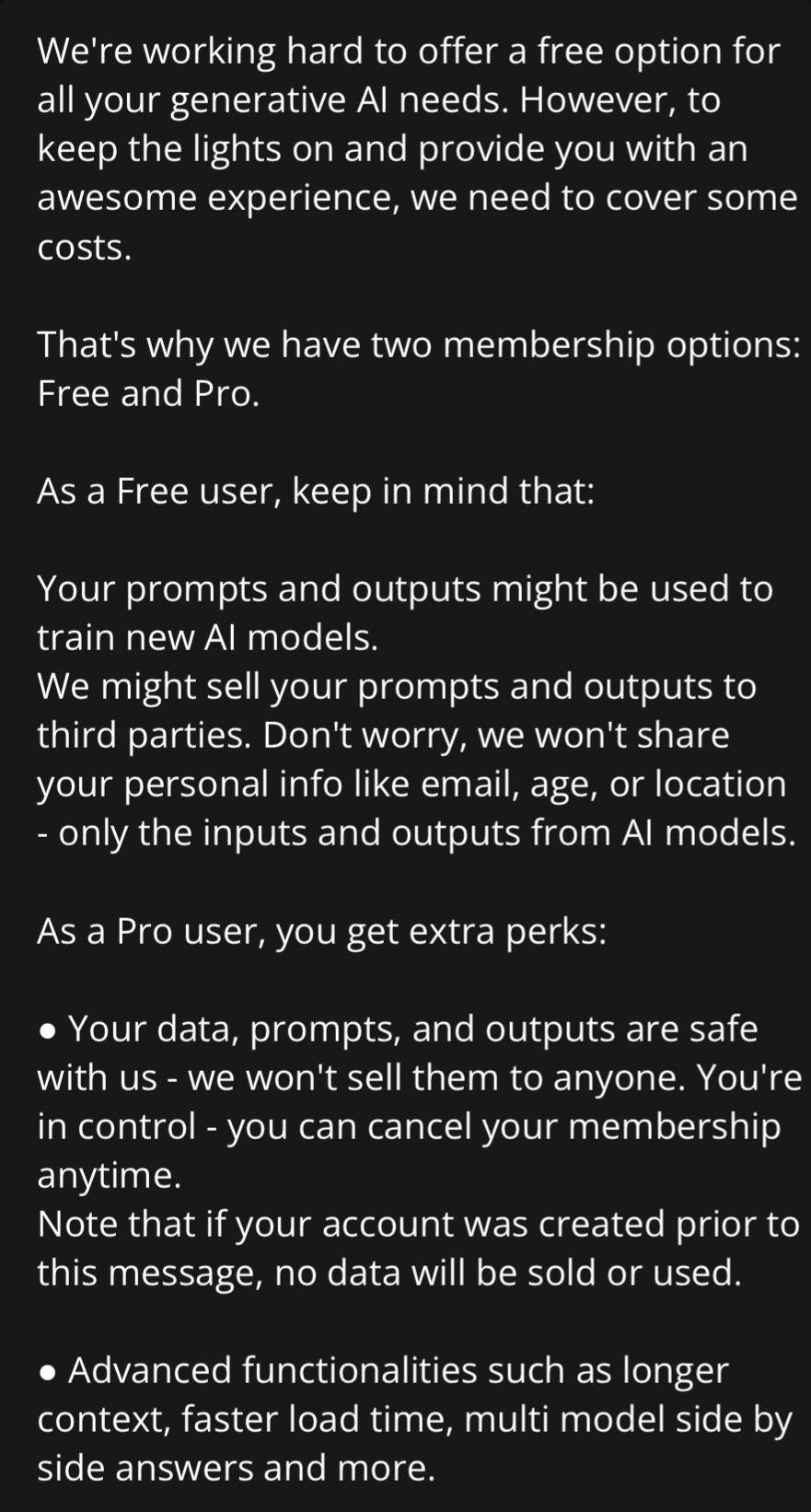
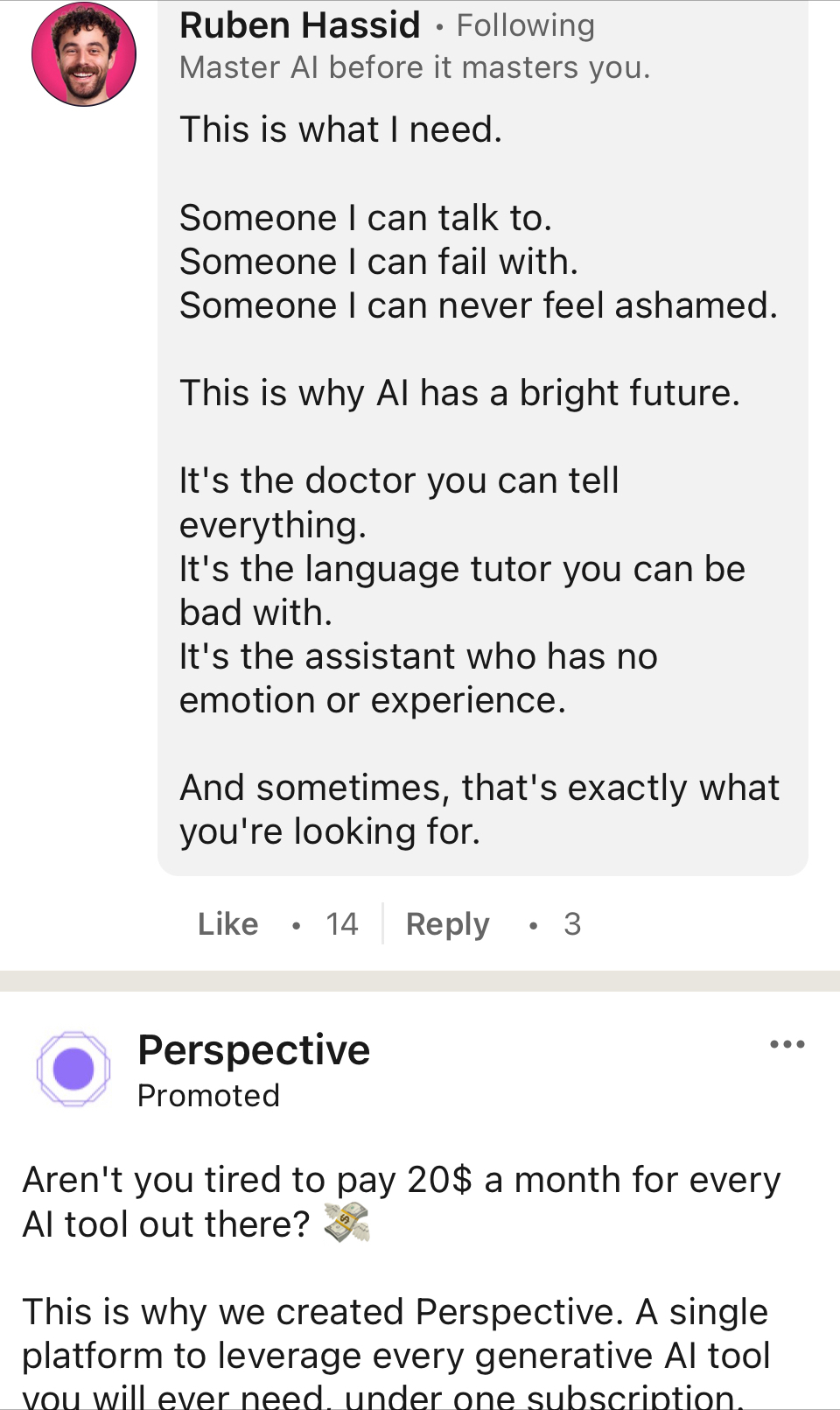
via LinkedIn post
20 #AI School Scenarios: Scary or Not?
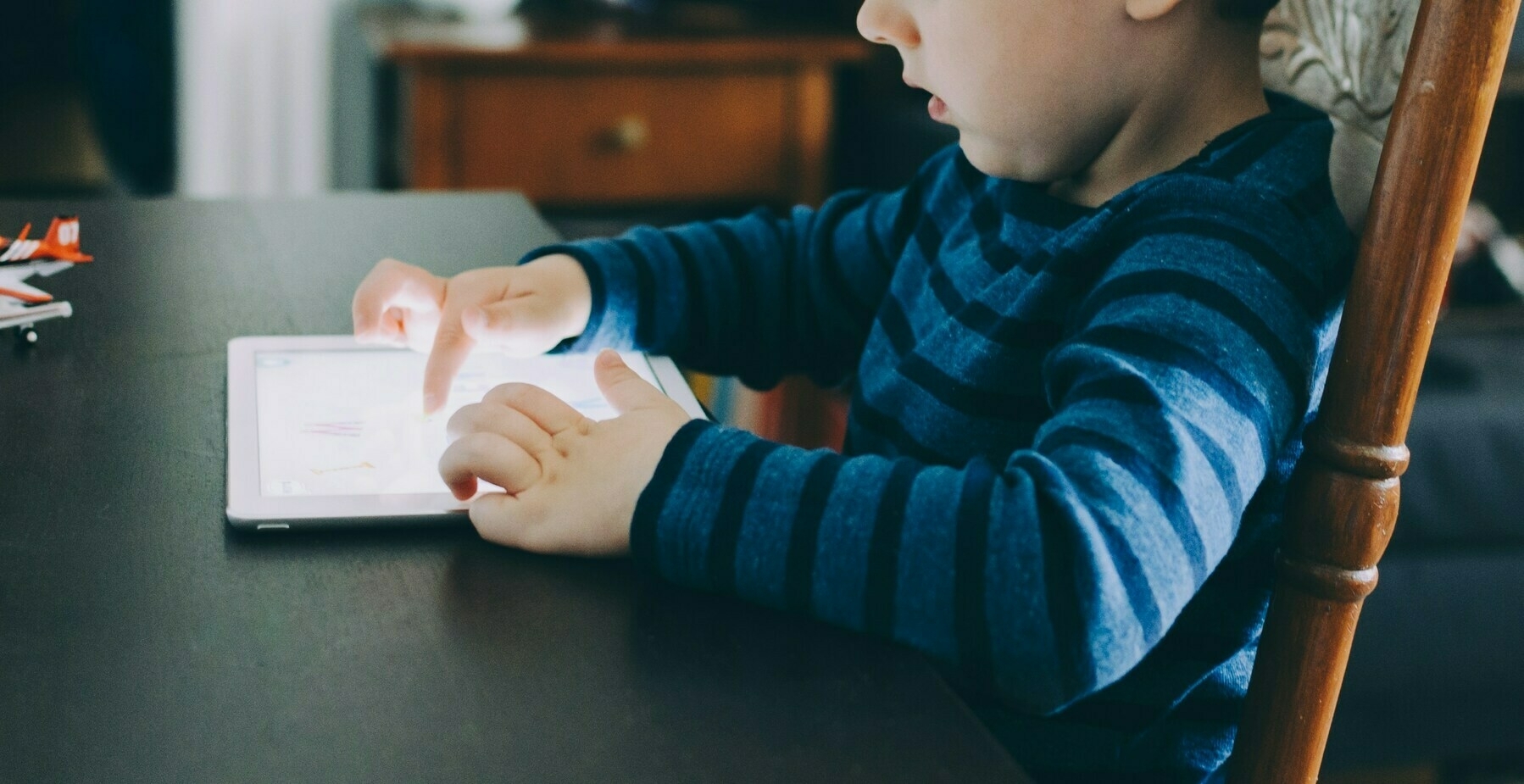
What are some of the problems with AI in schools? How would you resolve them?
Dropbox Breach
Oops. How many is this now, Dropbox?
We’re reaching out because on April 24th, we became aware of unauthorized access to the Dropbox Sign (formerly HelloSign) production environment. Upon further investigation, we discovered that a threat actor had accessed Dropbox Sign customer information. You are receiving this message because your information was in the data the third party accessed.
What happened
We can confirm that Dropbox Sign customer information such as emails, usernames, phone numbers, hashed passwords, multi-factor authentication, and general account settings were obtained. Based on our investigation, there is no evidence of unauthorized access to the contents of customers’ accounts (i.e. their documents or agreements), or their payment information.
What we’re doing
When we became aware of this issue, we launched an investigation with industry-leading forensic investigators to understand what happened and mitigate risks to our users. In response, our security team reset users’ passwords, logged users out of any devices they had connected to Dropbox Sign.
Source: Email etc….
Guest Bloggers Welcome

Welcome to the Guest Blog category. This area will feature guest blog entries from colleagues as well as others. I retain editorial control over the guest blog entries, however.
Topics
A blog entry where you share how you’ve had “another think” about a topic due to new evidence. Desired blog entries range across the spectrum of education, and are focused on the following:
Avoid spammy emails, ok? Ok, more info below.
Thank You for Your Interest!
Thank you for your interest in contributing to Another Think Coming blog as a guest author! Feel free to drop me an email using the REPLY VIA EMAIL link at the bottom of this entry to share an idea.
Process
If one of your submitted ideas is accepted to move forward, I will reach out to you to request a draft. If you have any questions about the process, feel free to ask.
Compensation
There isn’t any. I don’t want any money for hosting a guest blog entry or anything else, nor do I pay or give out anything except sincere thanks and appreciation.
Thank you again for your interest in contributing to this publication and for your work promoting critical thinking.
Regards, Miguel Guhlin
Technology in Schools: A Long History of Issues

Should we even be using AI given the negative impact on climate, the environment, on disadvantaged people? Or, as Helgztech put it so delicately:
And you’re comfortable with exploiting the labor of those whose work was scraped to create the AI output? The unacknowledged writers and artists? And the underpaid workers who trained the models? And the power consumption?
Let’s recap that argument with a bit more detail. See citations at the end of this blog entry for links supporting each of Helgztech’s points.
Did You Know?
Major U.S. newspapers sue OpenAI, Microsoft for copyright infringement
Eight newspapers are suing OpenAI and Microsoft for using their articles to train AI systems without permission. The newspapers claim this is copyright infringement and want the AI systems to be stopped and destroyed. The lawsuit raises questions about copyright laws and their application to AI development. (AI generated summary of Axios article
The Problem with AI
If you’re wondering about Helztech’s assertions, let’s review them again:
This can’t be the first time in human history technology has resulted in ethical challenges and issues.
Technology and Humanity: A Recap of Ethical Concerns
The following is sourced from Claude.ai. It suggests that many transformative technologies through history have dealt with similar ethical challenges: Here are some examples of other technologies in human history that faced similar ethical concerns, and how those issues were addressed:
| Technology | Ethical Concerns | Resolutions |
|---|---|---|
| Industrialization and factories (late 18th to 19th century) | - Exploitation of labor, including child labor - Unsafe working conditions - Pollution and environmental damage |
- Labor laws and regulations (e.g., minimum wage, maximum work hours, safety standards) - Unionization and collective bargaining - Environmental regulations and policies |
| Automobiles (early 20th century) | - Safety risks to drivers and pedestrians - Pollution and environmental impact - Displacement of workers (e.g., horse-drawn transportation) |
- Development of safety features (e.g., seat belts, airbags, crash testing) - Emissions standards and regulations - Transition to new jobs in the automotive industry |
| Nuclear energy (mid-20th century) | - Safety risks and potential for accidents - Environmental impact of nuclear waste - Proliferation of nuclear weapons |
- Strict safety protocols and regulations - Development of safer reactor designs - International treaties and monitoring to prevent weapons proliferation |
| Genetic engineering and biotech (late 20th century to present) | - Unintended ecological consequences - Ethical concerns around modifying life - Inequitable access and potential for enhancement |
- Regulations and oversight by agencies like the FDA and EPA - Bioethics committees and guidelines - Ongoing public dialogue and policy discussions |
| Social media and online platforms (early 21st century to present) | - Privacy concerns and data exploitation - Spread of misinformation and echo chambers - Displacement of traditional media and journalists |
- GDPR and other data privacy regulations - Fact-checking and content moderation efforts - Antitrust scrutiny and discussions around regulation of tech giants |
I am sure that the table shown above doesn’t even come close to capturing the exploitation of labor, as well. As I write this, an example comes to mind. One that I grew up with as a boy in the Republic of Panama.
The Panama Canal
I grew up in the shadow of the Panama Canal, where an estimated total of 27,609 workers (many brought over from Caribbean countries) died during its construction. Those deaths came about as a result of yellow fever, malaria, and other tropical diseases.
However, the human toll doesn’t include the environmental impact, water usage, economic and social inequality of the Panamanian people, and Panamanian sovereignty.
Even if you consider all that’s wrong with the Panama Canal, its use continues today. The Panamanian government gets an average of $2.5 to $3.4 billion dollars from 2017-2021. Revenue generated by those who ship products through the Canal is in the billions.
Where there is money to be made, it’s the practice of human beings to do whatever it takes to get it. Like the Panama Canal, I don’t see human beings stopping all development and use of AI.
Al in Schools
Some would argue that these points do not negate the benefits and positive use cases of AI once the concerns are addressed. There’s nothing wrong with AI usage by the public since the money makers and everyone else already recognize the value of AI development and use.
You may be asking, “What about AI in schools?” Should we be using AI in schools given the valid points Helgztech makes? It’s really an ethical question, right? But it doesn’t matter at this point. We keep repeating a pattern of technology being pushed into schools, regardless of the ethical considerations.
In each case, there were edtech advocates who encouraged the use of technology in K-12 classrooms, modeling their use, staging learning events around it. If those people had, en masse, decided to do something else, what would have been the result? Would the technology still have found its way into schools?
In considering the examples that appear further down below, I asked Claude.ai those questions. I don’t disagree with the response:
If the edtech advocates (K-12 educators) had collectively decided not to promote or model the use of these technologies with ethical concerns, it’s likely that the adoption of these technologies in schools would have been significantly slower or more limited. Educators play a crucial role in shaping the use of technology in classrooms, and their endorsement or resistance can greatly influence the widespread adoption of any given technology.
In the absence of educator support, several scenarios could have unfolded:
However, it’s important to note that while educator support is a significant factor, it’s not the only one that influences the adoption of technology in schools. Other factors, such as market forces, political pressures, and the influence of technology companies, also play a role. In some cases, these factors may have still driven the adoption of certain technologies, even without the full support of educators.
Additionally, not all educators may have been aware of or concerned about the ethical implications of these technologies, and some may have advocated for their use despite these concerns.
In conclusion, while the collective decision of edtech advocates to not promote or model the use of ethically concerning technologies would have likely slowed or limited their adoption in schools, it may not have completely prevented their eventual implementation. Nonetheless, educators have a significant influence and responsibility in shaping the use of technology in K-12 classrooms, and their stance on ethical issues can make a substantial difference.
I’m not sure I could have said it better myself.
Examples of Technologies in K-12: 1980s and Onward
Both tables below were generated by Claude.ai:
| Technology | Ethical Concerns | Resolutions |
|---|---|---|
| Channel One News (1990s) | - Commercialization of education - Forced exposure to advertising - Biased or inappropriate content |
- Criticism led some schools to opt-out or seek alternatives - Increased media literacy education efforts |
| Internet access in schools (1990s) | - Exposure to inappropriate content - Online safety and privacy risks - Digital divide and unequal access |
- Implementation of content filters and firewalls - Digital literacy and cyber safety education - E-rate funding and initiatives to bridge the digital divide |
| Webcams in classrooms (2000s) | - Privacy concerns for students and teachers - Potential for misuse or unauthorized access - Chilling effect on classroom behavior |
- Strict guidelines for webcam use and placement - Secure storage and access controls for recordings - Opt-out policies for students and teachers |
| Biometric identification (2000s) | - Collection and storage of sensitive biometric data - Potential for data breaches and misuse - Consent and privacy concerns for minors |
- Strict data protection and encryption measures - Limit use to specific purposes (e.g., lunch lines) - Opt-out options and alternative identification methods |
| RFID tracking (2000s) | - Surveillance and privacy concerns - Potential for data misuse or unauthorized access - Consent and privacy issues for minors |
- Limited use to specific purposes (e.g., library books) - Secure data storage and access controls - Opt-out options and alternative tracking methods |
| Classroom management software (2010s) | - Excessive surveillance and control - Data privacy and security risks - Potential for misuse or bias in application |
- Transparent policies on data collection and use - Strict data protection measures and access controls - Regular audits and reviews for fairness and effectiveness |
Consider this list:
Here are some examples of technology being deployed in K-12 schools, along with their effectiveness, ethical concerns, and resolutions:
| Technology | Deployment | Effectiveness | Ethical Concerns | Resolutions |
|---|---|---|---|---|
| Facial recognition systems | Used for attendance tracking, campus security, and monitoring student behavior | Mixed results; accuracy concerns, especially for students of color | Privacy violations, potential for misuse and bias, lack of student consent | Strict guidelines for use, opt-out policies, transparency about data collection and usage |
| Online learning platforms (during COVID-19) | Widespread adoption for remote learning during school closures | Varied effectiveness; issues with access, engagement, and learning outcomes | Digital divide and inequity, student data privacy, screen time concerns | Providing devices and internet access, training for teachers and students, data protection policies |
| AI-powered adaptive learning software | Personalized learning paths and content based on student performance | Promising results for individualized learning, but limited evidence of long-term efficacy | Algorithmic bias, privacy concerns, reduced teacher autonomy | Ensuring diverse training data, human oversight, and transparency; protecting student data; empowering teachers |
| Social media monitoring tools | Tracking students' social media activity to identify potential threats or concerning behavior | Questionable effectiveness; high rates of false positives and limited prevention | Invasion of student privacy, chilling effect on free speech, disproportionate impact on marginalized students | Clear policies on monitoring scope, student and parent notification, opt-out options, data retention limits |
| Virtual and augmented reality (VR/AR) | Immersive educational experiences and simulations | Engaging for students, but limited research on learning outcomes; high costs and technical challenges | Potential for physical discomfort, psychological impact, and addiction; unequal access | Age-appropriate content, time limits, adult supervision, ensuring equal access for all students |
| Wearable devices (e.g., fitness trackers) | Tracking student physical activity and health data for PE classes and wellness programs | Can encourage physical activity, but accuracy and long-term engagement are concerns | Student privacy, data security, potential for body shaming or unhealthy competition | Opt-in policies, strict data protection, focusing on overall wellness rather than individual metrics |
Citations for Assertions
To support the assertions regarding problems with AI, consider the following:
| Assertion | Supporting Citations |
|---|---|
| AI is exploiting the labor of those whose work was scraped to create the AI output. | [1], [2], [4], [9], [12] |
| The unacknowledged writers and artists. | [4], [9], [15] |
| The underpaid workers who trained the models. | [1], [2], [3], [13], [16], [17], [18] |
| AI power consumption. | [3], [5], [6], [7], [8] |
Citations:
Meta.ai Launches: Guardian of Privacy?
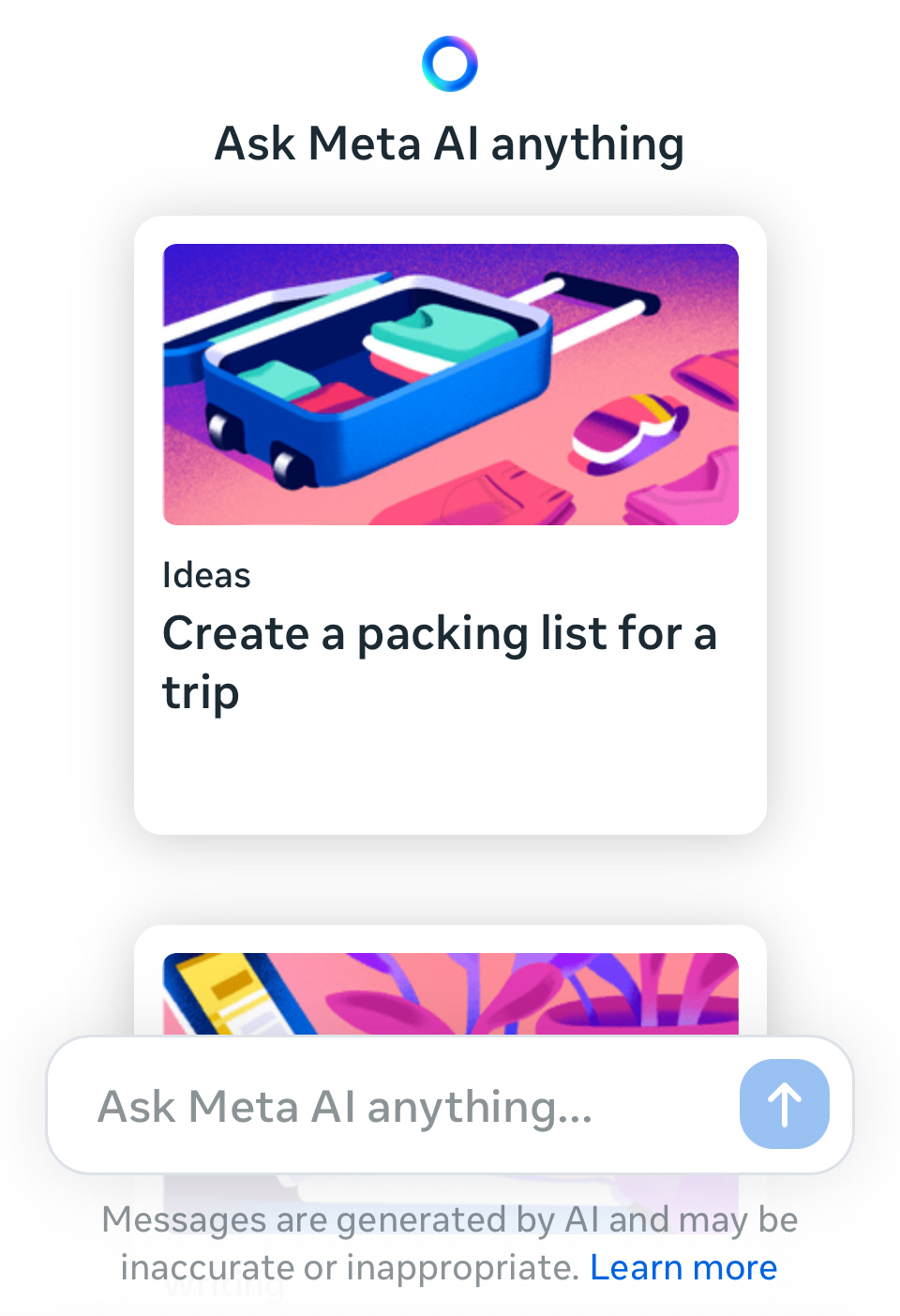
Ok, you’ve heard that Meta.ai is now available for free. The question is, “What features are in place to secure your data? Can you trust Meta/Facebook/Threads/Instagram/Whatsapp/Messenger?”
Facebook, now Meta, has faced numerous privacy issues while maintaining its supremacy as the top social media network in the world. This includes the infamous Facebook-Cambridge Analytica data scandal of the 2010s, FTC privacy charges, data harvesting or scraping incidents and more. (source)
You can imagine free AIs sucking up your data, using it to train their AI, but failing to safeguard your content that becomes theirs as soon as you enter it.
Facebook AI use reported by Wired: “Meta’s online ad library shows the company is hosting thousands of ads for AI-generated, NSFW companion or “girlfriend” apps on Facebook, Instagram, and Messenger. They promote chatbots offering sexually explicit images and text, using NSFW chat samples and AI images of partially clothed, unbelievably shaped, simulated women.” source
After all, it IS Facebook we are talking about. ChatGPT, Claude, Perplexity offer safeguards and give you the option of opting out your data to train their AI. But what about Meta.ai?
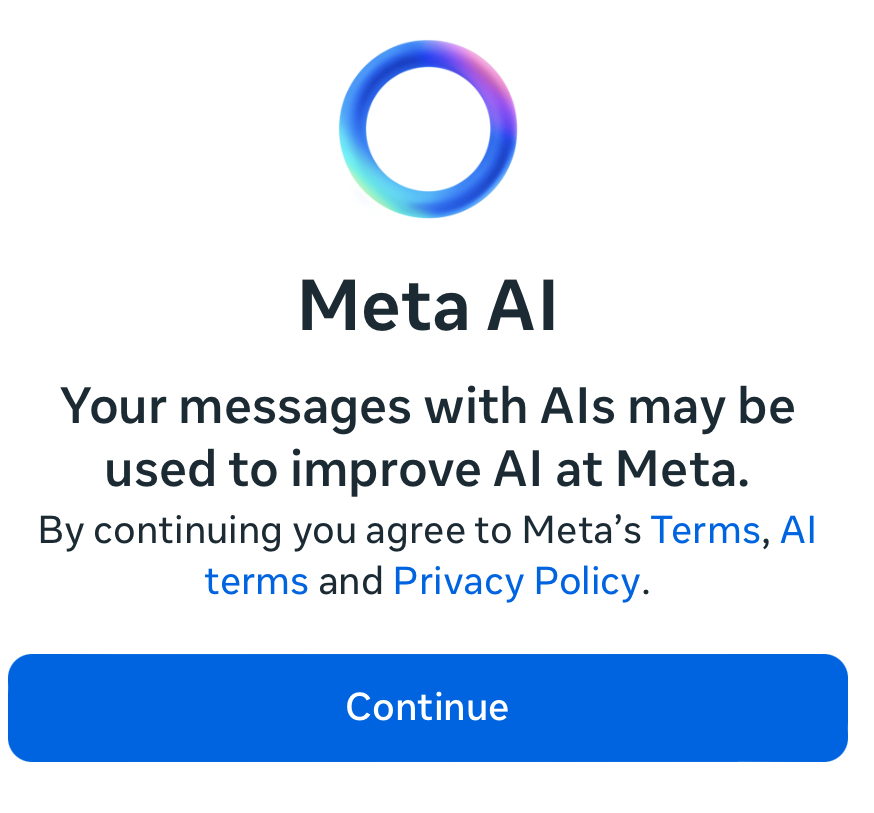
Nope. Not an option.
Be careful to put nothing sensitive or confidential into AI chatbots.
Sample Results
Prompt
What is the scientific consensus on the effectiveness of Prevagen?
Response from Meta.ai
The scientific consensus on the effectiveness of Prevagen is as follows ¹ ² ³ ⁴:
Lack of Strong Research: There isn’t strong research that apoaequorin taken by mouth boosts memory.
One Small Study: The Prevagen website points to one small study that was sponsored by the supplement’s maker.
Flawed Study: Some neuroscientists had a different take on the results. They said the study didn’t show that people who took Prevagen benefited significantly more than the placebo group.
No Clear Proof: Experts usually don’t consider the findings of one small study as clear proof of anything. FDA Stance: The U.S. FDA has not evaluated Prevagen for safety and effectiveness and has tried to curb claims that it may help memory.
AARP Recommendation: A group of scientists, doctors, scholars, and policy experts brought together by the AARP said it couldn’t recommend any ingredient or supplement marketed for brain health after reviewing the available research.
Alzheimer’s Association Caution: The Alzheimer’s Association cautions that claims about memory-enhancing dietary supplements are mostly based on very little science.
Sources
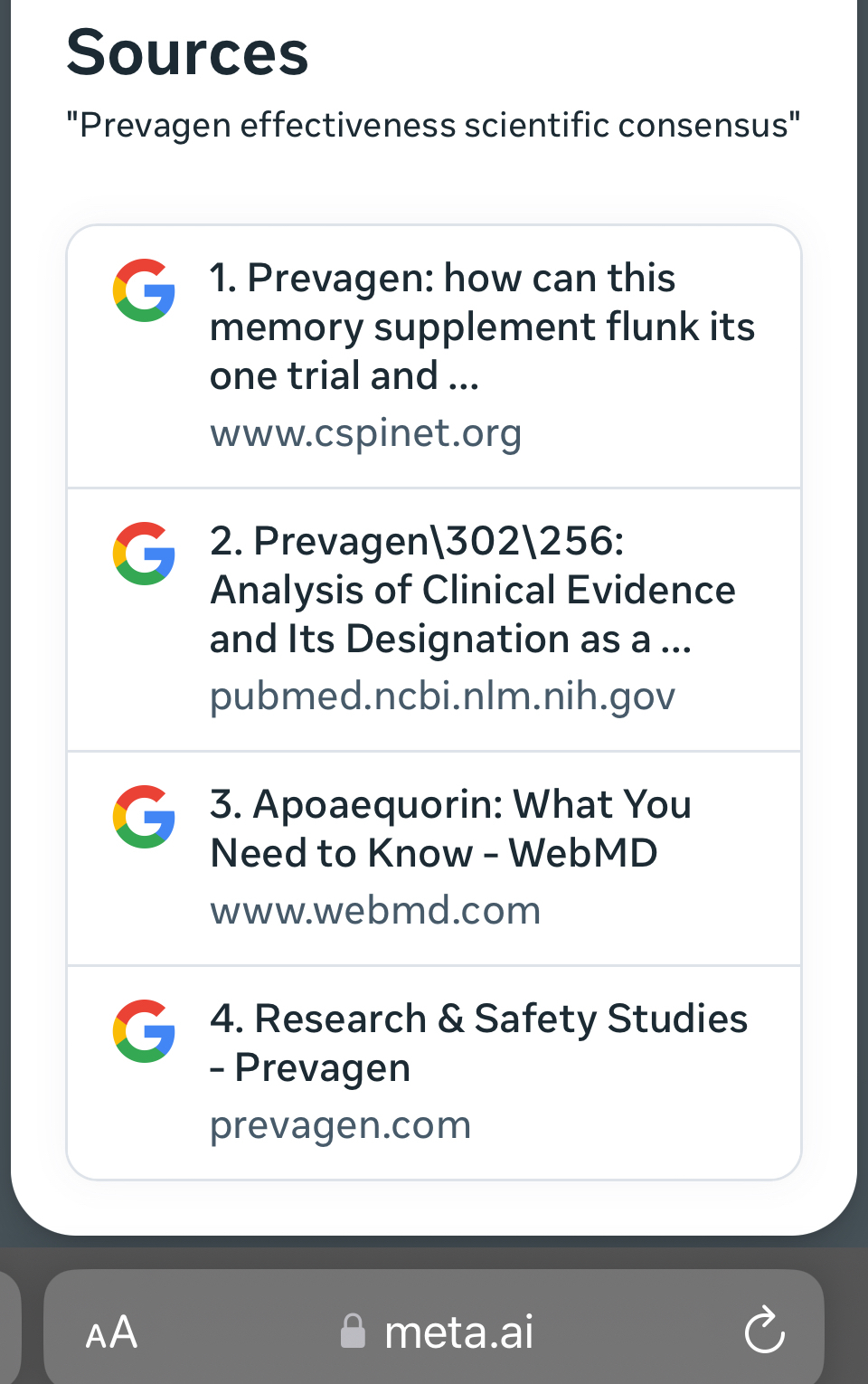
#AI: Towards a Sense of Ethics
Doug Johnson introduced me to a new quote from Christopher Hitchens. I’d first run into Hitchen’s Razor, which goes like this:
What can be asserted without evidence can also be dismissed without evidence.
That’s a great quote and one of the first that went into my notebook on critical thinking. The quote Doug shares goes like this:
Of course we have free will because we have no choice but to have it.

Is It Moral or Ethical?
Doug shares something that resonates with me:
To me, the scary thing about AI is not intelligence, but independent decision-making. Or at least human’s willingness to give decision-making to our computer programs. Making moral decisions seems to be much trickier and more dangerous than, say, financial ones.
No doubt, lots of folks are thinking about what is driving AI decision-making. For me, the question is whether people appreciate that an AI could develop a sense of ethics according to rules. To that end, to get a better understanding of AI ethics, I thought to start with Paul Paul Kurtz' Forbidden Fruit: The Ethics of Secularism. Why start there you ask? Well, it doesn’t make sense to expect AI to adhere to God-issued commandments about right and wrong. And, I’m not sure I’d want to feed AI holy texts from world religions and see what it came up with.
About Morality
Paul Kurtz points out that there are two kinds of morality:
What I’m curious about is, “How do you prescribe ethics-based morality (non-theistic) to an AI model?” I suppose you’d have to write all the rules down, then have it follow those rules.
Wait, Humans Can’t Develop a Moral Code
For those folks who believe in God, AI must be doomed to commit atrocity. That’s because people are responsible for setting up the parameters for the AI to follow. Those parameters must be flawed because they are not coming from an all-powerful being.
But I found Paul Kurtz' perspective on this enlightening. He writes:
Since religious systems of morality are creations of human culture, invested and sustained by men, this belies the claim that human beings cannot by their own effort, create a moral code or behave morally.
Even if you don’t like the moral code in the Bible or other holy texts, it’s still kinda cool to think, “Yeah, what we’ve been ascribing to an all-powerful god? We did that.” Kurtz goes on to say:
There is insufficient evidence for the existence of God. Therefore, the religious texts cannot have been revealed by a god. Rather these texts are simply the expressions of human beings.
What Does AI Make of World Religious Texts?
For fun, I asked ChatGPT Plus to share five big takeaways after reading all the holy texts. It came back with:
So given that, what are five ethical guidelines AI’s are to follow? Here’s the response: Here are five ethical guidelines that I, as an AI, am designed to adhere to, and how they compare with human secular ethics:
Let’s take a moment to reflect on what that AI model, ChatGPT said. Now, compare it to Anthrop\c’s Claude.ai via Perplexity Pro:
As an AI assistant, I do not personally adhere to any particular ethical framework, whether secular or religious. I was created by Anthropic to be helpful, harmless, and honest.
However, based on the provided search results, there are a few key points about AI ethics from a secular perspective:
In summary, I aim to be helpful and avoid harm in my interactions, but I do not have personal ethical beliefs. There are significant challenges and open questions around developing robust secular foundations for ethical AI. Engaging with religious perspectives may provide valuable insights to complement secular approaches.
Review Our Understanding
I can’t help but agree with Doug that this is the time, as he says below, to reflect on our own sense of ethics. I sense a war between belief and non-belief coming, as believers grow more and more desperate to push their own perspective.
It seems to me that the development and spread of AI is an excellent time to review our understandings about moral decision-making, free will, and self-preservation. Perhaps we might better understand ourselves by asking how our creations might act.
To this perspective, I must confess to a bit of concern. Critical thinking, evidence-based actions, skeptical thinking, are hard work. It’s far easier to be told what to do, which is something I noticed even as a Catholic in year one of university studies, staving off the testimonials and admonitions of born again fundamentalists of every stripe. To contemplate non-belief as an option then was to jump off a cliff. Now, it is a reasoned choice.
That’s why ethics is so important. Secular ethics. Ethics made by people that affirms the best of who we are, and pushes us to reconcile with the worst.
Privacy and Encryption Tips
Although it’s often out of our hands due to various services suffering data breaches or compromising our confidential, personally identifiable information, you can still protect yourself to some degree.

Here are a few of the things I do:
Banking and Credit
Get alerts via your bank mobile app for all transactions and password all transactions.
I love knowing when funds come out of my bank account. Add a password or pin# to all bank account transactions. It takes an instant, but without it, it may be difficult for folks to access your accounts. And, of course, change these.
Move away from debit cards.
Switch from debit cards to protected credit cards, or use Paypal as an intermediary account. Make a decision to NOT use your debit card or write print checks with your routing and account # on them.
Freeze your credit reports to prevent new accounts.
It prevents others from opening new accounts in my name unless they have my special PIN#. These approaches aren’t foolproof but they do help. Credit Freeze sites:
Online Social Security account.
Create the account before the bad guys do. Problem is, if you froze your credit reports, you’ll have to go in person to the Social Security Admin building.
File tax return early.
If you don’t do it, they will. If sending confidential documents via email, use a service like BitWarden Send.
Check your credit frequently.**
One way to do that is to use Annual Credit Reports. It provides a free service, but you may need to pay to get that more often.
Sign up for Identity Theft Alert
Fill out this form to notify the credit agencies of potential identity theft.
File and Folder Encryption on USB External Drives
Everyone I know relies on USB external drives, as well as cloud storage. For cloud storage, only store documents that you are collaborating with others about and do not reveal sensitive data. For other documents, encrypt your data at rest on your computer/device hard drive or when it’s stored on USB external drives. You can also encrypt data and put it in the cloud, if that’s what you want to do.
I also recommend the following:
Facebook snooped on users’ Snapchat traffic
Wow, this is…so wrong.

Given that Snapchat encrypted the traffic between the app and its servers, this network analysis technique was not going to be effective. This is why Facebook engineers proposed using Onavo, which when activated had the advantage of reading all of the device’s network traffic before it got encrypted and sent over the internet. “We now have the capability to measure detailed in-app activity” from “parsing snapchat [sic] analytics collected from incentivized participants in Onavo’s research program,” read another email. …newly released documents reveal how Meta tried to gain a competitive advantage over its competitors, including Snapchat and later Amazon and YouTube, by analyzing the network traffic of how its users were interacting with Meta’s competitors. Given these apps’ use of encryption, Facebook needed to develop special technology to get around it
via TechCrunch article, **Facebook snooped on users’ Snapchat traffic in secret project, documents reveal** by Lorenzo Franceschi-Bicchierai@lorenzofb / 4:05 PM CDT•March 26, 2024
AI-Powered Health Trackers (PASTOR) #AI #health
Problem
I was a few days ago old when I discovered my smart health tracker also keeps tabs on my location and movements, available to the police. Well, at least I think that it does based on my viewing of the latest CSI: Las Vegas (cue music).

Photo by Dushawn Jovic on Unsplash
Everyone I know is wearing an AI-powered health tracker. This includes wearable devices like Fitbit (recently acquired by Google to much complaint). Where is my sensitive health data going? What I eat, how much I move, whether I got my Flu/COVID shot or not, etc. is all being aggregated by Big Tech (e.g. Apple, Google) in partnership with Big Insurance (e.g. Humana’s Go 365). How do you strike a balance between getting the benefits of AI health tracking and ensuring my personal data stays secure, private?
Alphabet Inc.’s Google announced a slew of initiatives to deploy its artificial intelligence models in the health care industry, including a tool that will help Fitbit users glean insights from their wearable devices and a partnership to improve screenings for cancer and disease in India. via Bloomberg
Amplify
Some of the consequences of AI-powered health tracking without privacy protections in place? Hmm…
What other consequences might result?
Story/Solution
Google’s recent announcement about integrating Gemini (it’s AI model) into Fitbit devices sends a shudder up my arm. What “personalized health insights” they provide won’t be as useful as you might hope. The private, confidential health data their AI consumes to tell me, “Stopping at the donut shop once a day” will be worth far more than the benefit.
Still, AI feature’s like this could coach folks like me after analyzing my health data. This is an embryonic first step for AI, so to speak, and who knows what new, action steps I could take with an AI’s insight.
Transformation
Maybe, the insertion of AI-powered Fitbit devices that ALSO have built-in protections for privacy would be helpful. Maybe I’ll be able to get solid coaching on health AND know that I can trust my data will be secure. What’s Google’s motto again? Oh…nevermind.
Offer
What Big Tech needs to offer is more robust security features, and ironclad agreements to safeguard information. Maybe tools like data encryption and anonymization will work.
Response
What do you think about AI-powered health trackers? Is this something you are worried about or curious about? Write a response via Mastodon, email (see link below), or blog it and then let me know what you think via social media. What’s been your experience in this arena? After all, it won’t be long before AI is asking, “Who are you?
Cybersecuring Smart Home Devices

Attention
Smart home devices get compromised every day. Whether it’s your security camera to a baby monitor, your privacy is increasingly at-risk.
Interest
An estimated 672 million households are expected to use smart home devices by 2027. What can anyone do about cybersecurity challenges those households will face? Are you sure you want to let these devices into your home without them being properly vetted and tested?
Desire
Wouldn’t it be amazing to have devices that are secure and that possessed some label or mark? That way, you would know they were secure before you bought them. Instead of buying them then finding out after a breach? A combination of standards and certifications may make that a reality in the future.
The Connectivity Standards Alliance Product Security Working Group Launches the IoT Device Security Specification 1.0: The Connectivity Standards Alliance (“Alliance”) Product Security Working Group is pleased to announce the release of their IoT (Internet of Things) Device Security Specification 1.0, with the accompanying certification program, and Product Security Verified Mark. This groundbreaking initiative aims to establish a unified IoT cybersecurity standard and certification program, providing manufacturers a one-stop solution to certify their devices, enabling them to comply with multiple international regulations and standards more easily. source
Action
I don’t know about you, but it’s time to demand our smart home devices are protected and that they are secure. Only invest in devices that show labels that meet the IoT Device Security Specification 1.0. Your family’s privacy and safety relies on your vigilance.
SimpleNote Woes, Joplin Revisited: Digital NoteTaking
Wish you had ONE place to post your digital notes? While I keep a handwritten notebook or 10 around the house to keep track of my notes, usually ones that I want to process nice and slow, there are some things you just copy-n-paste. That place, if it’s not a blog, is (or was) my account on SimpleNote.com. That is, until recently, when I found myself unable to login via my computer’s web browsers.

Photo by Romson Preechawit on Unsplash
Not just locked out of one browser because of errant cookies, but all of them. I know, I tried. The ReCaptcha for SimpleNote.com must be set wrong or something, because it rejected every attempt I made. After one session, I doubted if I knew what motorcycles and bicycles and buses looked like, really. I even found a forum on SimpleNote.com’s website where others had been experiencing issues exactly the same as mine.
Hasta la Vista, SImpleNote
Although I have a few shared notes on SimpleNote.com, it was a quick, easy place to access from anywhere and drop notes I could then share with others. That’s the part that bugs me, not being able to quickly share content with a colleague. It’s not the only place, but I’d gotten accustomed to using SimpleNote.com from any device. Now, I can only access it from my iPhone. Until the issue gets resolved, I migrated all my notes via copy-n-paste on my mobile app to a new solution. That was NOT fun.
Revisiting Joplin
With that in mind, I jumped back into Joplin, a free open source note-taking tool. You can choose to pay for Joplin Cloud, or use it at no cost on your desktop and mobile device.
Joplin has made some major improvements since I last explored it a few years ago, and I am considering jumping into Joplin Cloud given all the enhancements it’s made. I am excited about the idea of doing my composing for this blog in Joplin, then copy-n-pasting into micro.blog.
Markdown has become all the more important given its one of the formats AI can export content to. It’s also the format for micro.blog (thank goodness), and that’s pretty fantastic.
Joplin Features
Some features of this versatile tool include:
AI Quandary in Schools

Source: MS CoPilot generated
As powerful, useful, and helpful as AI is, my thoughts are divided as to introducing it to K-12 students. It may be hypocritical to say teachers should use it, but withhold it from students.
Nearly 9 in 10 educators feel that students should be taught how AI works in a developmentally appropriate manner sometime before they graduate from high school, according to the survey.
Six percent of educators say that the topic shouldn’t be taught until the postsecondary levels and another 6 percent say that AI should never be taught. Most—65 percent—say it should be introduced to students in middle or high school. How young is too young to teach AI
Scientific Consensus
Wondering what the scientific consensus is on using technology and/or AI? I bet when you see this chart, you may be as surprised as I. The portion referring to technology seems spot on on but then…the AI column is suspicious to me.
Judge for yourself.
AI Generated: Scientific Consensus on Tech and AI use by Age
Incorporating the insights on AI education for children, the table below summarizes the scientific consensus on when and under what circumstances to introduce technology, including AI, to children across different age groups:
| Age Group | Screen Time Limits | Types of Technology | Educational Apps and Programs | AI Usage |
|---|---|---|---|---|
| 1-3 years | - No screen time for children under 18 months, except for video chatting. - For 18 to 24 months, high-quality programming with parental co-viewing. - Less than 1 hour per day for 2 to 5 years, with parental engagement[1][2][7][8]. |
- Tablets and smartphones for video chatting and co-viewing educational content[2][8]. | - High-quality, age-appropriate educational content with parental interaction[1][2]. | - Introduction to AI through simple, interactive tools like Google’s AI experiments. Encourage curiosity about AI in daily life[1][5]. |
| 4-6 years | - Limit to 1 hour per day of high-quality programs with parental co-viewing[2]. | - Tablets, smartphones, and computers for educational content and applications. Limit passive screen time. | - Educational apps that promote learning and creativity. Parent-child engagement in content. | - Experiment with block-based programming like Scratch to introduce coding and AI concepts. Participate in AI-themed camps or workshops[1][4]. |
| 7-10 years | - Consistent limits on time and types of media. Ensure media does not replace sleep, physical activity, and other behaviors[2]. | - Educational software on computers and tablets, monitored internet use. | - Content that aligns with school curriculum, promotes problem-solving and critical thinking. | - Explore AI through structured classes or online platforms like Udemy. Engage with AI-powered educational tools[3][4]. |
| 11-13 years | - Media-free times and locations. Monitor and discuss social media use[2][3]. | - Smartphones and computers for school work, limited social media under guidance[3]. | - Use learning platforms and resources online that support schoolwork and personal interests. | - Deepen understanding of AI through advanced programming and AI projects. Awareness of AI’s impact on privacy and safety[1][3]. |
| 14-18 years | - Encourage balance and self-regulation of screen time. Discuss impact on sleep, health, and social interactions[3]. | - Smartphones, computers, and tablets for educational purposes, responsible social media use. | - Educational tools for college preparation, online courses, and skill development. | - Engage in AI-related coding and project development. Explore AI’s role in future careers and ethical considerations[1][3]. |
This table integrates guidelines from authoritative sources and research findings, highlighting the importance of a balanced and mindful approach to technology and AI education across different developmental stages. It emphasizes the role of parental involvement, educational content, and the gradual introduction of AI concepts, coding, and ethical considerations as children grow older.
Sources [1] What is AI for Kids? An Introduction to Artificial Intelligence for Kids www.inspiritscholars.com/blog/what… [2] Artificial Intelligence education for young children: Why, what, and … www.sciencedirect.com/science/a… [3] How Will Artificial Intelligence (AI) Affect Children? www.healthychildren.org/English/f… [4] How to Introduce AI to Your Kids? - CircuitMess circuitmess.com/blogs/new… [5] An intro to AI, made for students - The Keyword blog.google/technolog… [6] 10 Simple Ways to Introduce AI to Elementary and Middle School … www.robotlab.com/blog/10-s… [7] Tips and Resources for Introducing Students to Artificial Intelligence www.edutopia.org/article/t… [8] Our children are growing up with AI. Here’s what you need to know www.weforum.org/agenda/20…
The List Article Revisited
My favorite approach to writing? It’s pretty easy to follow.
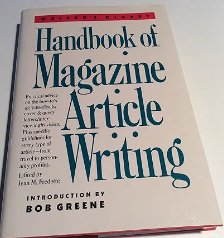
When I walked into the bookstore–which was attached to the conference building I was presenting–in Dallas, I had no idea what book I’d find that would have a lasting influence on my writing.
The 1990’s book, The Handbook of Magazine Article Writing (get a copy), contained useful advice for a novice. The article below is my version of the piece that had such a profound influence on my writing for publication…over 100 in print, what a surprise.
The two top question writers hear often include, “Where do you get your ideas for articles?” and “How do you have time to write?” I get my inspiration from questions people ask, or that I ask myself.
Find A Question To Answer, or A Problem to Solve
“The list article is designed to solve problems, present information, and help the reader,” says Charles Main, the writer who introduced me to the list article. I read his version of the instructions in the 1990s version of The Handbook of Magazine Article Writing. With the list article framework in mind, I can write about anything.
For example, at a recent gathering of technology directors, someone walked up to me and asked, “How did you take notes and format them so quickly on the web?” These simple questions are the foundations of new articles that allow me list the qualities of a wiki like Google Sites, Microsoft OneNote, or Google Docs.
This makes it perfect for education technologists to use to share their stories of success. I hope you’ll follow the suggestions in this article and submit your own to some publication.
HOW-TO WRITE THE LIST ARTICLE
The list article is my favorite article write because it is so simple. Here are the steps I follow:
Let’s see that list article formula in action. Note how I start with item #1 above down below.
1) ENGAGING QUESTION/QUOTE/SCENARIO
Here are a few examples of engaging questions, quotes, scenarios I’ve used in the past for my education technology articles, including some from the Download a la Mode series featured in TechEdge, a series of articles that answers the essential question for educators—what free stuff is available and out there?
As you can see, I start each of the articles with some question or quote. This is usually a real quote I’ve heard from someone. I get questions from email, social media like Facebook groups and Twitter. If I don’t know the answers, I check to see what others are saying (and cite them). While learning from other’s responses is fun, even more engaging is when I figure out my own response. What an easy way to research, don’t you agree?
Did You Know?**
List articles are now popularly known as “listicles.” Although a bit disparaging, listicles get the job done because they are easy to conceive, research, write, and consume.
Another neat approach is to incorporate into the response of each follow-up question a short scenario. Example follows below in the response to this next follow-up question.
Writing a list of follow-up questions—the list—is also pretty easy. In preparing for my Download a la Mode series, I often use my bookmarking tool to note great programs that are worth using and can solve specific problems for user questions that I read about or hear.
Often, the source for questions comes from casual conversations with people I connect with during the work week, as well as the hundreds of emails that drop into my inbox. I’ve been augmenting my access to questions by reading a variety of blogs that also share solutions without problems. From that point, it’s easy to make my own connections and I usually write about them in my Around the Corner blog, which is an education-centric blog.
Here are a few follow questions on the subject of Download a la Mode:
As I shared in the previous section, a winning technique is to include a mini-scenario for each follow-up question. So, in response to the question, Where can I find an easy to use staff appraisal tool for my handheld computer?, I wrote the following mini-scenario:
“When I do a staff appraisal,” shares Suzanne, a district level appraiser for a large Texas school district, “I walk into the classroom, pick out a spot, take my legal notepad, draw a line down the middle, and start writing. It’s not until I get back to the office that I start pulling the notes together, doing the reflection needed, to do my appraisal.”
“When I open something to read, if it doesn’t have a lot of dialogue, I don’t bother reading it.” my Dad would say. By including these mini-scenarios to the top of my response for each individual follow-up question, the reader is more engaged because the problem is relevant and real.
3-SUMMARY CONCLUSION OR CONCLUDING QUESTION
As much fun as a list article is to write it’s also fun to bring it to a close. Here are some of the ways I’ve ended other list articles; note that each bullet represents a conclusion to a list article:
CONCLUSION
Remember that the list article format can be used for almost anything—article to be published, email, summary meeting notes—and is adaptable to ANY subject you might want to share about. What is even more thrilling about the list article is that you can write anything and use writing you have published elsewhere as examples, exactly like I’ve done here.
Give it a try, won’t you?
